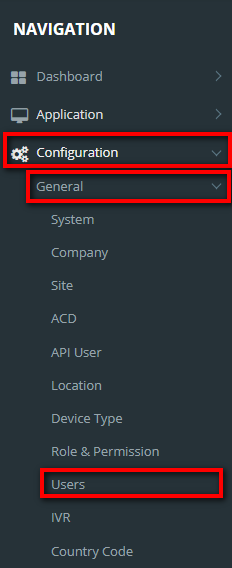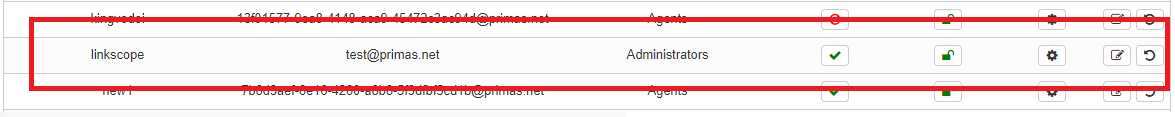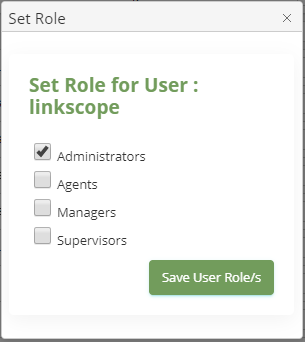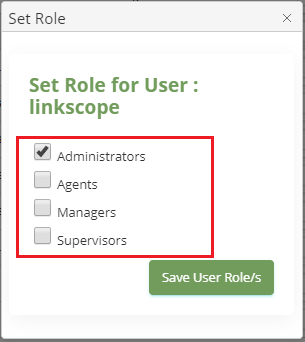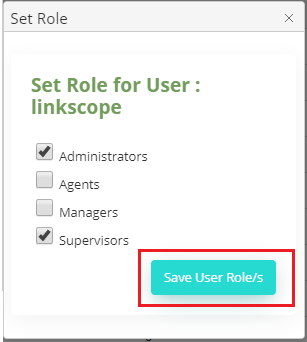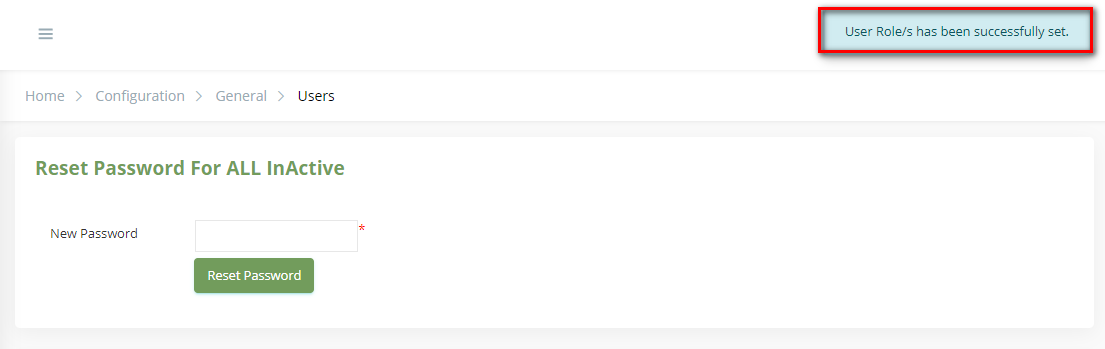Mangager user's role and the permission lets you set the new role for any user's account, change the role for any user's account,... from the Linkscope Web application.Step-by-step guide
To manage the user's role and permission :
- From the Linkscope Web application, you click to Configuration → General → Users at the menu.
- At All User table, select any row you want to set a new user's role.
- Click button on that row, Set Role popup is displayed.
- On the Set Role popup, set the new role or add a new role for your user by clicking to the select box.
- Then click to Save User Role/s button to save you the select setting.
If the system shows this message, you set successfully a user's role.
Check it in All Users table:
Related articles