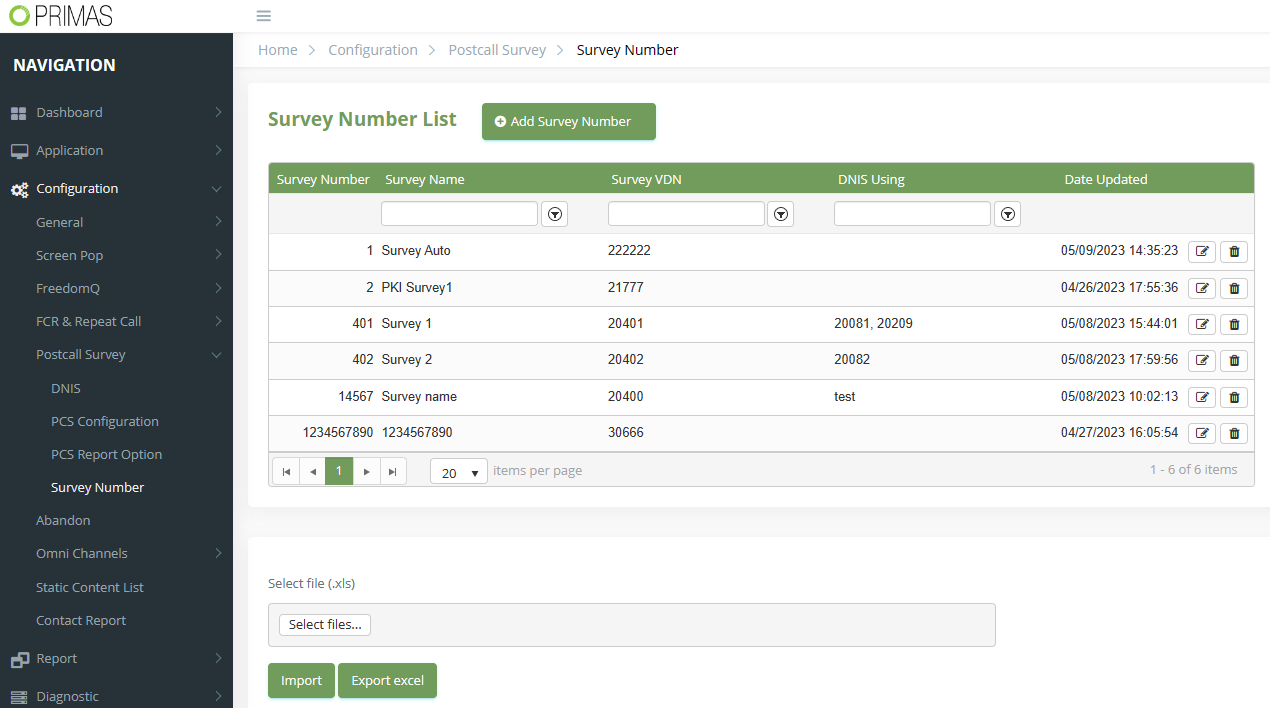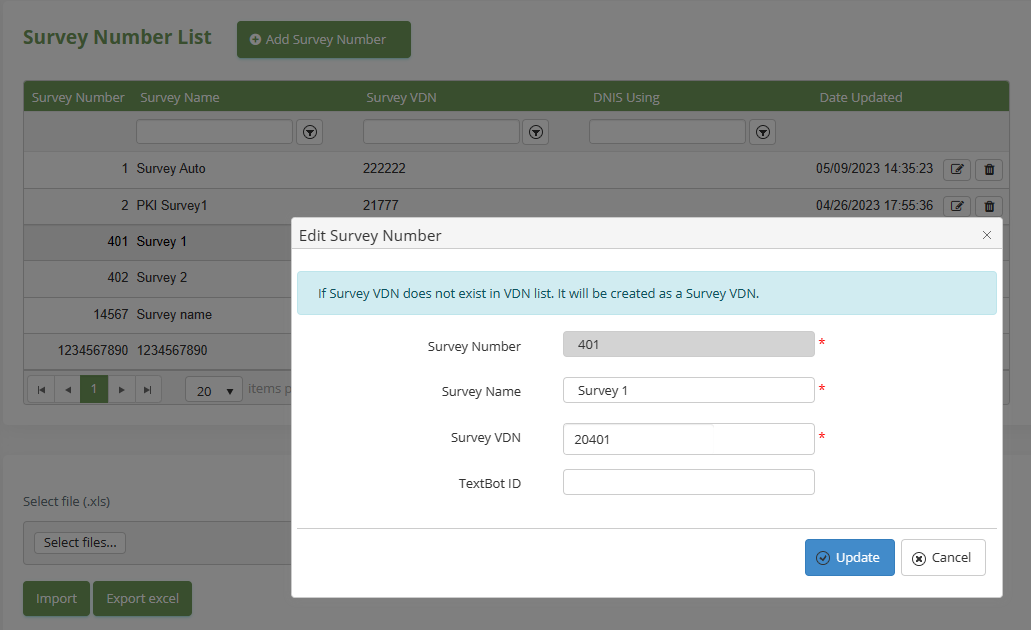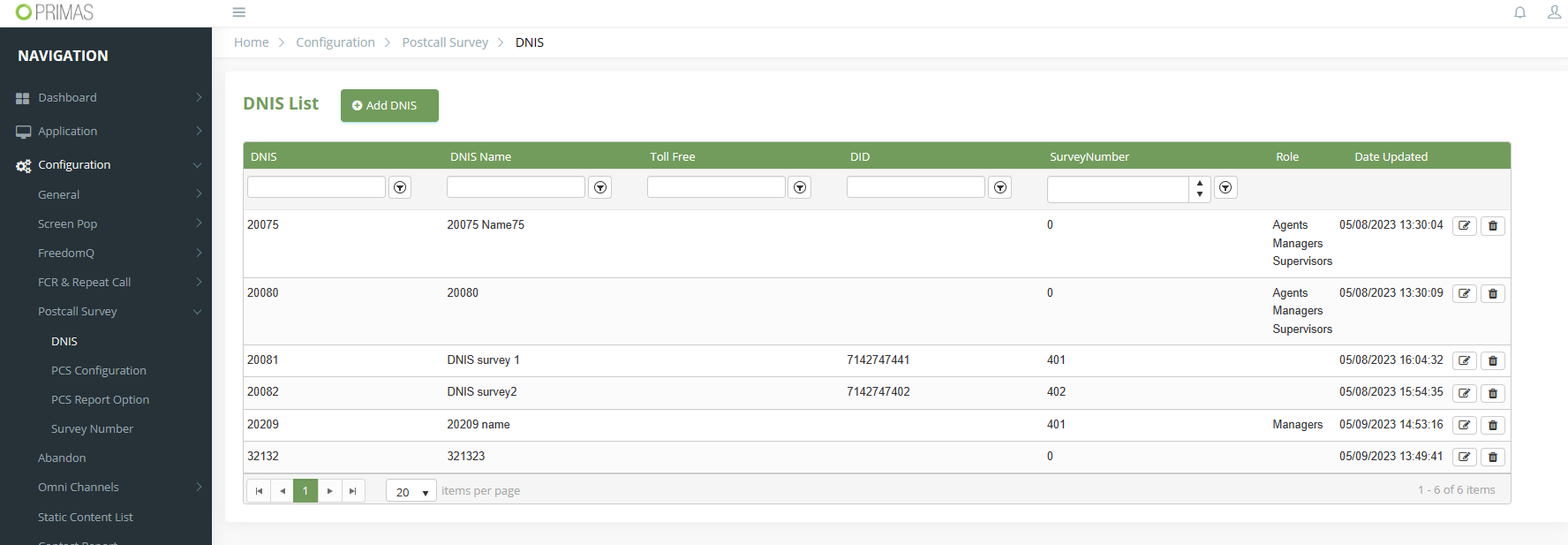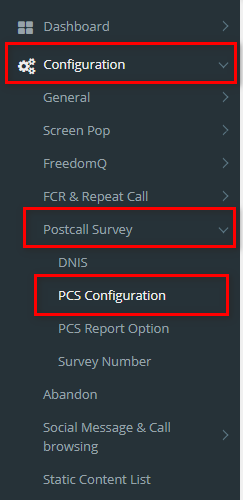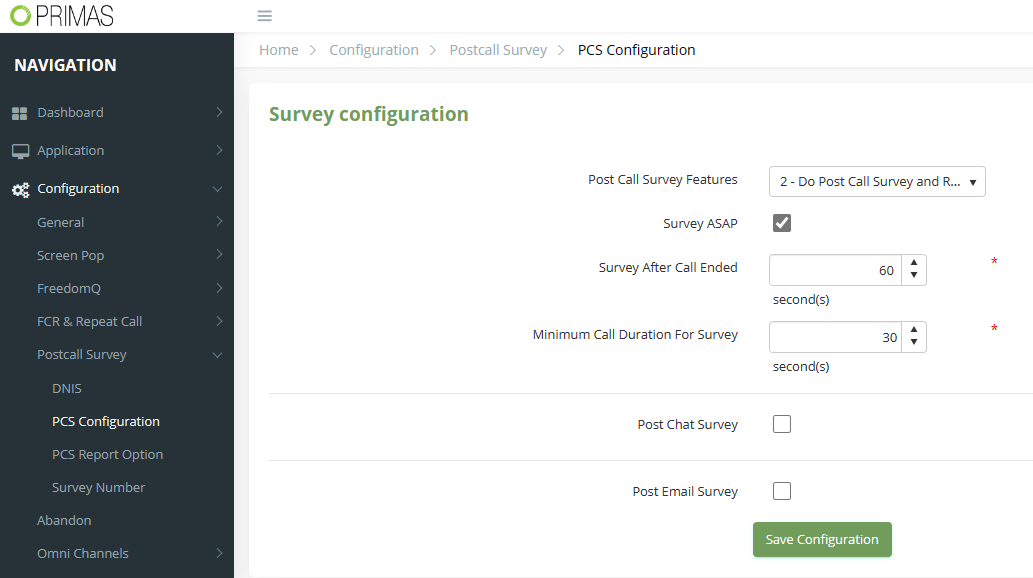Survey Number
Survey Number List
The system supports multi surveys. Create a new survey to start using the PCS(Postcall Survey) report
Survey Number Detail:
- Survey Number: is the identity of the survey
- Survey Name
- Survey VDN: is used for auto survey when the agent ends the call first, the caller will be transferred to the survey app by Survey VDN
- TextBotID: is user for SMS survey
Manage DNIS for Survey
Select Survey Number for DNIS, all the inbound calls from the DNIS will use the survey that is selected for it
- DID: is used as Caller ID number when the system makes the survey callback/survey by SMS
- Survey Number: able to use the different survey for each DNIS
Manage PostCall Survey Configuration
- Login Web app and go to menu Configuration → Postcall Survey → PCS Configuration
- At Survey Configuration page, enter all your information. Then, click "Save Configuration" button.
- Post Call Survey Features:
- 0 - None: Not proceed survey data and survey callback
- 1 - Report Only: Proceed survey data but no survey callback
- 2 - Do Post Call Survey and Report: Proceed survey data and survey callback
- Survey ASAP: Do survey callback for all inbound calls that the agent answered
- Survey After Call Ended: For sample, the system will make survey callback after the inbound call ended in 60 seconds.
- Minimum Call Duration For Survey: Do survey callback for the calls which matche the minimum talking time to the agent.
- Post Chat Survey: Proceed Post Chat Survey
- Post Email Survey: Proceed Post Email Survey
- Post Call Survey Features:
Related articles