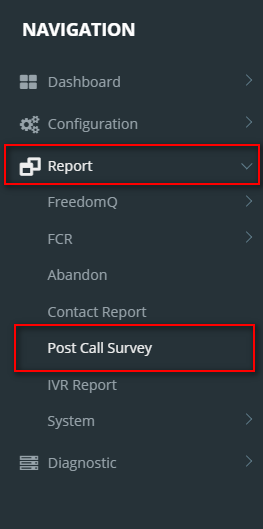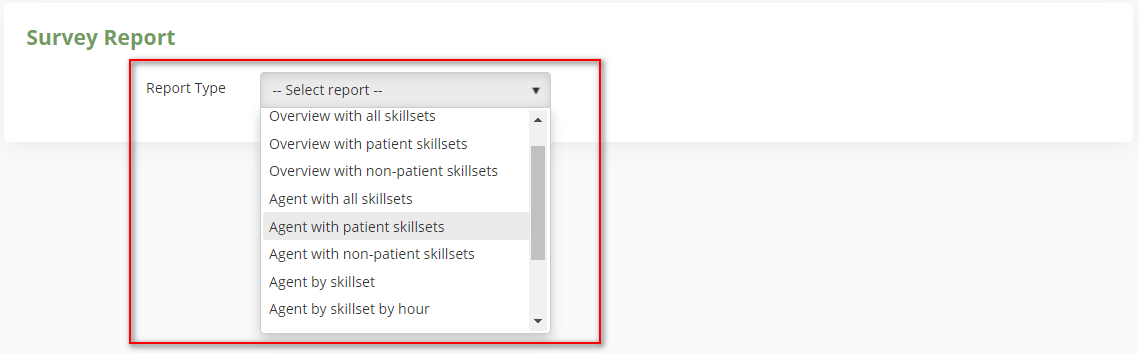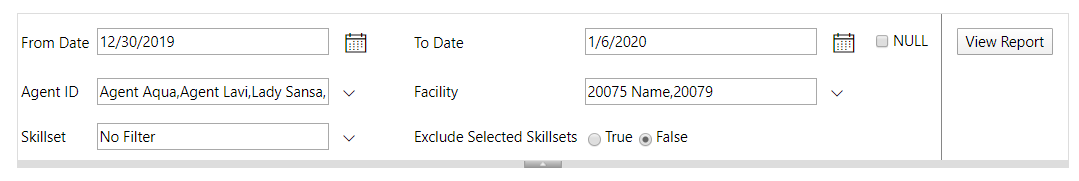Follow the steps below to get the Post Call Survey Report (PCS):
OVERVIEW
NAVIGATE
From the Dashboard, navigate to Report → Post-Call Survey. The system will navigate you to the page Post-Call Survey.
From the Survey Report, select Report Type on the Combobox, as below:
Enter the required information as the sample below, then click View Report:
View Survey Report by filling or altering the following fields:
- From Date/To Date: Select the date to show the report.
- Agent ID: This is the person's id, who responses to the customer's contact.
- Facility: It can be a location, an office, a hospital, ahead, etc.
- Skillset: Agent skill set. This is Agent VDN in the Avaya system.
- Exclude Selected Skillsets:
REPORT TYPE
The following explains the fields that are represented in the Overview with all skillsets report: This report presents the number of contacts and the average score group by COAS. : This report presents the worst quadrants for 3 categories: date, day of week and hour.OVERVIEW WITH ALL SKILLSETS
Cut-Off Acceptable Score (COAS)
Worst Quadrants
Overview by date and time
Summary by Hour
Summary by Day of Week
Weekly summary
Monthly summary
Related articles