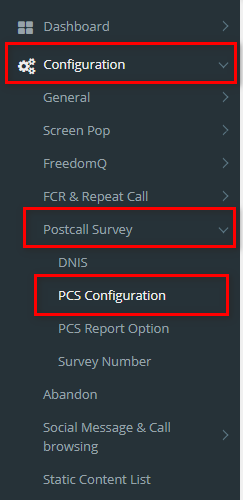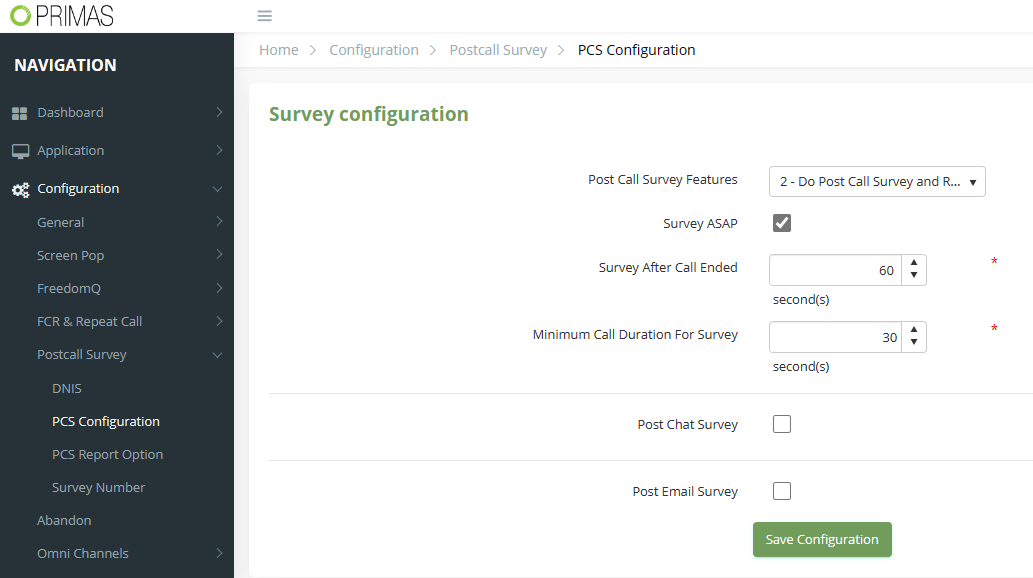Skip to end of metadata
Go to start of metadata
Step-by-step guide
- Login Web app and go to menu Configuration → Postcall Survey → PCS Configuration
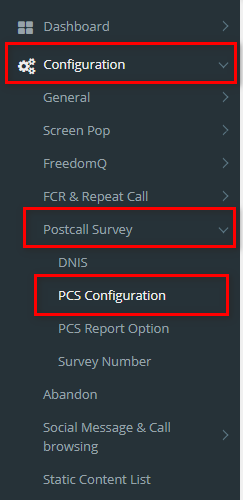
- Form Survey Configuration, enter all your information. Then, click "Save Configuration" button.
- Post Call Survey Features:
- 0 - None: Not proceed survey data and survey callback
- 1 - Report Only: Proceed survey data but no survey callback
- 2 - Do Post Call Survey and Report: Proceed survey data and survey callback
- Survey ASAP: Do survey callback for any call with agent answer
- Survey After Call Ended: For sample, the system will make survey callback after the inbound call ended in 60 seconds.
- Minimum Call Duration For Survey: Do survey callback for the call which matches the minimum talking time to the agent.
- Post Chat Survey: Proceed Post Chat Survey
- Post Email Survey: Proceed Post Email Survey
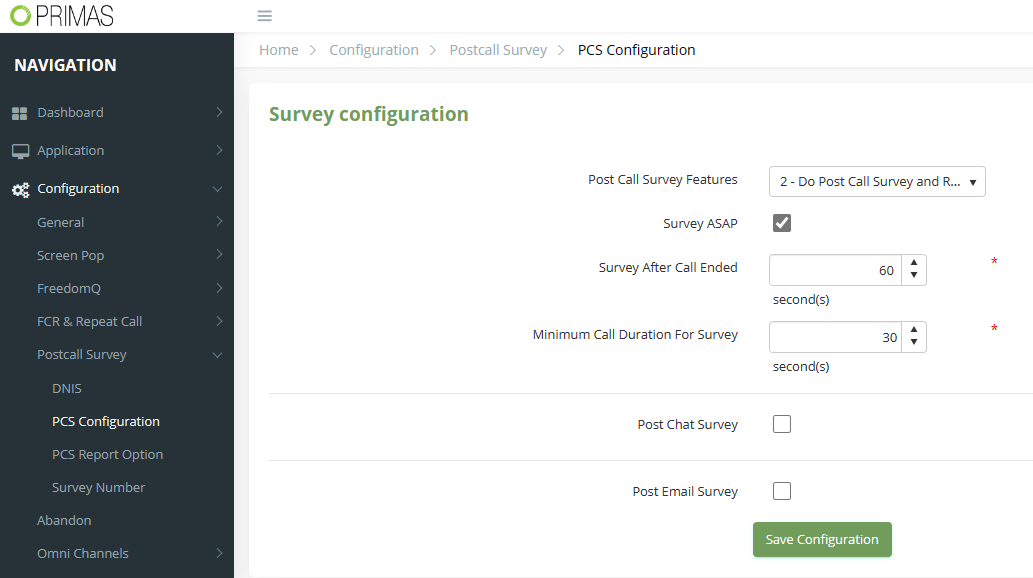
If the system shows this message, you have updated PCS Configuration successfully.

Related articles
-
Page:
-
Page:
-
Page:
-
Page:
-
Page: