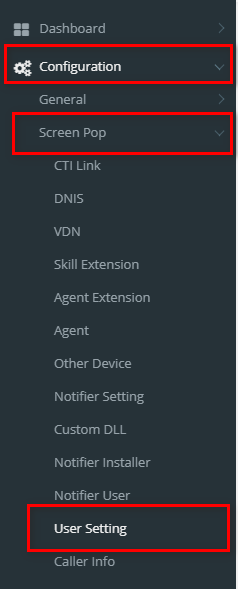Step-by-step guide
- Go to Linkscope Web application and if you're not already signed in, select Sign in.
From the Linkscope Web application, you click to Configuration → Screen Pop→ User Setting at the menu.
- With each role, we have to set different configurations corresponding to that role. From Filter, select the Role and the User you want to configure.
- Set the Configuration and enter your information on that role.
- Add the Plugin DLL by entering the plugin DLL path then click Add button.
- Click Save Setting button to complete.
Related articles