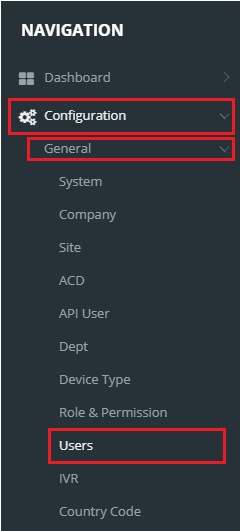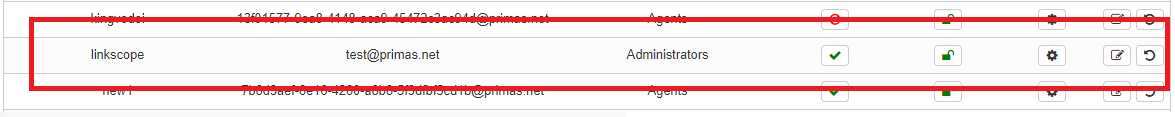If a user forgets the password login to service or if you think their account has been compromised, you can reset their password from the Linkscope Web application.
Step-by-step guide
To rest the user's password:
- From the Linkscope Web application, you click to Configuration → General → Users at the menu.
- At All Users table, select any row, you want to reset the password.
- Click button. There're alert displays after you click to this button. Select OK.
- Then the new password will be shown on the screen.
Related articles