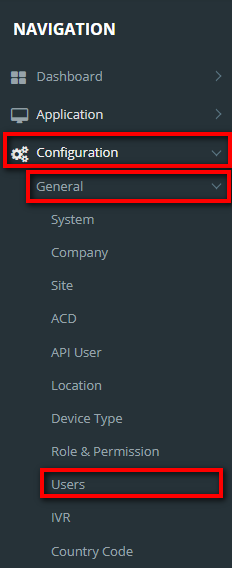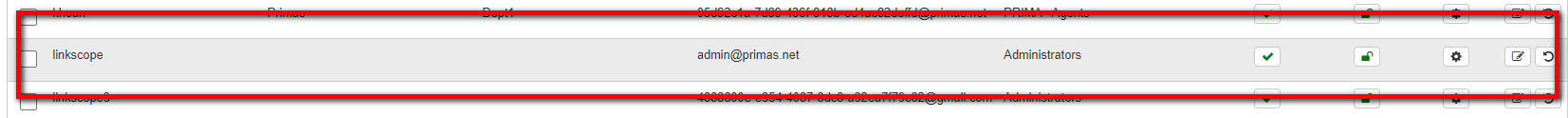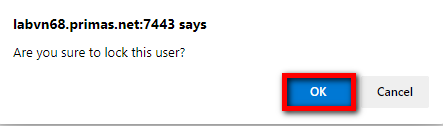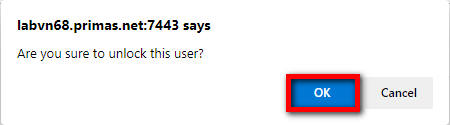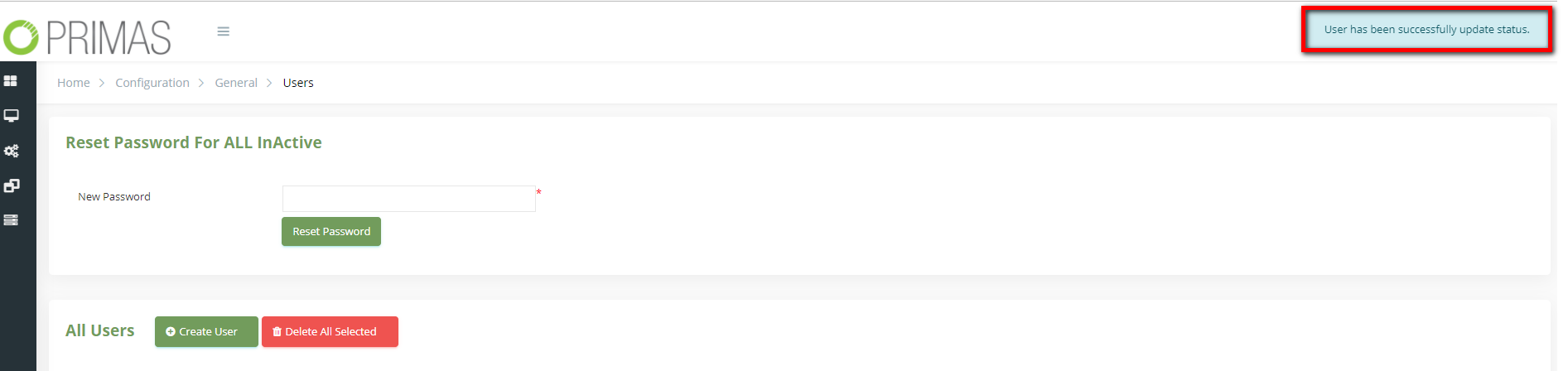To temporarily prevent a user from logging into the Linkscope Web application, you can change the user's status to Lock. You can unlock a locked user at any time without the need to re-enter user details.
Step-by-step guide
To lock/unlock the user account:
- From the Linkscope Web application, you click to Configuration → General → Users at the menu.
- At All Users table, select any row you want to lock/unlock the user account.
- Click button. If you want to Lock that user on that row. There're alert displays after you click to this button. Select OK.
If you want to Unlock that user, click button on that row. There're alert displays after you click to this button. Select OK. - Then the system shows this message, you changed successfully the user's status.
Related articles