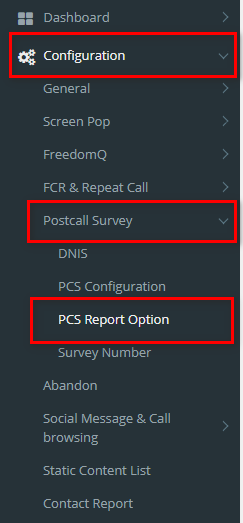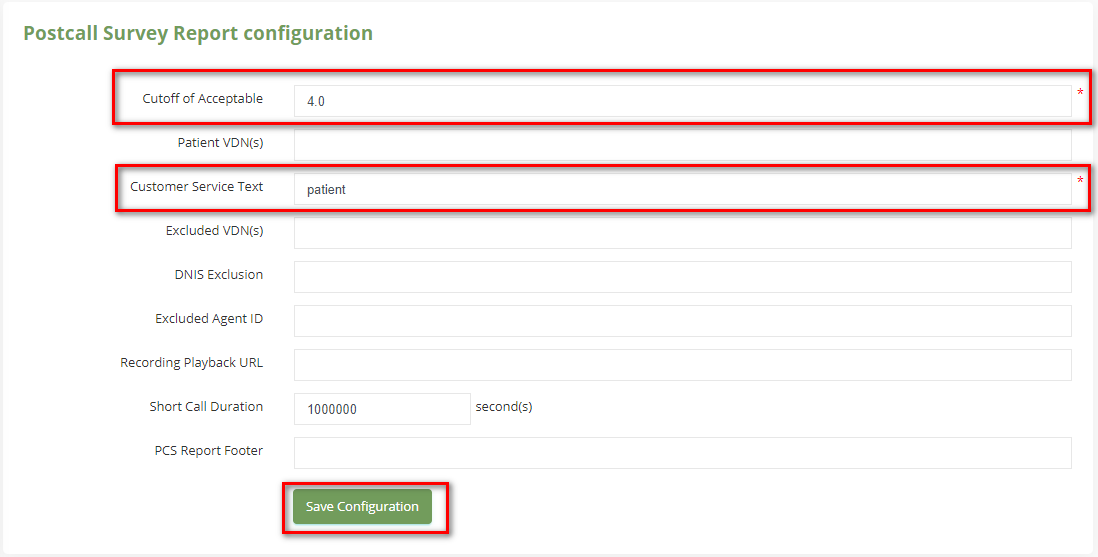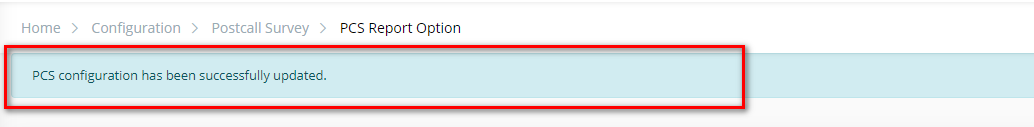Step-by-step guide
- Go to Linkscope Web application and if you're not already signed in, select Sign in.
From the Linkscope Web application, you click to Configuration → Postcall Survey → PCS Report Option at the menu.
Form Postcall Survey Report configuration, you enter Cutoff of Acceptable, Customer Service Text, other fields is an option. Then, click Save Configuration button.
If the system shows this message, you updated successfully PCS Report Configuration.
Related articles