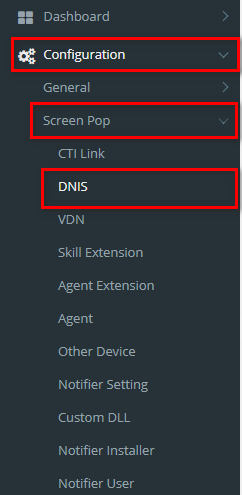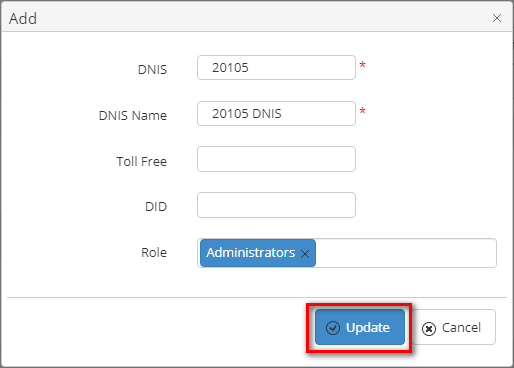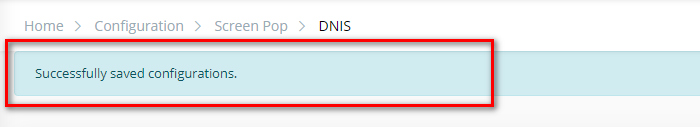Step-by-step guide
To add new a DNIS:
- While logged into LinkScopeWeb, navigate to the following: Configuration → Screen Pop→ DNIS.
- Click button, the Add popup is displayed.
- At the Add popup, you enter DNIS, DNIS Name, Toll Free, DID, Role into the textbox. Then click the Update button.
If the system shows this message, you created successfully a DNIS.
Related articles