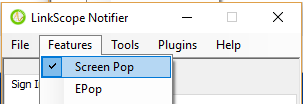When you want to turn on/ turn off the web pop window
The web pop window is helpful if we want to debug screen pop to check screen pop work correctly or we want to embed a pop url into screen pop.
Step-by-step guide
To turn on/ turn off the web window the shown with normal screen pop.
- From LinkScope Notifier, click on menu "Features"
Check/Unchecked "Screen Pop" to turn on/ turn off the web window.
Related articles