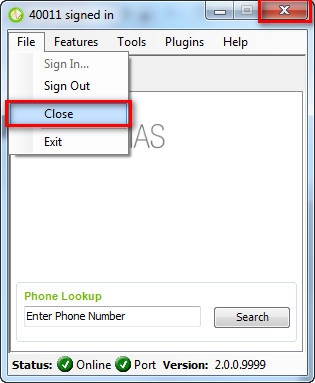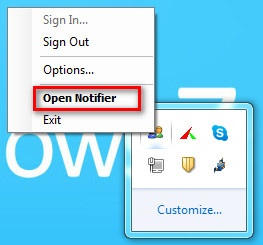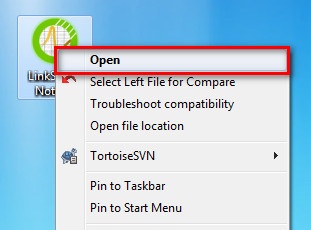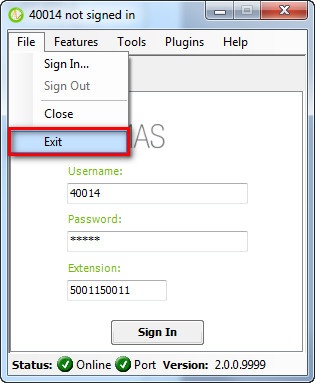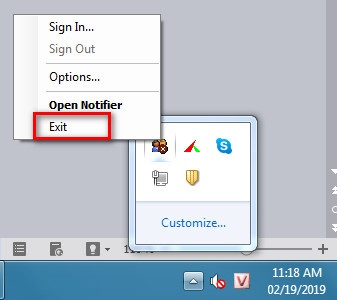When you want to close or exit the Notifier tool.
Step-by-step guide
To close the Notifier:
- Click File → Close or [x] icon
2. Notifier is closed but it is still working. The Notifier icon will be displayed at the system tray.
If you want to re-open, you click-right the icon at the system tray, select Open Notifier
Another way to re-open the Notifier, you double-click the Notifier icon at the desktop.
Or you click-right the Notifier icon at the desktop, select Open.
To exit the Notifier:
- Click File → Exit
Another way to exit the Notifier, you right-click the Notifier icon at the system tray. Select Exit.
2. Both ways make the application window will exit immediately.
Related articles