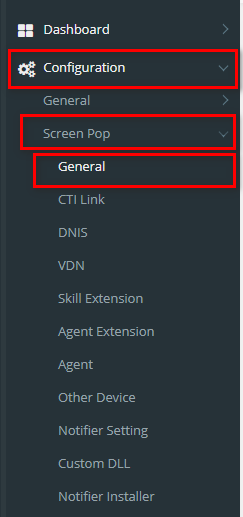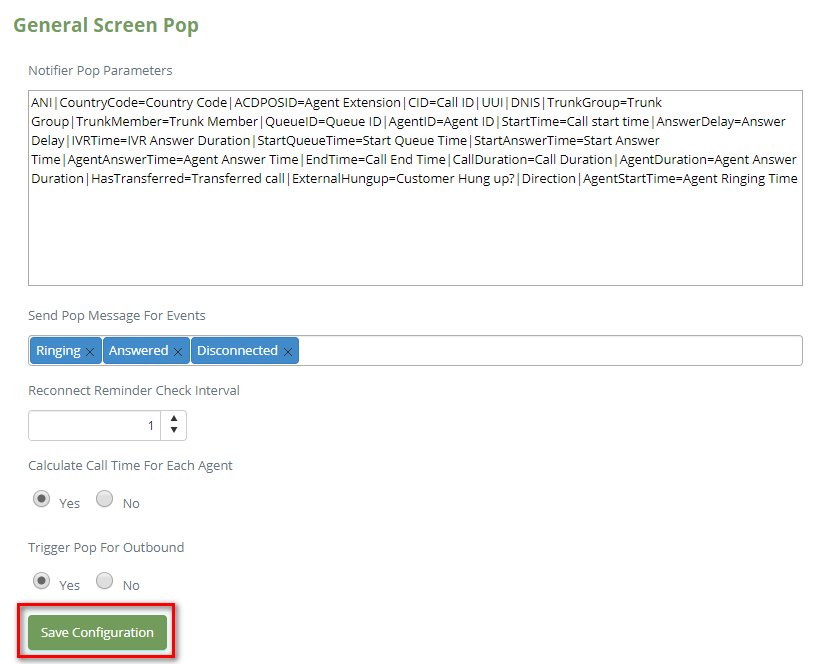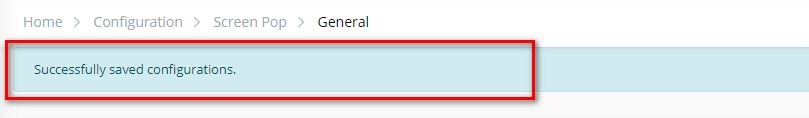Step-by-step guide
- Go to Linkscope Web application and if you're not already signed in, select Sign in.
From the Linkscope Web application, you click to Configuration → Screen Pop→ General at the menu.
- Form General Screen Pop form. enter your information into all fields. Then click Save Configuration button.
If the system shows this message, you updated successfully a Screen Pop.
Related articles