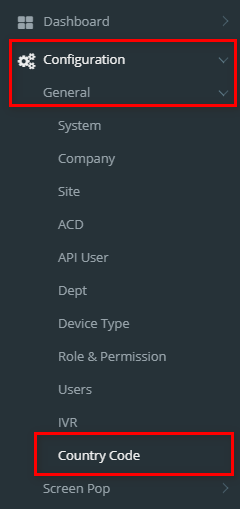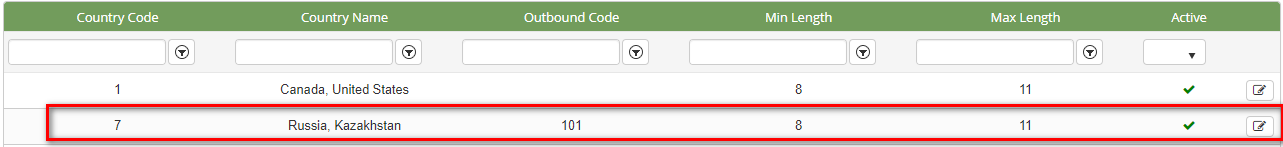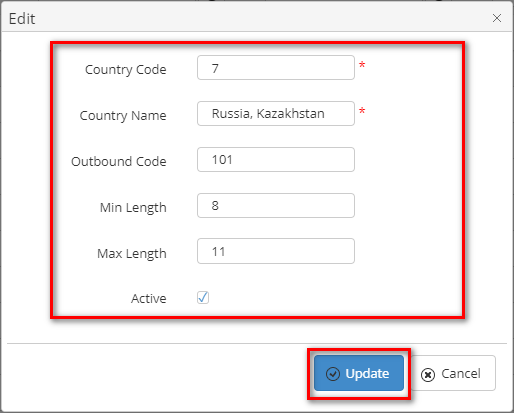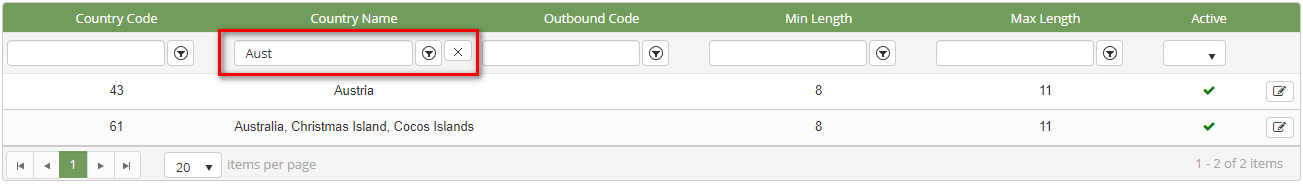Step-by-step guide
- Go to Linkscope Web application and if you're not already signed in, select Sign in.
From the Linkscope Web application, you click to Configuration → General → Country Code at the menu.
Manage Country Code
- Form the Country Code List table, select any row you want to edit.
- Click button on that row. The Edit popup is displayed.
- Form Edit popup, you modify Country Code, Country Name, Outbound Code, Min Length, Max Length and select Active. Then click the button.
Search A Country Code
Form the Country Code List table. You can search for a Country Code by searching the Country Code, Country Name, Outbound Code, Min Length, Max Length or Active field.
Related articles