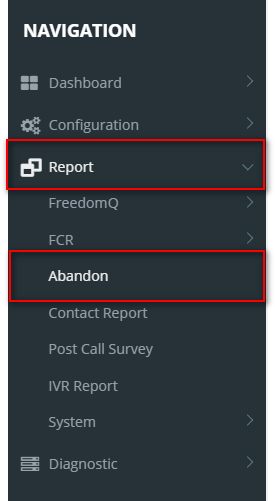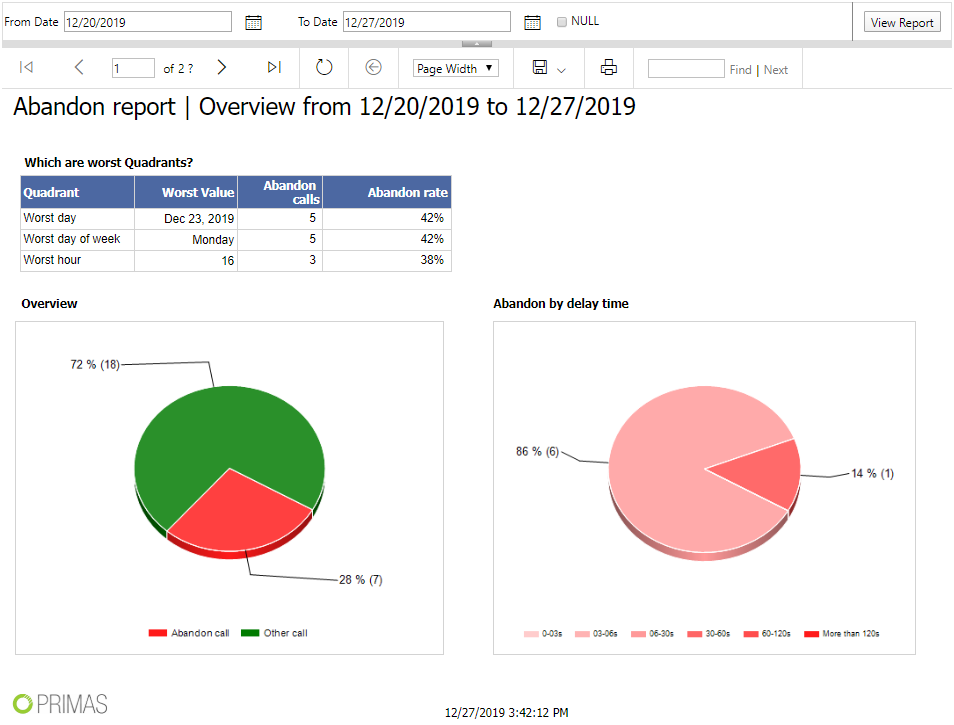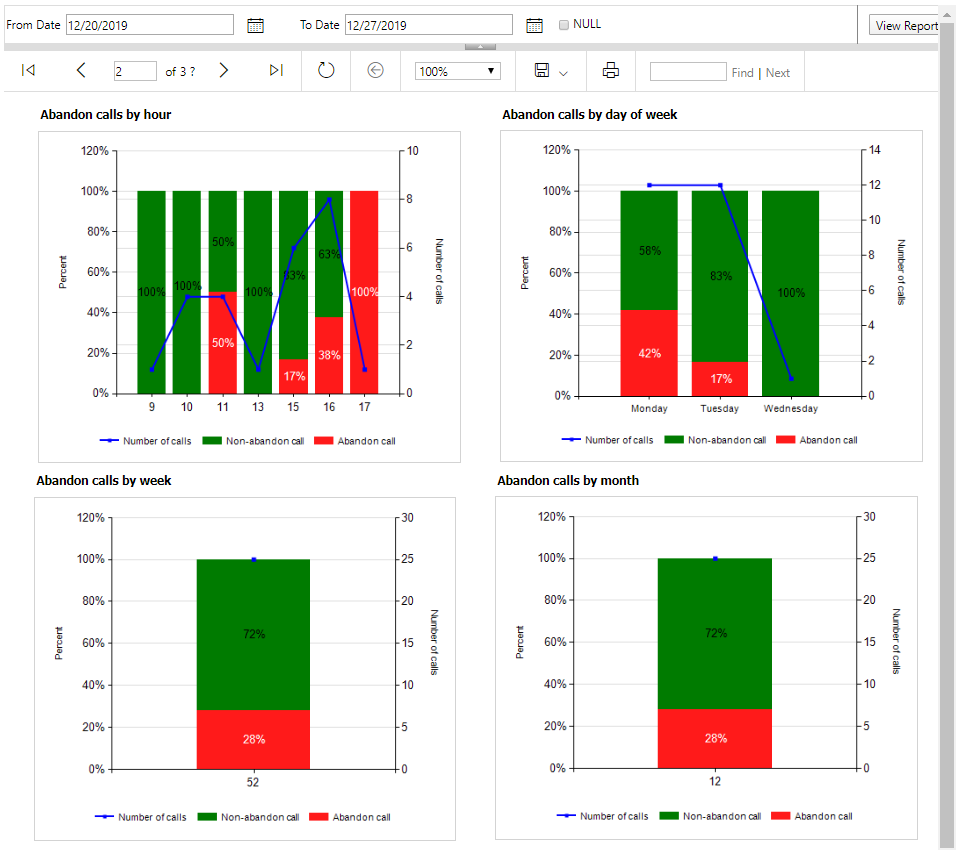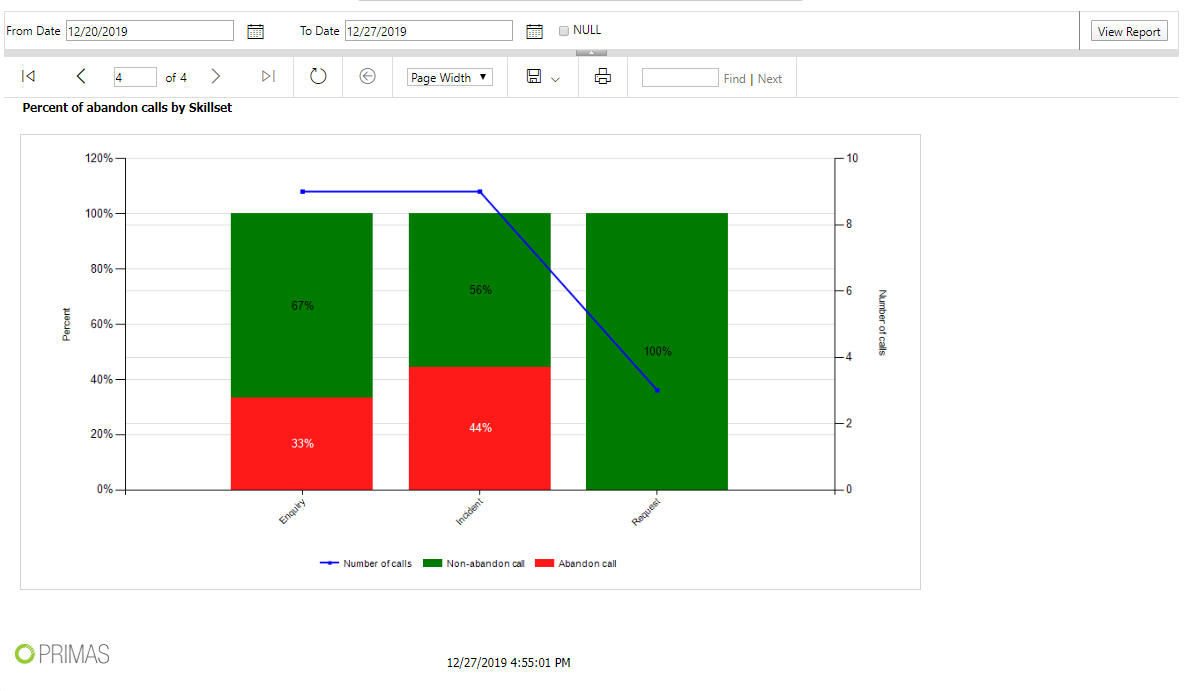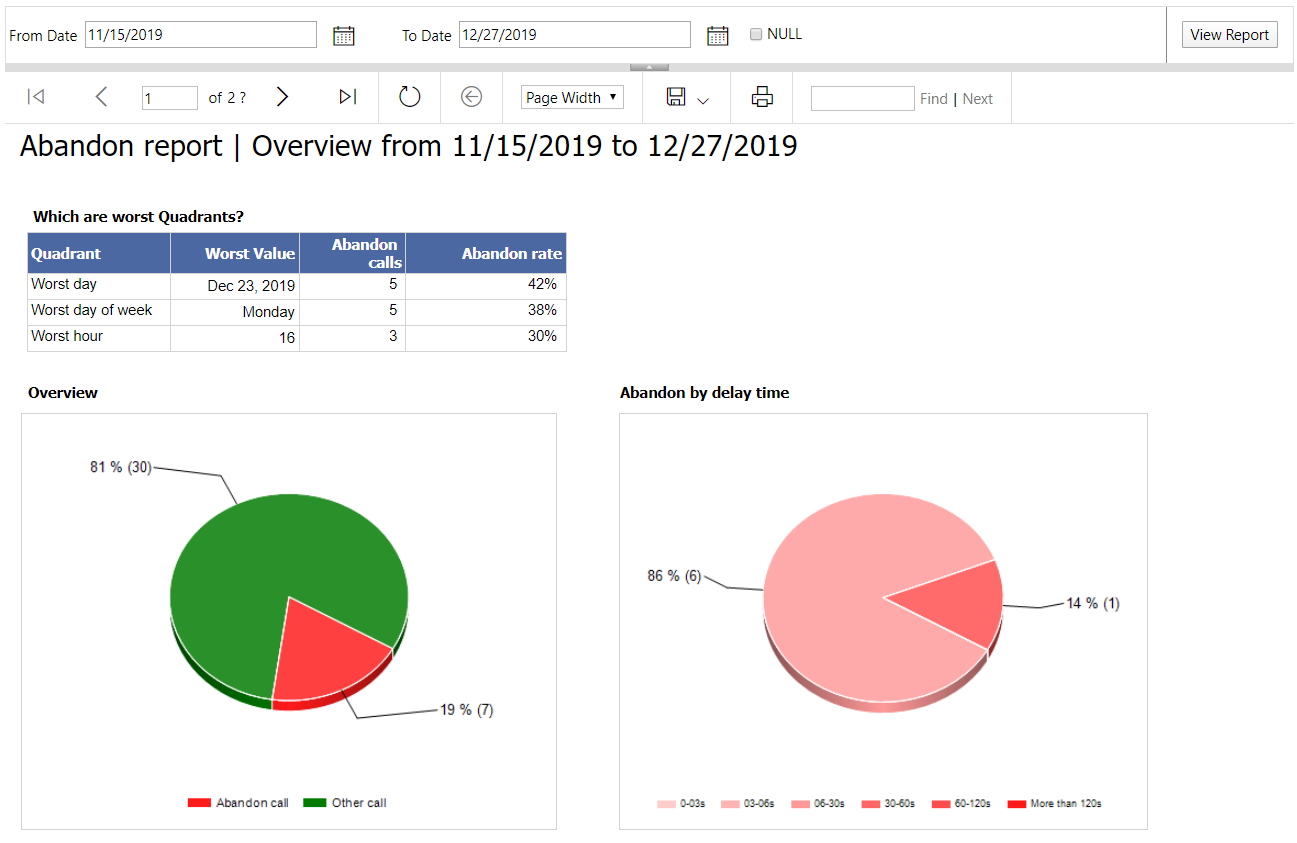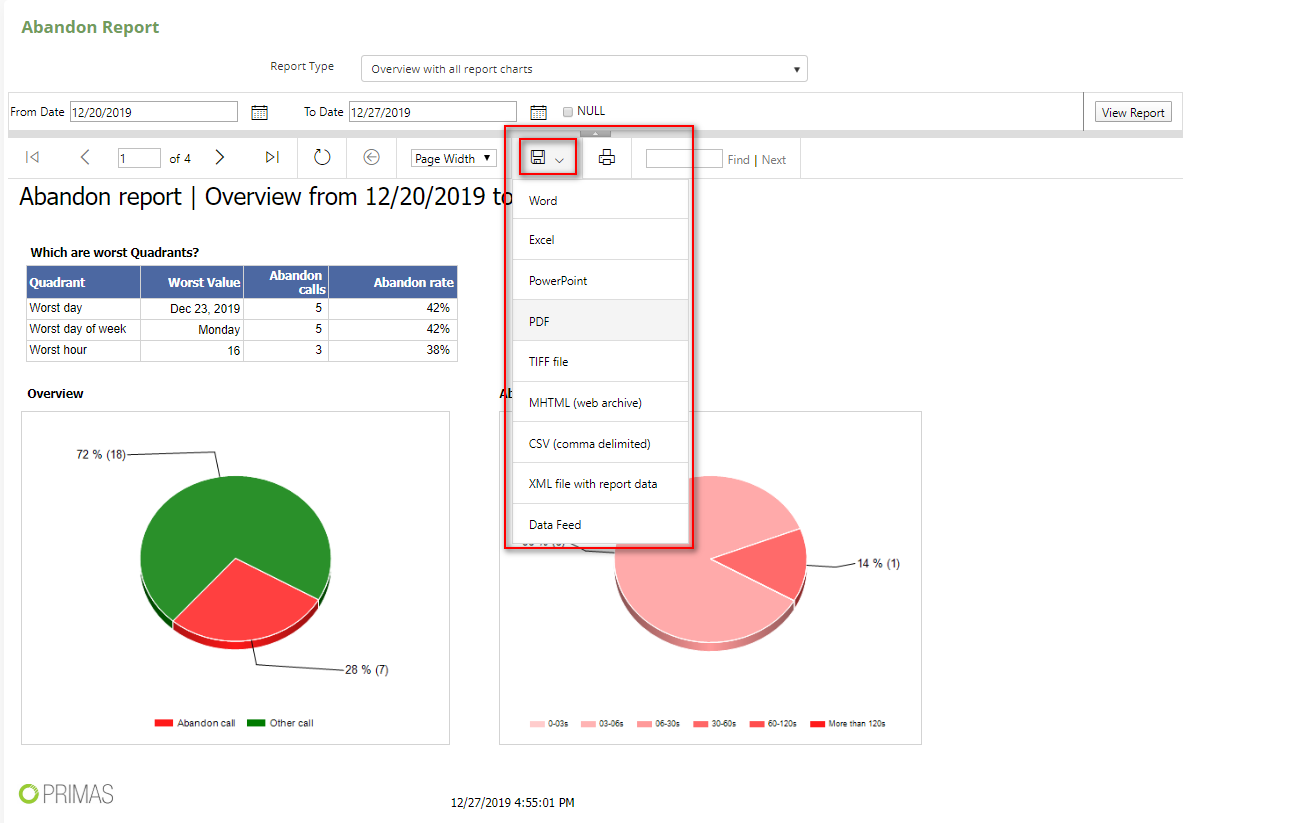This page describes how you can use the Abandon Report, to learn more about the number of calls of interactions that were abandoned (or disconnected).
Follow the steps below to get the Abandon Report:
OVERVIEW
This report shows a chart of the number of calls that were dropped (or disconnected), as well as the delay time of calls, abandoned interactions.
The following table explains the metrics and definitions that are represented in the report:
| Items | Description | Note |
|---|---|---|
| Worst day | The day that the call is most abandoned. | |
| Worst day of week | The day of the week that the call is most abandoned. | |
| Worst hour | The hour of the day that the call is most abandoned. | |
| Delay time | The time period that the customer connects to the system before abandon. | |
| Facility | It can be a location, an office, a hospital, ahead, etc. | |
| Skillset | Agent skill set. This can be Agent VDN (also called IVR exit point VDN) in the Avaya system. |
NAVIGATE
From the Dashboard, navigate to Report → Abandon. The system will navigate you to the page Abandon.
VIEW THE REPORT
- Default: On Report Type Combobox, select Overview with all report charts. The report of the last 7-days will be displayed.
As the sample below:
- Optional: From the Form date - To date textbox, enter the time period, as the sample below:
Then click the button View Report.
EXPORT THE REPORT
From Abandon Report, you can export your abandon report easily.
- Click button Export, then select the export file type.
- Click Save to download that report to your device.
Related articles