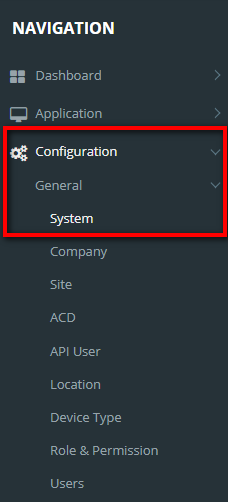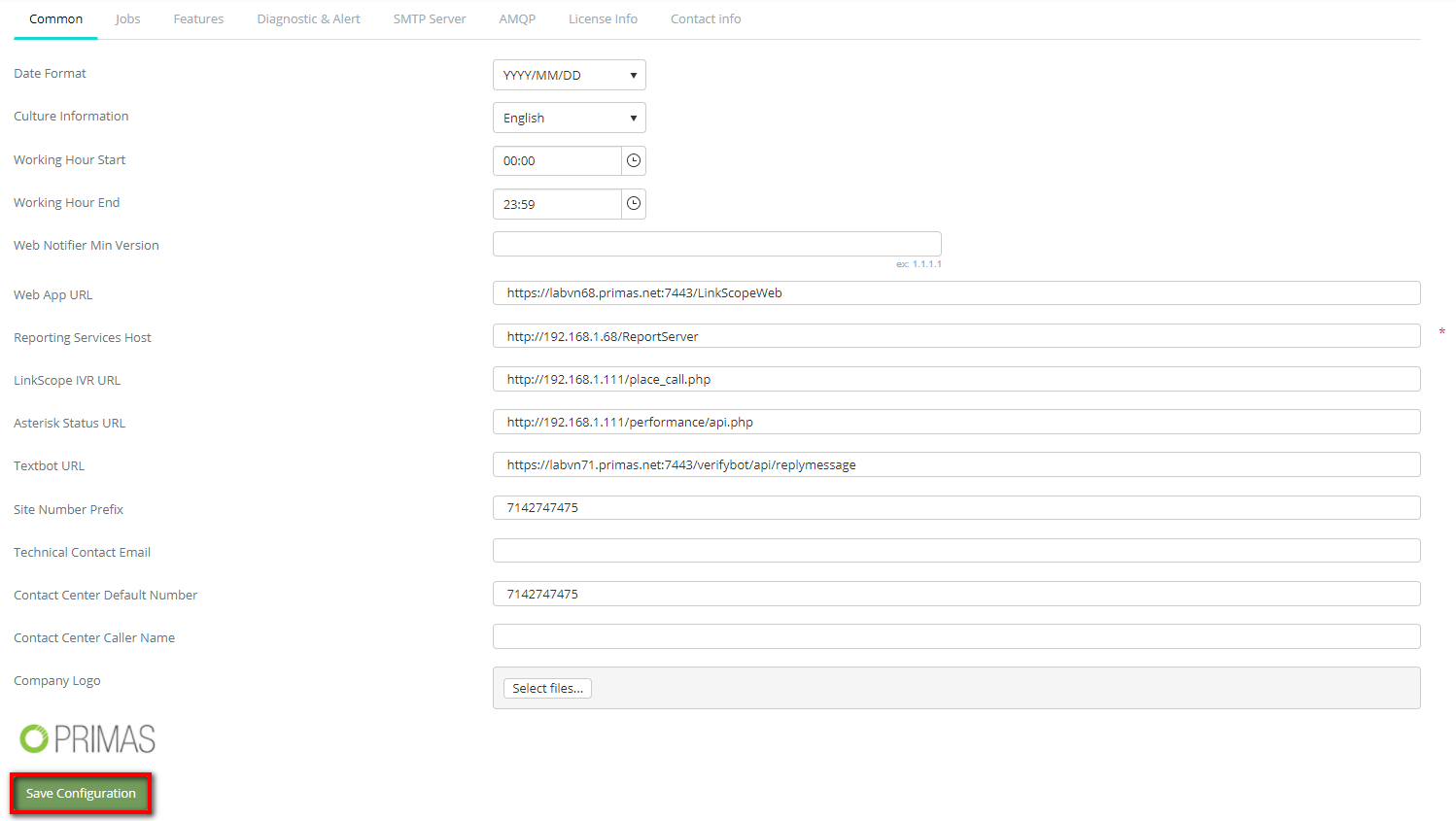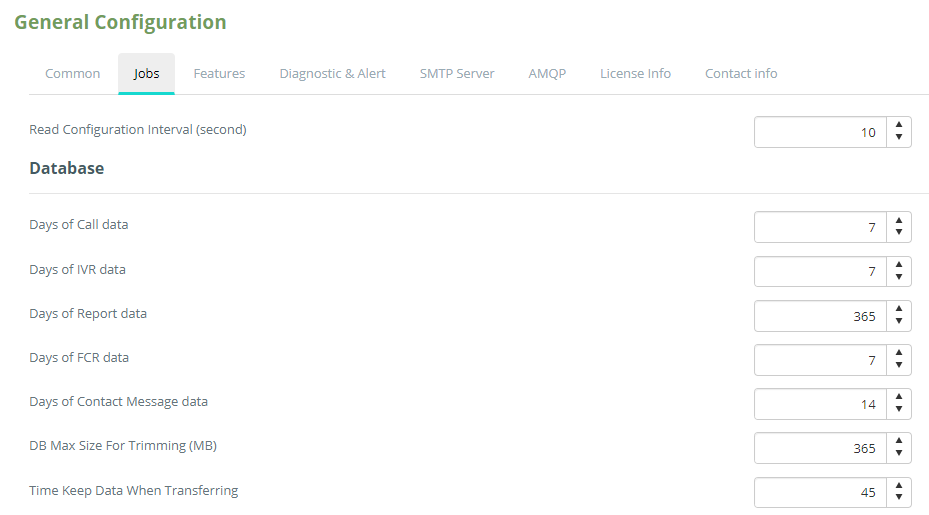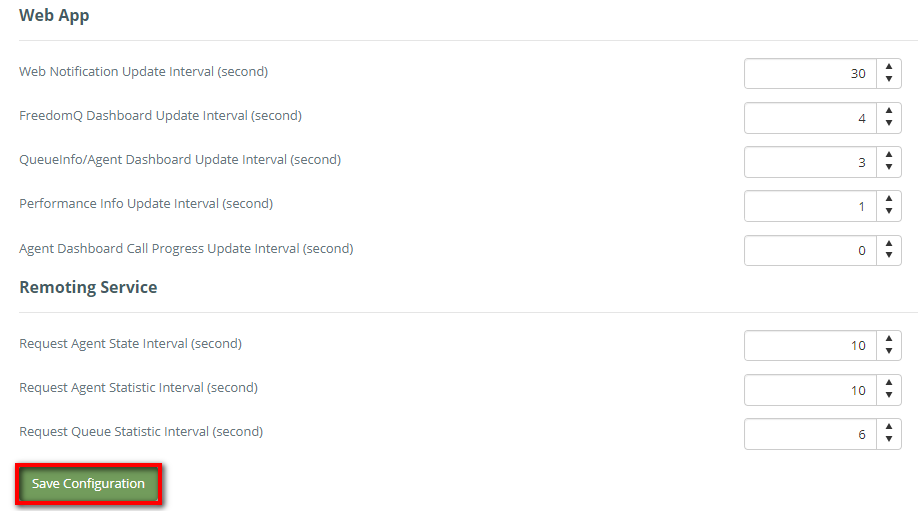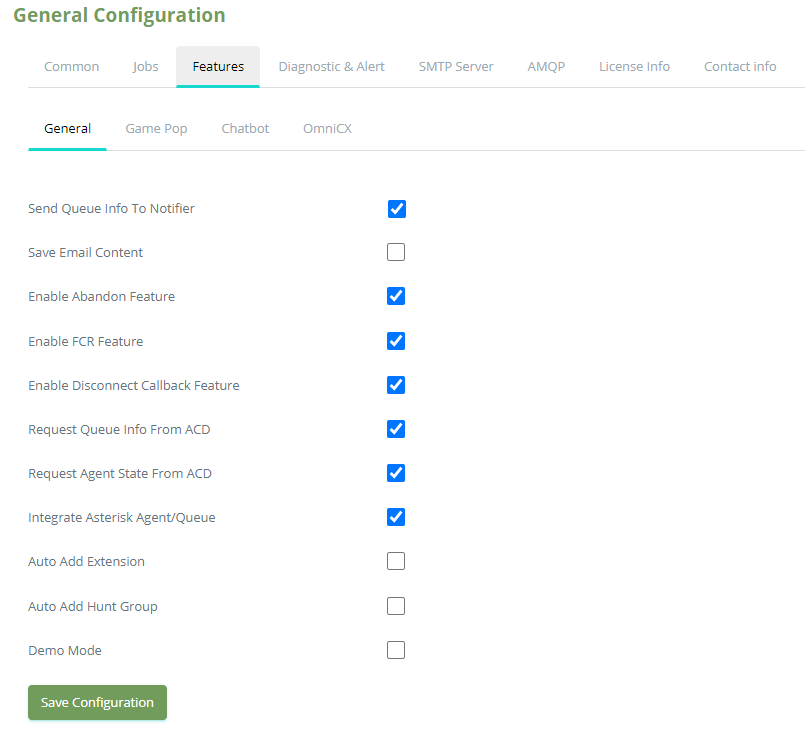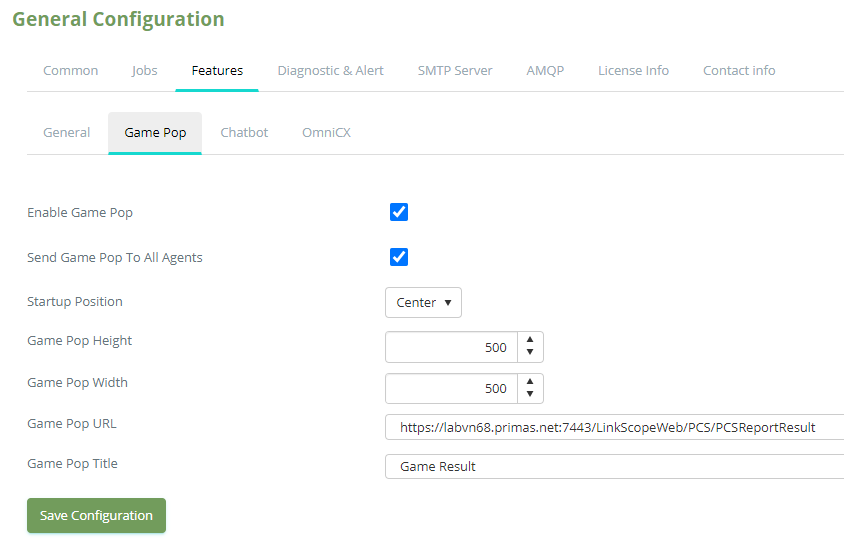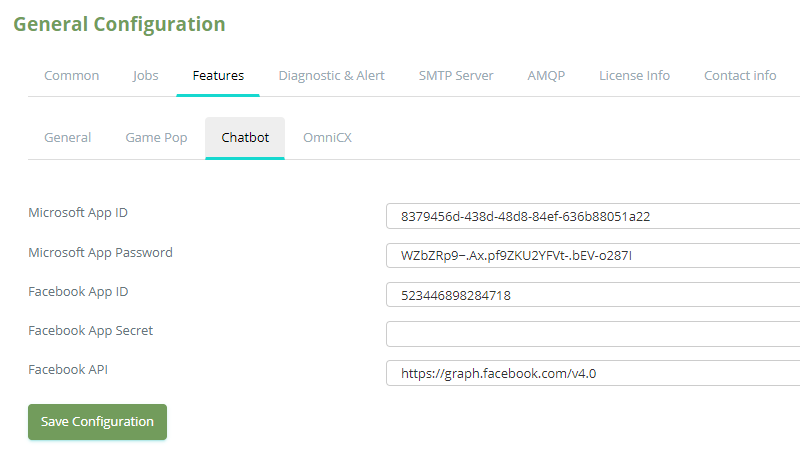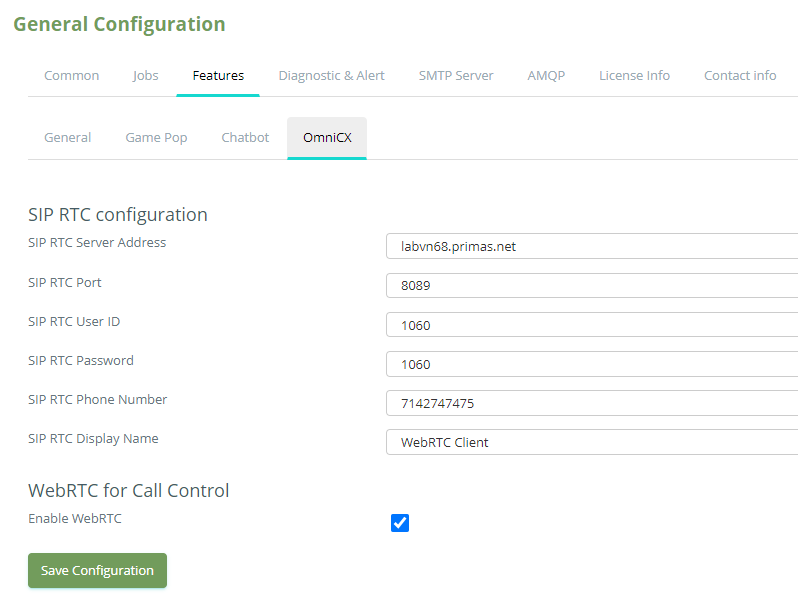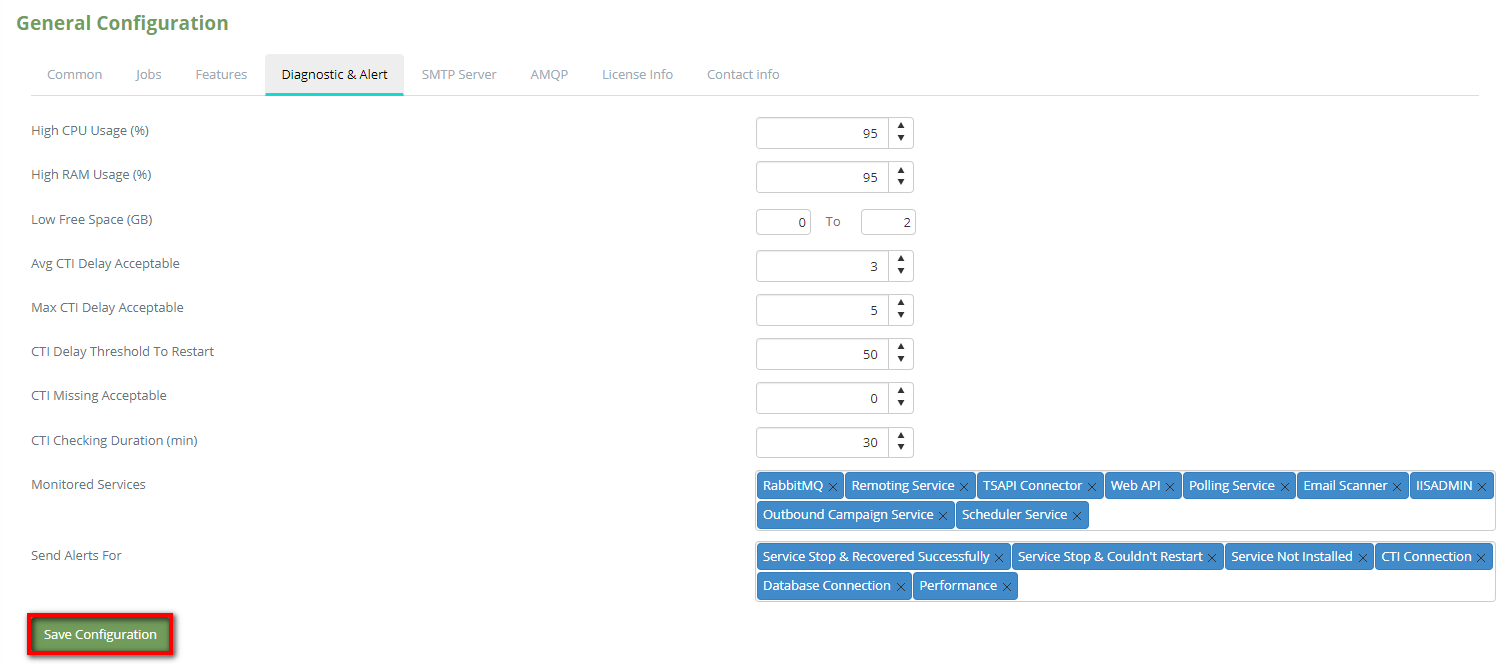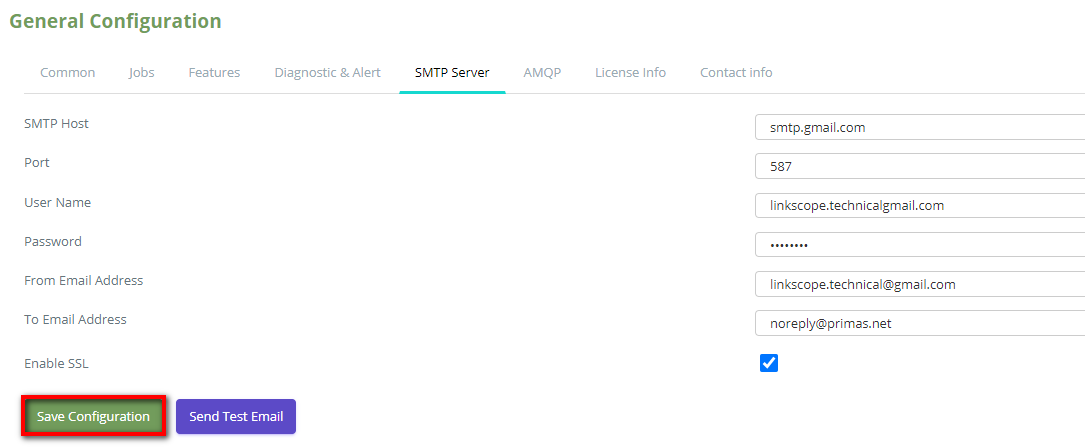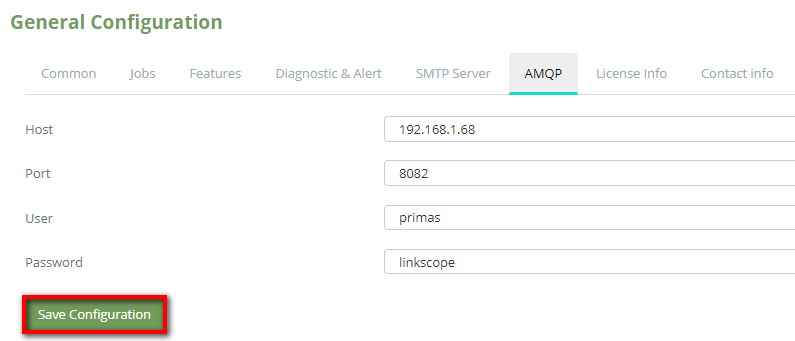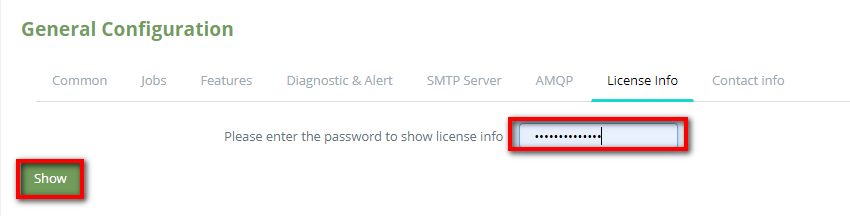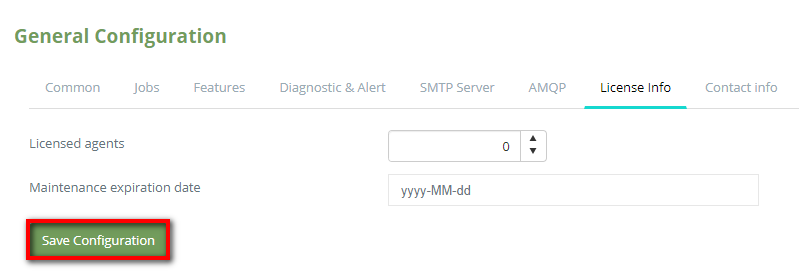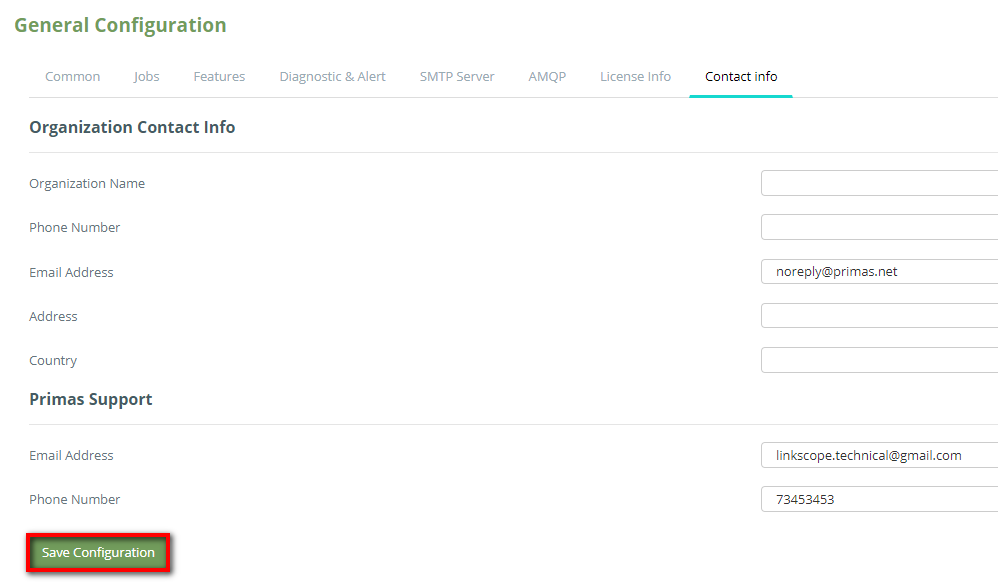In this System screen, you can configure Common, Jobs, Features, Diagnostic & Arlet, SMTP Server and AMQP.
Step-by-step guide
- Go to Linkscope Web application and if you're not already signed in, select Sign in.
From the Linkscope Web application, you click to Configuration → General → System at the menu.
Common Configuration
Navigate to the Common tab, enter your information into the fields. Then click Save Configuration button.
Jobs Configuration
Navigate to the Jobs tab, enter your information into the fields. Then click the Save Configuration button.
Set Features Configuration
Navigate to the Features tab, you can configure to General Feature, GamePop, Chatbot, and OmniCX. You enter your information into the fields. Then click the Save Configuration button.
- General Feature
- GamePop Feature
- Chatbot Feature
- OmniCX Feature
Diagnostic & Arlet
Navigate to the Diagnostic & Arlet tab, enter your information into the fields. Then click the Save Configuration button.
SMTP Server
Navigate to the SMTP Server tab, enter your information into the fields. Then click the Save Configuration button.
Click Send Test Email, check the mail sent to your email address. After you enter fully the information's SMTP Server.
AMQP
Navigate to the AMQP tab, enter your information into the fields. Then click the Save Configuration button.
License Info
Navigate to the License Info tab, enter the password into the fields. Then click the Show button.
If you enter the correct password, the system shows this configuration to you.
You enter your information into the fields. Then click the Save Configuration button.
Contact info
Navigate to the Contact info tab, enter your information into the fields. Then click the Save Configuration button.
Related articles