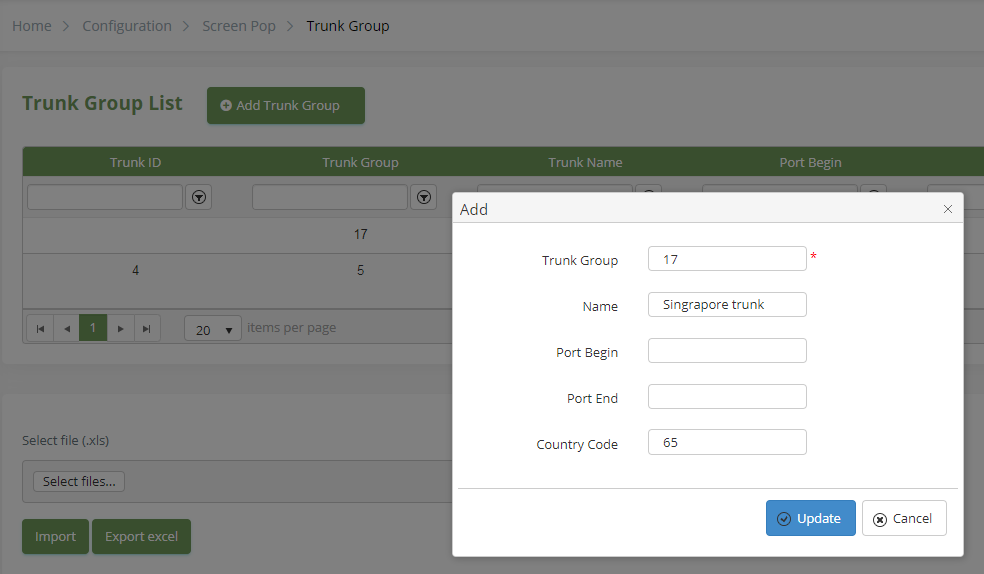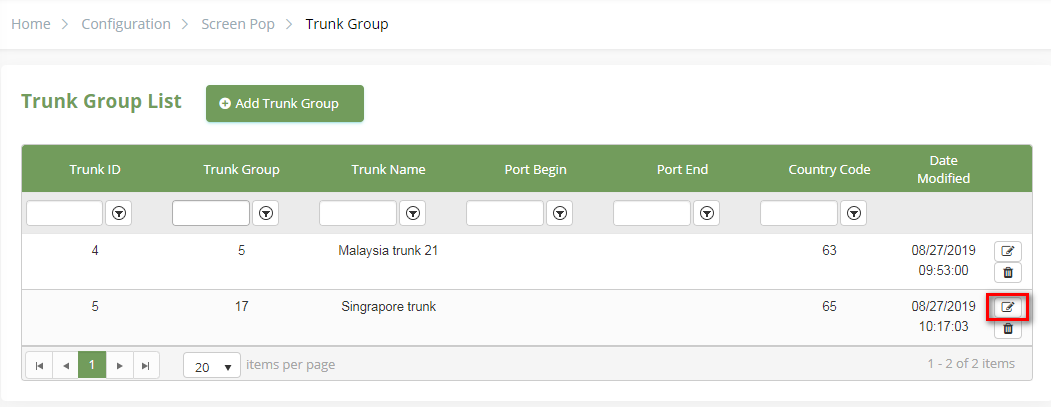Trunk group helps to extract country code from a call that doesn't include country code in the Caller ID
In some cases, if a call goes from a phone number that is the same country with the trunk group configuration, the Caller ID doesn't include the country code information. In this case, we can only recognize the country code from the trunk group configuration.
This web page allows for managing the trunk group information associated with a country code.Add a trunk group
Edit a trunk group