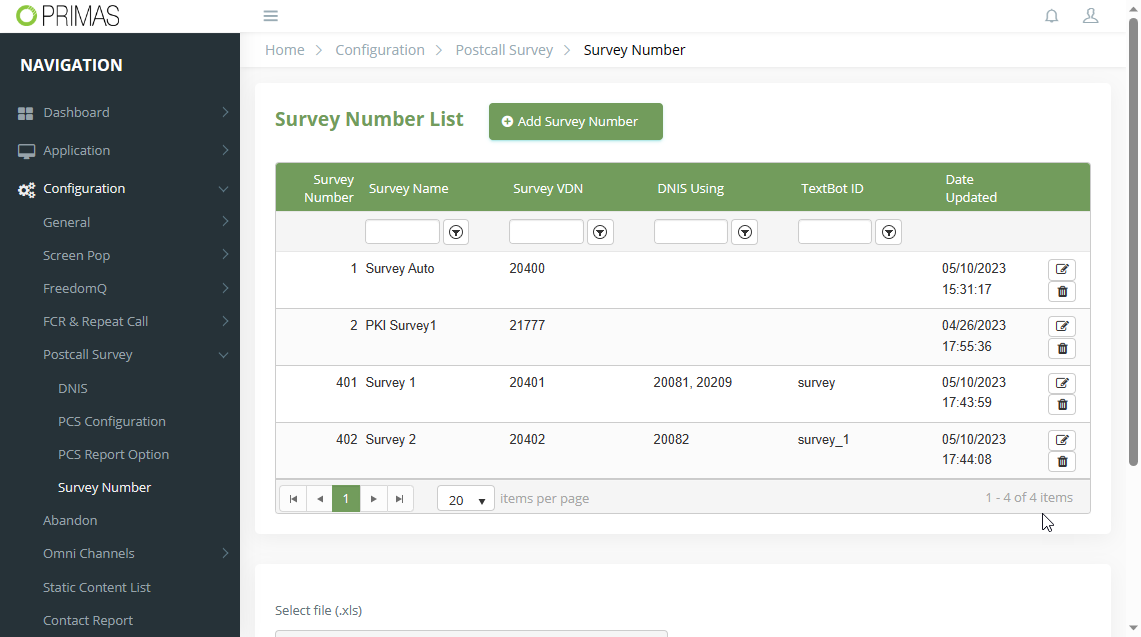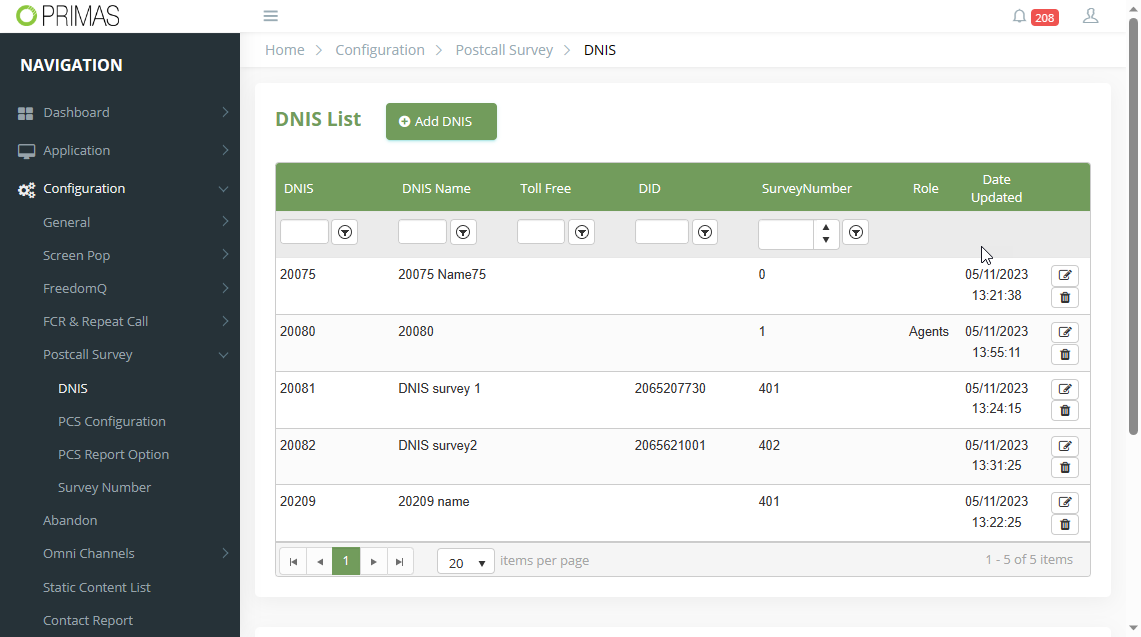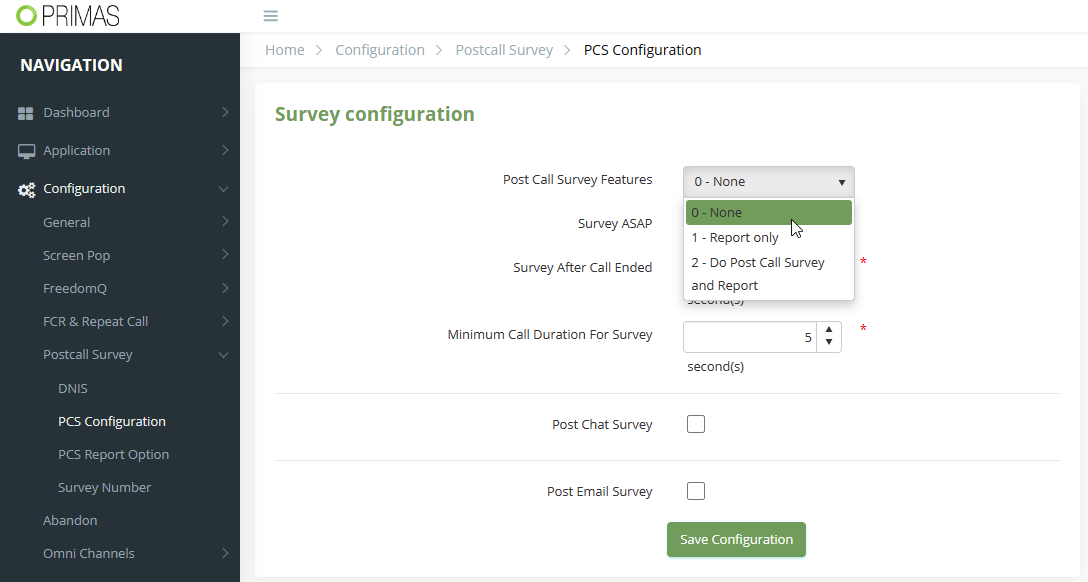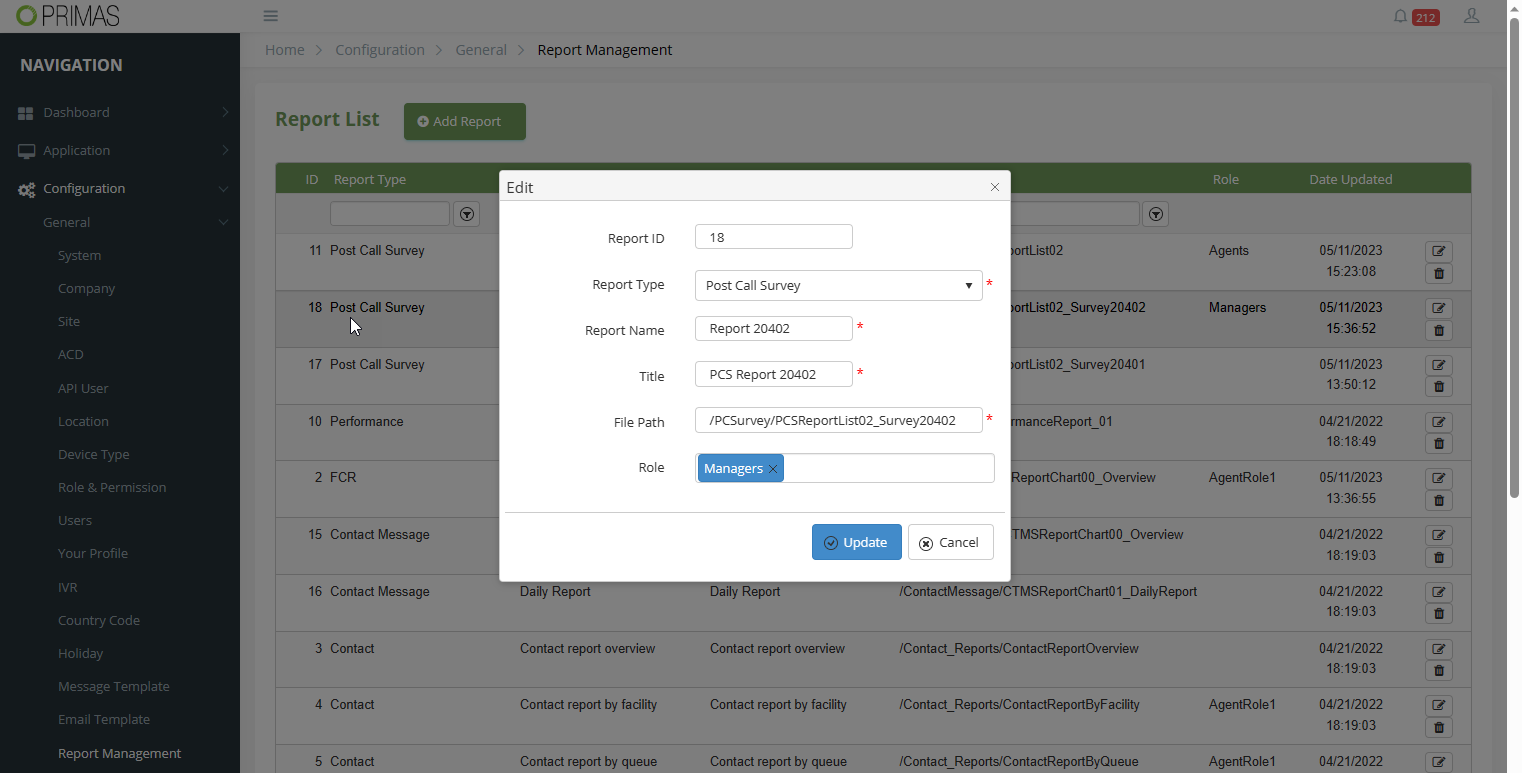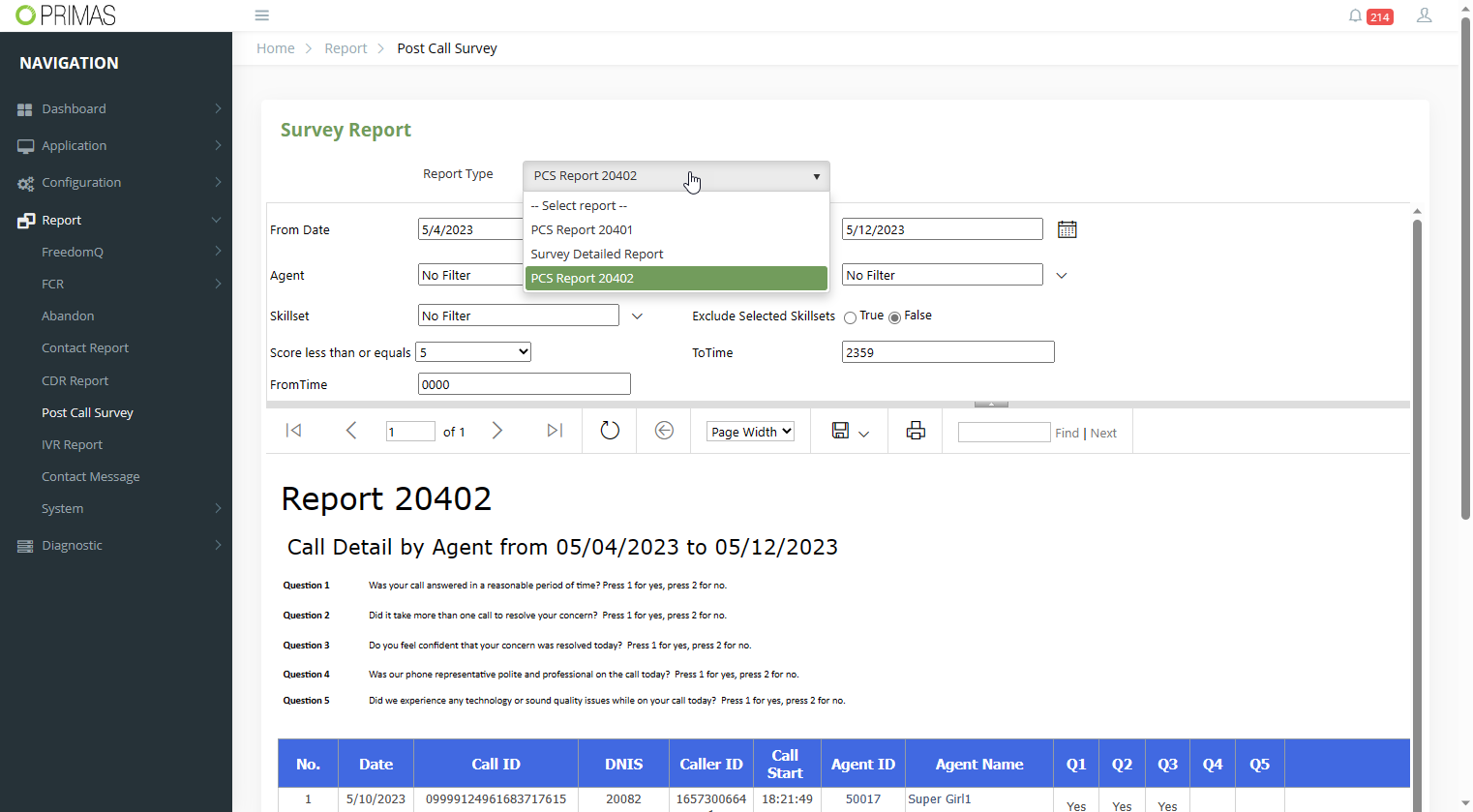Multiple Surveys
Overview
User can use different surveys for different DNIS and set role for the Post Call Survey reports
User guide for a new survey
User follows the steps:
+ At Configuration/Postcall Survey/Survey Number menu on Web App, create a new Survey Number and Survey VDN
Survey Number Detail:
- Survey Number: is the identity of the survey, the Survey Number could be the same as Survey VDN for easy use. If the user wants to stop the survey for the DNIS then set Survey Number is 0
- Survey Name
- Survey VDN: the caller will be transferred to the survey app by Survey VDN
- TextBotID: is used for surveys by Text Message, Primas will fill it.
+ Route the Survey VDN to the Survey Application(AFS20)
+ Set DID and Survey Number for DNIS
- DID: is used as Caller ID number when the system makes callback for survey or survey by SMS. If it is not set, the Contact Center Default Number(2065205000) will be used
- Survey Number: is used in case of callback, after the customer answers the post-call survey, the system will transfer the call to Survey VDN of Survey Number and the customer will hit the Survey App
+ Provide new Survey questions and Text Message info for survey by Text Message
+ To stop all Post Call Survey processes, select "0 - None" for Post Call Survey Features
Primas steps:
+ Build a new Survey application based on Survey questions: include survey by phone call and SMS
+ Build a new PCS report: display raw data or other formats that user approved
+ Add a new report item at Configuration/General/Report Management and User can change the role there
+ Check the new report at Report/Post Call Survey