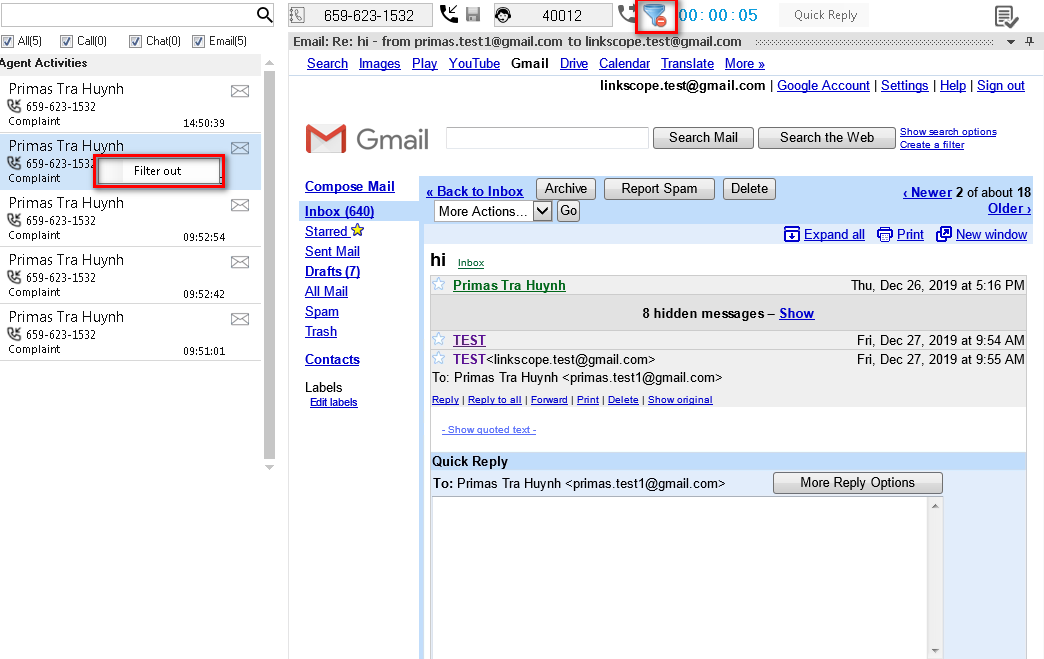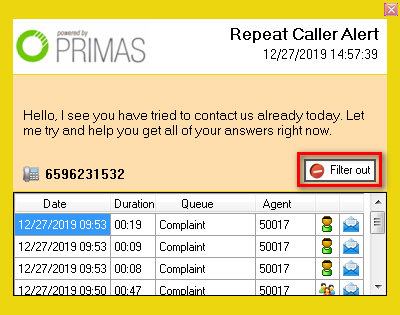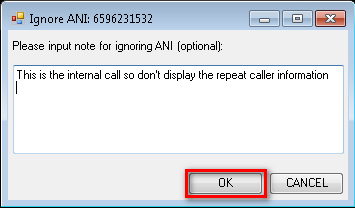There is a familiar phone number that often calls you and you do not want to display repeat caller information, filter out it.
Step-by-step guide
USE ONEPOP
If you want to filter out a phone number, you can click on the filter out icon at OnePop toolbar or right-click on each call at Agent Activities.
DON'T USE ONEPOP
To filter out a phone number, you can click Filter out icon at the repeat caller pop up.
At filter out dialog, you can enter the note or not (this is optional) and click OK button to filter the phone number.
When a phone number is filtered out 3 times or more, its repeat information will not be displayed.
Related articles