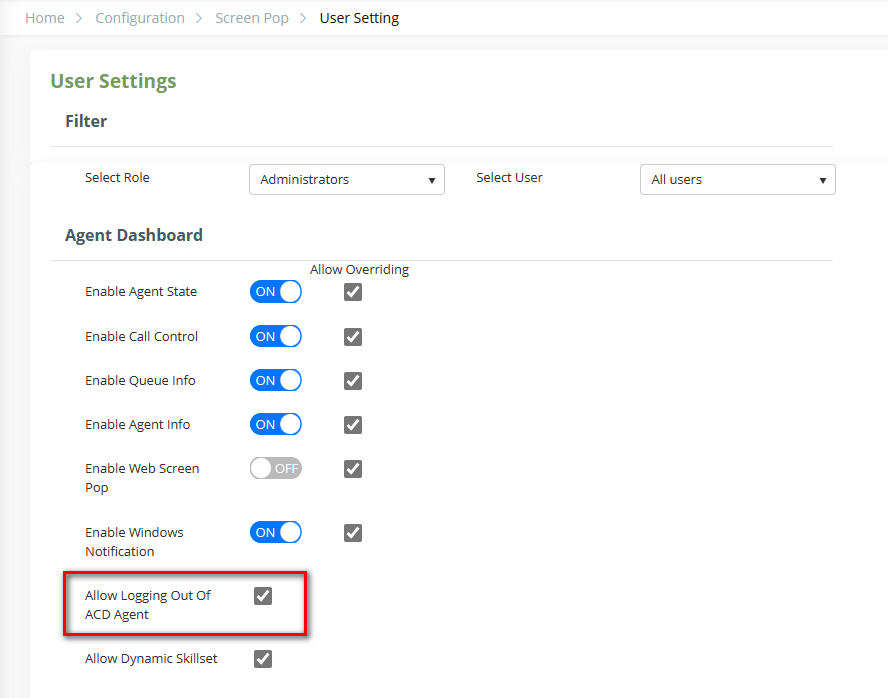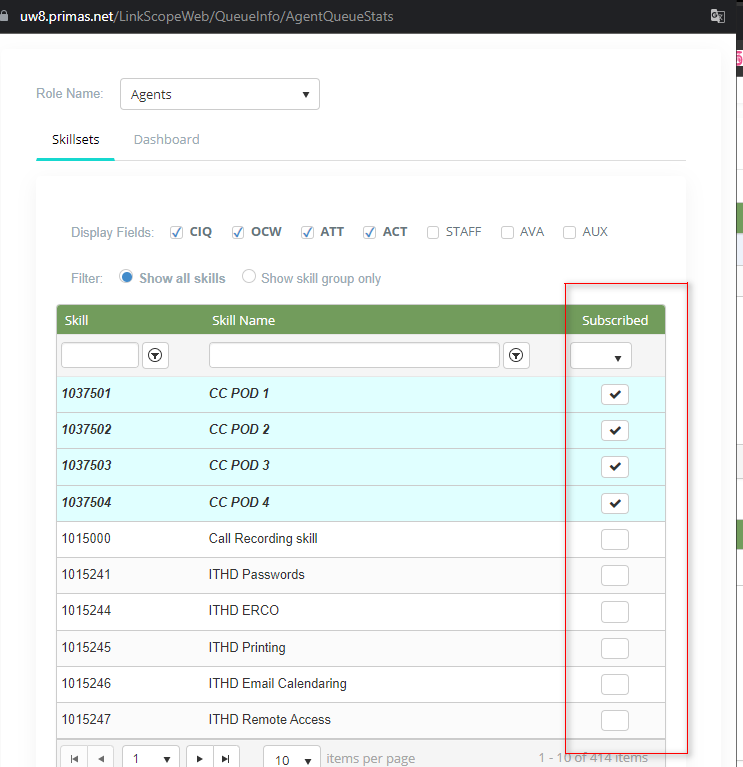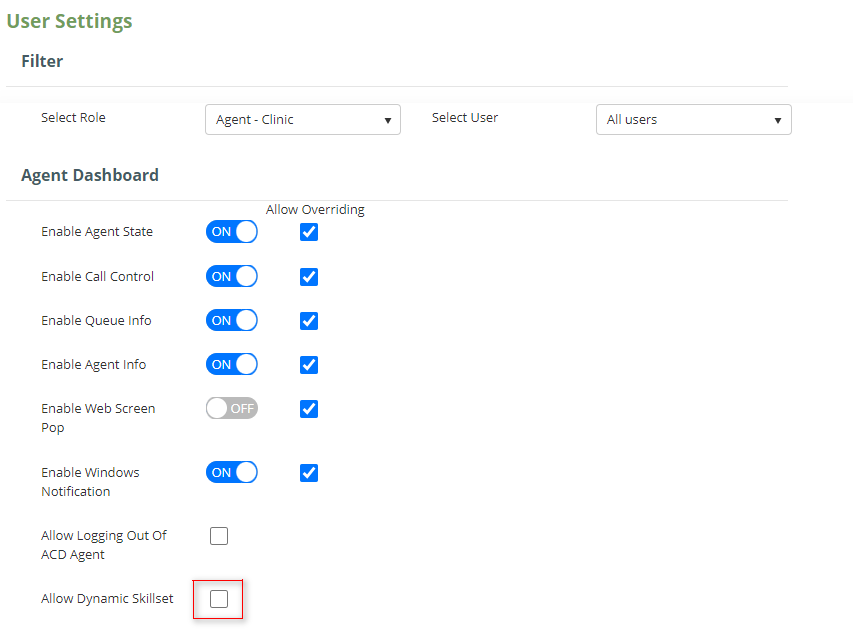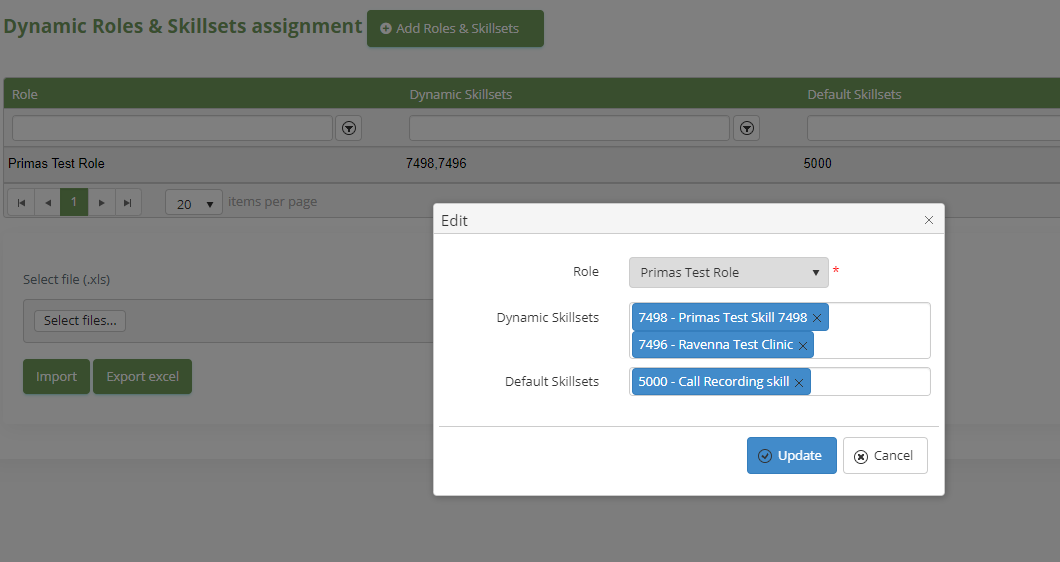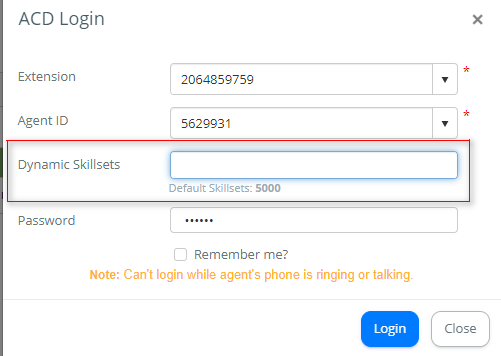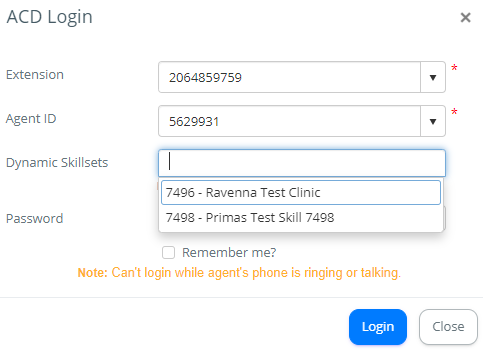...
- Turn on the "Allow Logging Out Of ACD Agent" option
- Location: Home > Configuration > Screen Pop > User Setting
- Location: Home > Configuration > Screen Pop > User Setting
- Admin Role: always show the button
- Another Role: Depends on the skill(skill group) assigned to the role
- Turn on the "Allow Logging Out Of ACD Agent" option
Dynamic Agent Queue Skilling for Avaya Agent Login.
...
- Turn on the Allow Dynamic Skillset at User Setting page (Home>Configuration>Screen Pop> User Setting)
- Setup the dynamic skillsets for roles at Dynamic Roles & Skillsets (Home>Configuration>Screen Pop> Dynamic Roles & Skillsets)
When the agent has a role that has configured dynamic skillsets go to the Agent Dashboard and open the login dialog:
The system will display a dropdown and allow the agent to select multiple skillsets to log in to. The agent can select a skillset by typing skill ID, hunt group extension, or hunt group name separated by commas or spaces. The page only filters the hunt groups that are assigned a skill ID and in the page Dynamic Roles and Skillsets.
If the agent doesn't select any skillset from this dropdown, the system won't request the OSSI API to override the existing skillsets of the Agent ID.
...