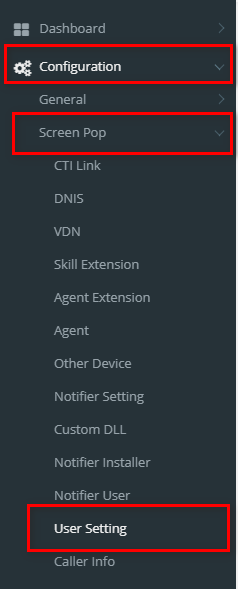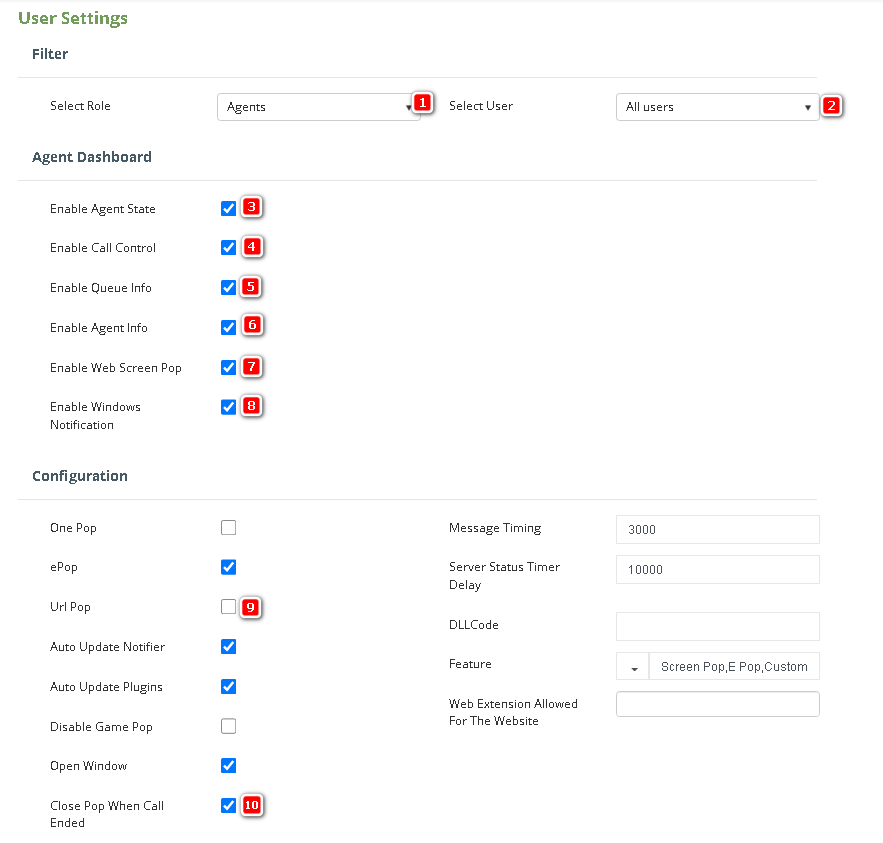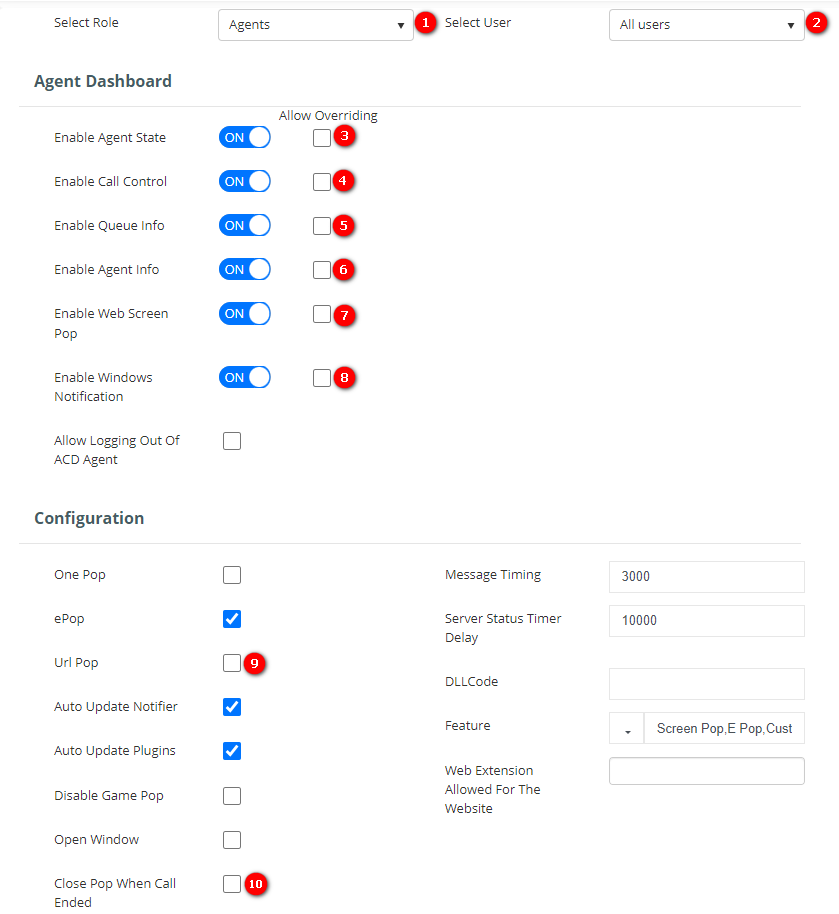...
From the Linkscope Web application, you click to Configuration → Screen Pop→ User Setting at the menu.
1, 2: Choose the role you want to configure, All users item will be chosen as default.
All users belong the selected role will be applied to these settings.
If you only want to update settings for a user, select a user in the user dropdown and update it.
3: Allow to hide/show session Agent State in Agent Dashboard
...