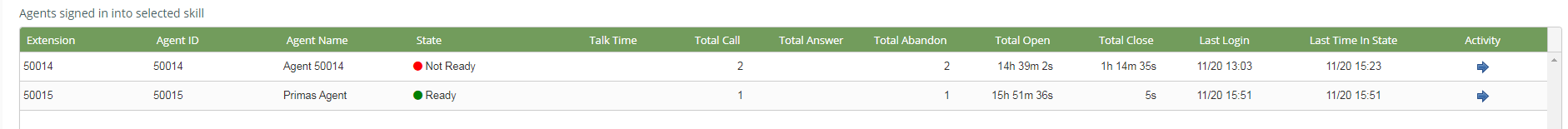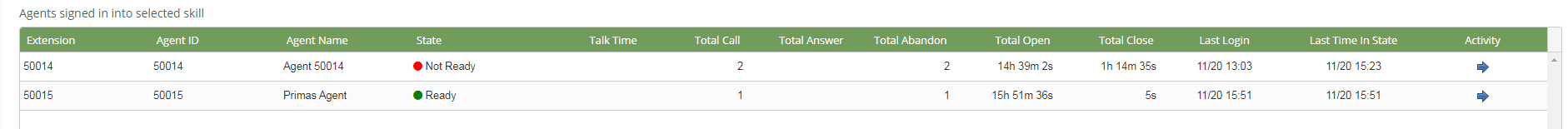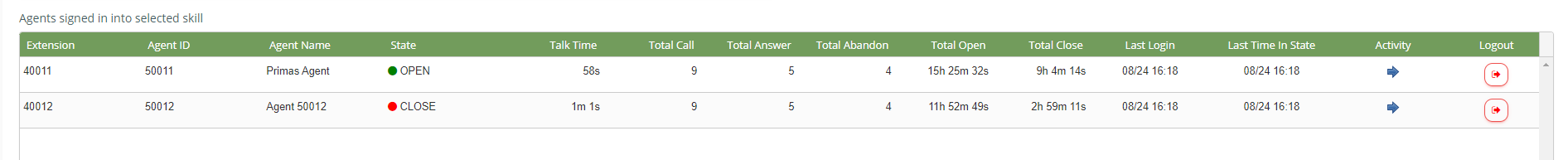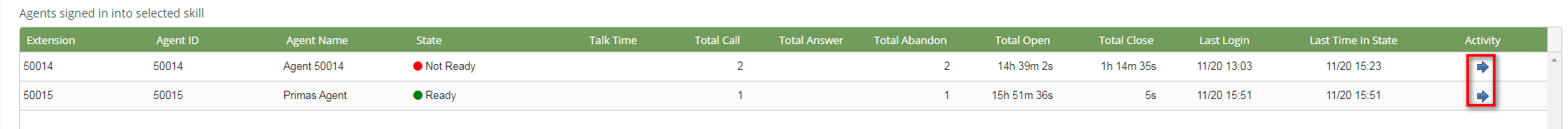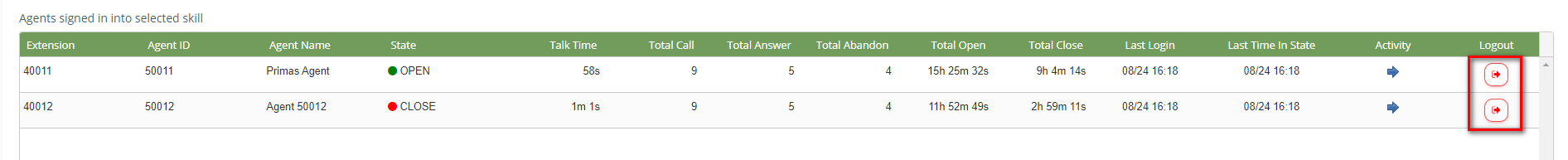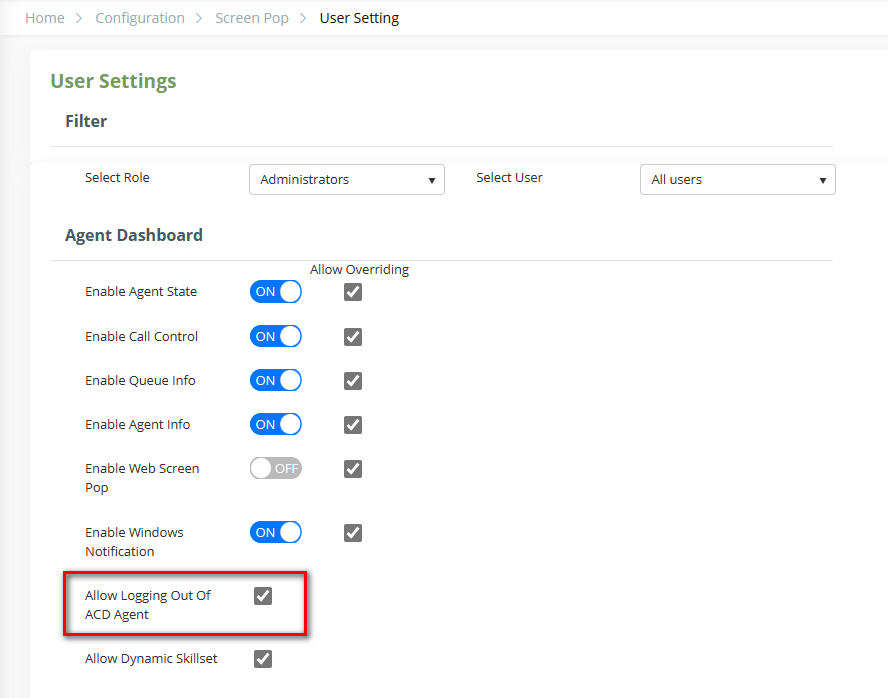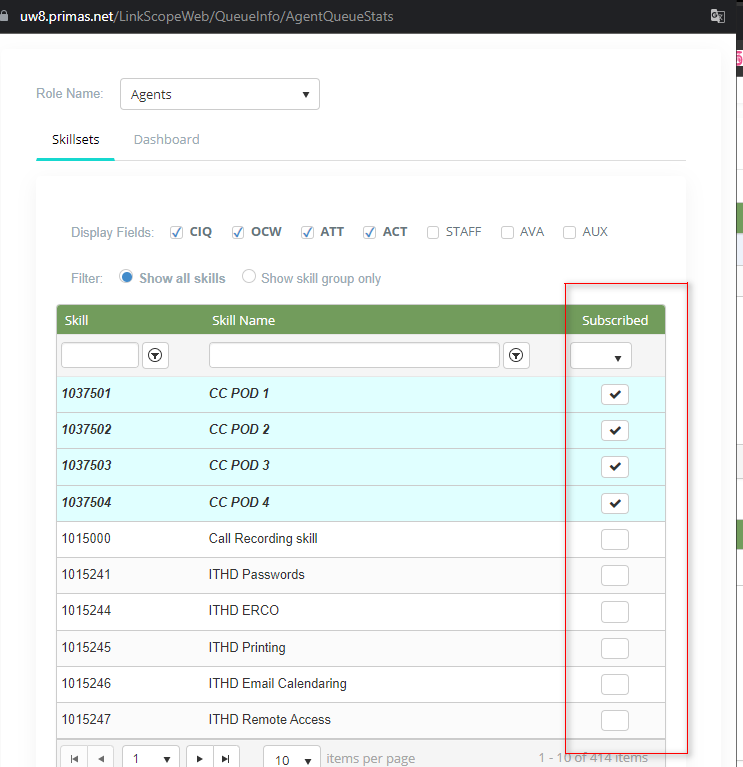...
This is call control when having incoming calls to agents
The agents can click this switch to display the call control or hide on the agent dashboard
...
The capture below is agent info
Clicking this switch to display the agent info or hide on the agent dashboard.
...
The right side displays all information of the focused row on the left table.
The detailed agent info.
The agent information includes:
Contents | Description |
Extension | Extension of agents |
Agent ID | Agent ID |
Agent Name | Name of agents |
State | Work state |
Talk Time | Total time the agents spend talking to the customer |
Total Call | Total incoming call |
Total Answer | Total calls are answered |
Total Abandon | Total calls are abandoned |
Total Open | Total time the agents spend in ready |
Total Close | Total time the agents spend in not ready |
Last Login | The last login time of the agents |
Last Time In State | The last time in the state of agents |
Activity | All detailed activity of agents |
Logout | Click to log out agent |
The agent activity report.
At the detailed agent info table, the agents click the blue arrow to go to the agent activity report.
This is the agent activity report.
...
Situation 4: The agents can choose only Call Activity, the activity includes: Ring, Answer, CallEnd, PlaceCall, Transfer, Conference, Hold, Retrieve
The logout the ACD agent feature.
At the detailed agent info table, the supporterclick the logout button to log out the agent.
Logic displays the logout button in the "Logout" column
- Turn on the "Allow Logging Out Of ACD Agent" option
- Location: Home > Configuration > Screen Pop > User Setting
- Location: Home > Configuration > Screen Pop > User Setting
- Admin Role: always show the button
- Another Role: Depends on the skill(skill group) assigned to the role
- Turn on the "Allow Logging Out Of ACD Agent" option