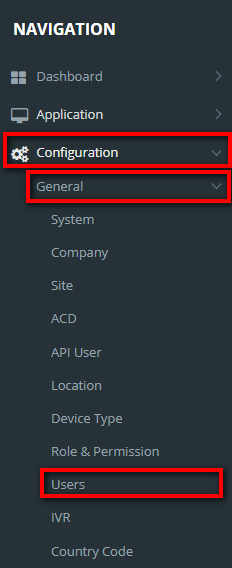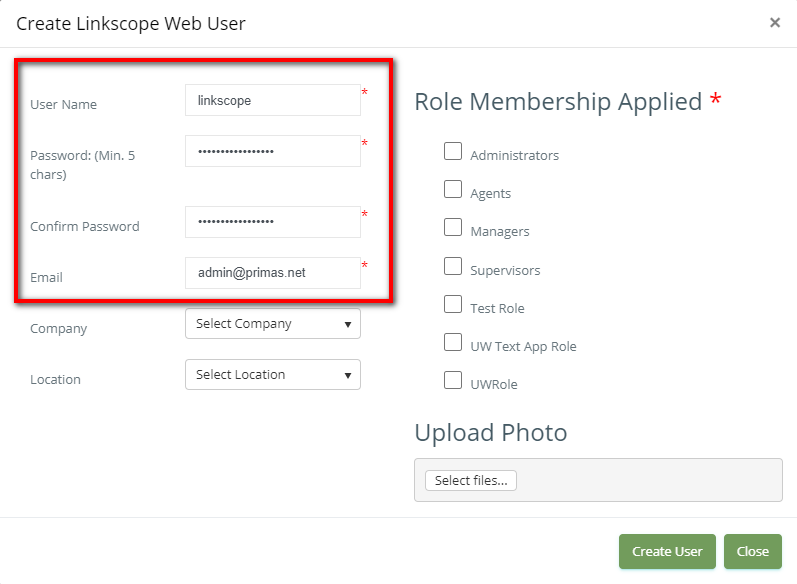Step-by-step guide
- Go to Linkscope Web application and if you're not already signed in, select Sign in.
From the Linkscope Web application, you click to Configuration → General → Users at the menu.
ADD NEW A USER
- Click button, the Create Linkscope Web User popup is displayed.
- At the Create Linkscope Web User popup, you enter UserName, Password (Min 5 Chars), Confirm Password, Email.