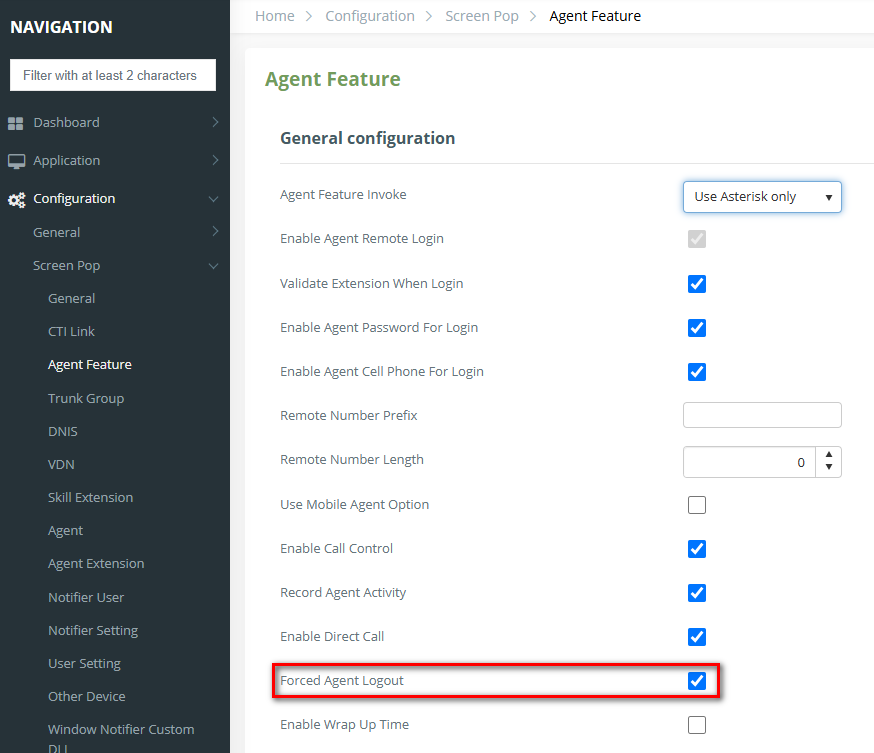This feature allows the admin user to configure a specific time for automatically logging out all agents from their assigned queues.
Enable the Force Agent Logout Feature
- Navigate to Configuration → Screen Pop → Agent Feature page.
- Check the checkbox [Forced Agent Logout] to enable the feature.
Set the logout time for each skill
Configure the specific time for forcing all agents to log out from the queue.
...