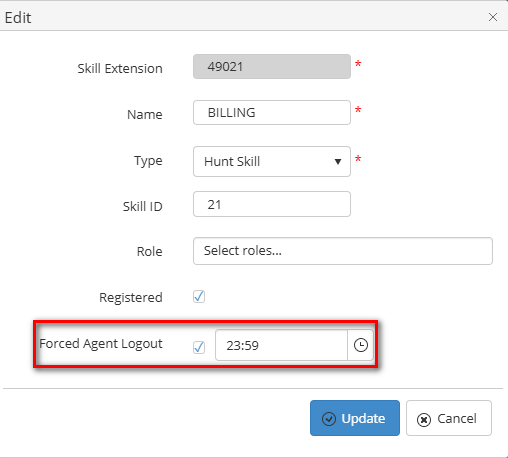This feature allows the admin user to configure a specific time for automatically logging out all agents from their assigned queues.
Enable the Force Agent Logout Feature
- Navigate to Configuration → Screen Pop → Agent Feature page.
- Check the checkbox [Forced Agent Logout] to enable the feature.
Set the logout time for each skill
Configure the specific time for forcing all agents to log out from the queue.
- Navigate to Configuration → Screen Pop → Skill Extension, then click the edit icon for each skill to open the edit popup.
- Check the checkbox [Forced Agent Logout] and select the desired time.
When the specified logout time is reached, all agents in the configured queue will automatically be logged out even the agent belongs to multiple queues.
Note: Please inform the agent about the automatic logout time if they have the question.