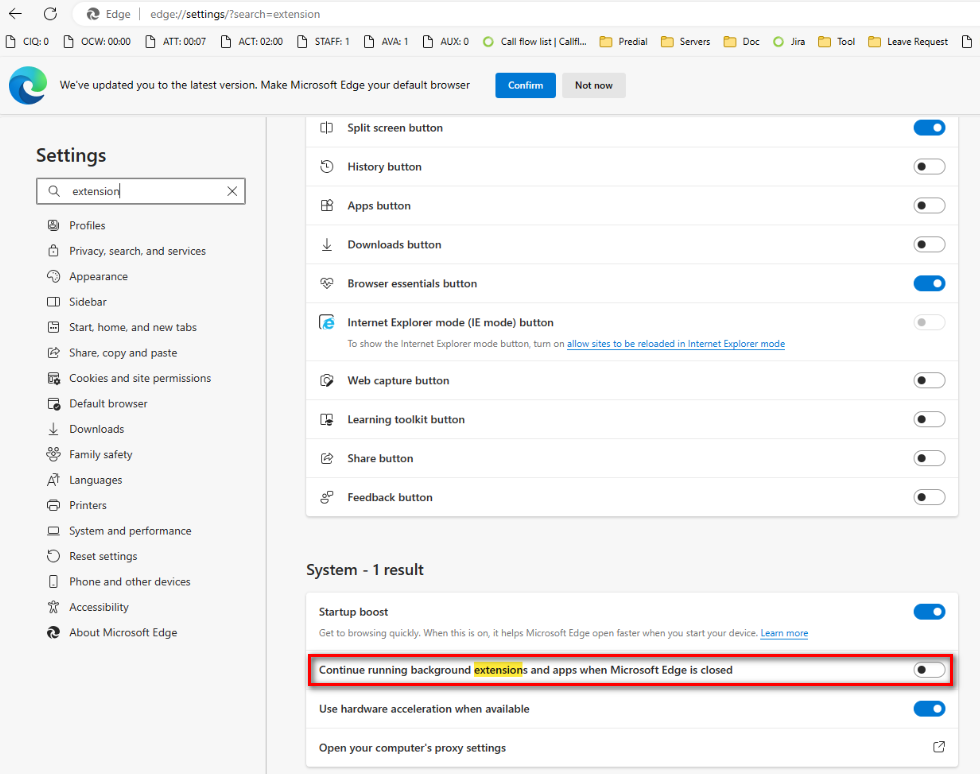Automatically update extensions in Microsoft Edge
Microsoft Edge automatically checks for updates of extensions every few hours. To update extensions immediately, go to edge://extensions, turn on the Developer mode toggle, and then click the Update button.
Reference: Automatically update extensions in Microsoft Edge
Turn off running background extensions in Microsoft Edge
Go to edge://settings/?search=extension, switch "Continue running background extensions and apps when Microsoft Edge is closedContinue running background extensions and apps when Microsoft Edge is closed" off: