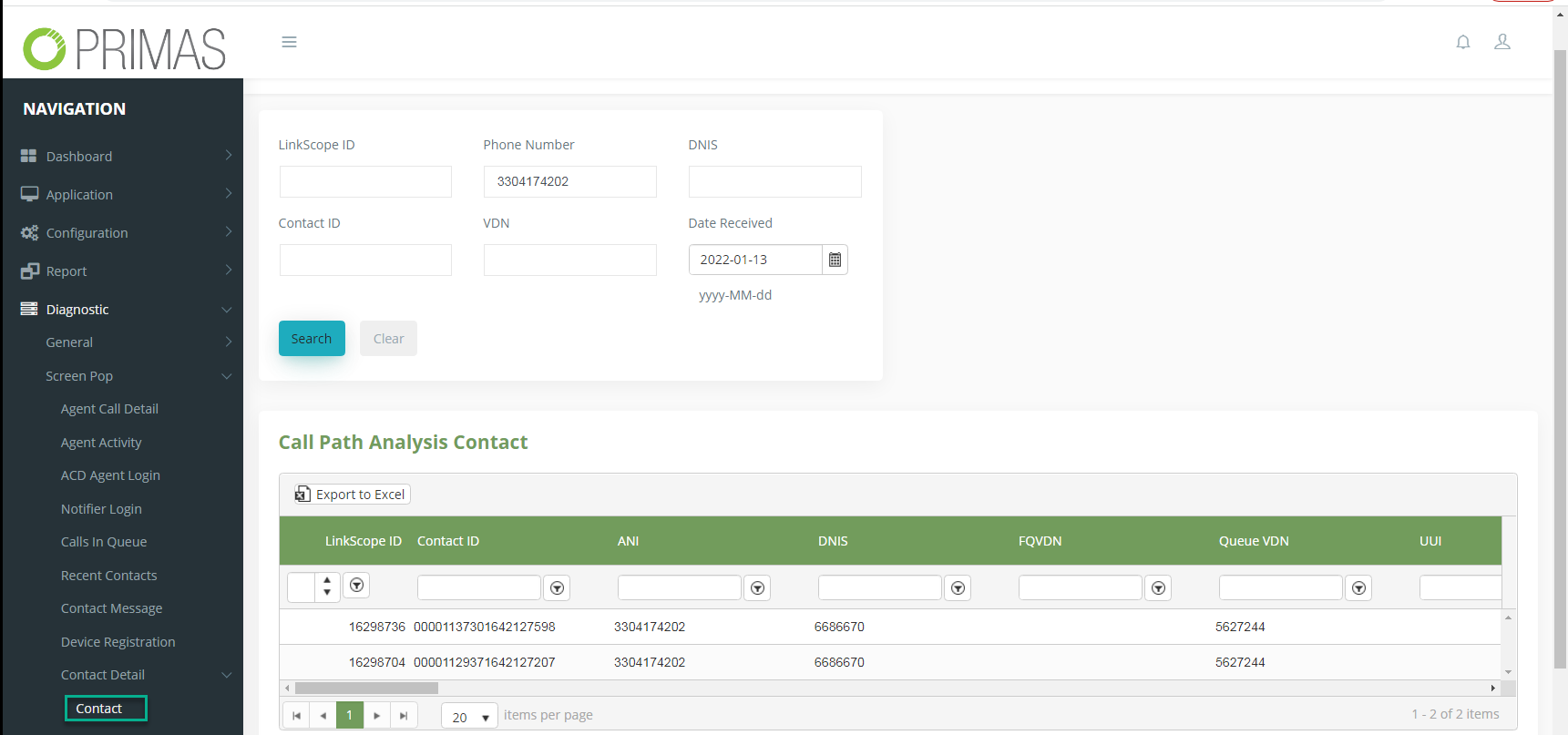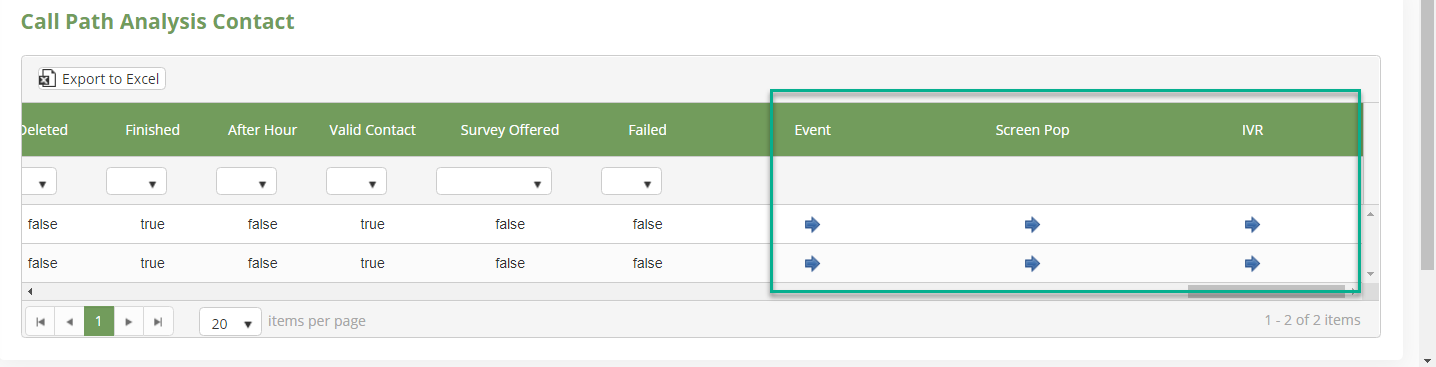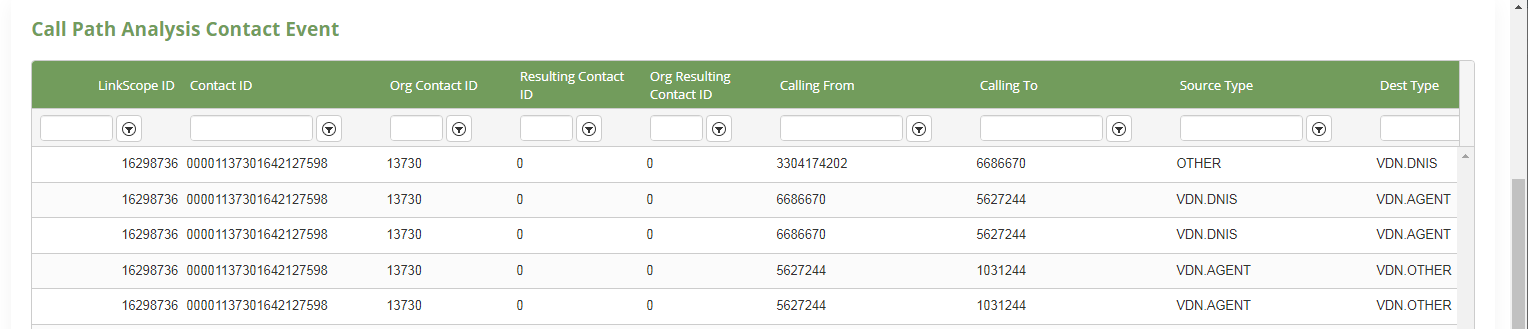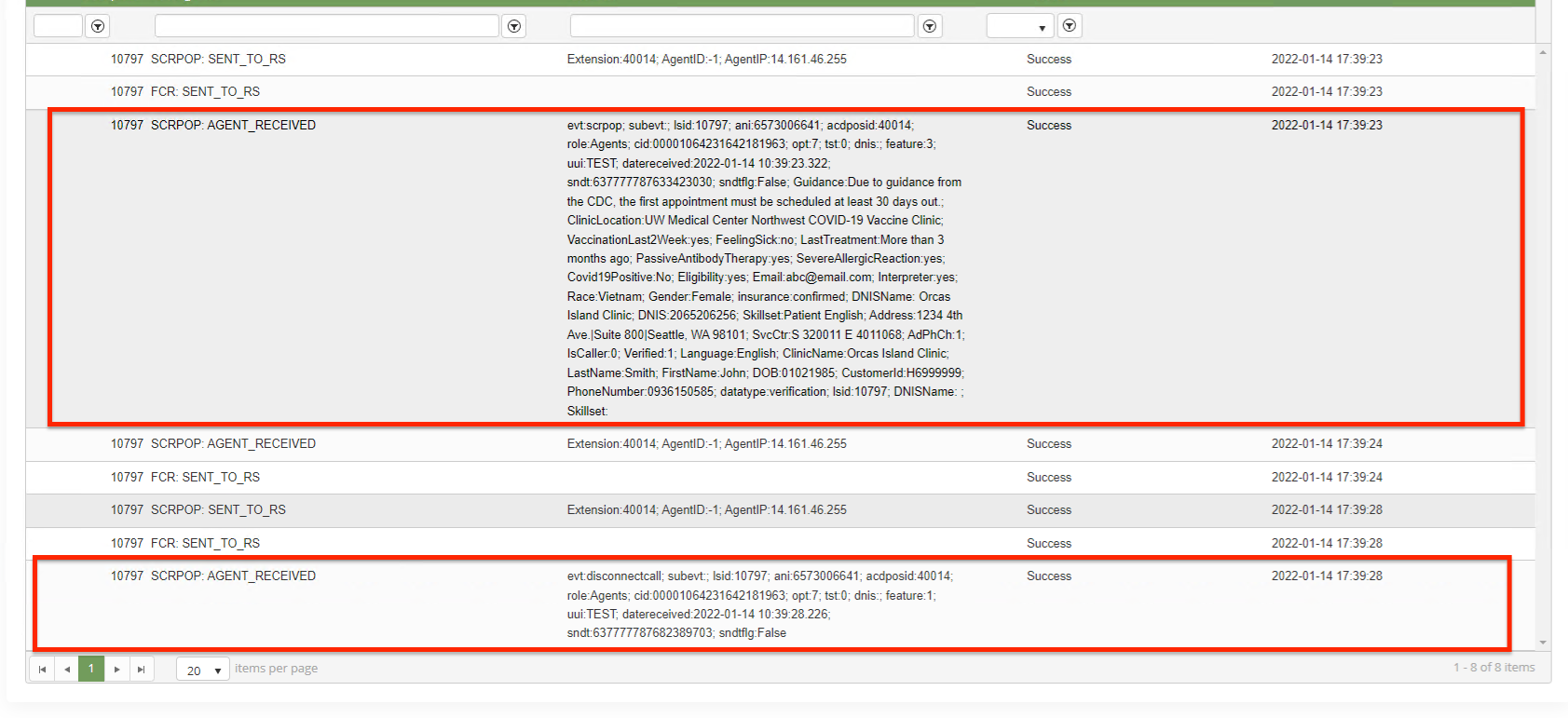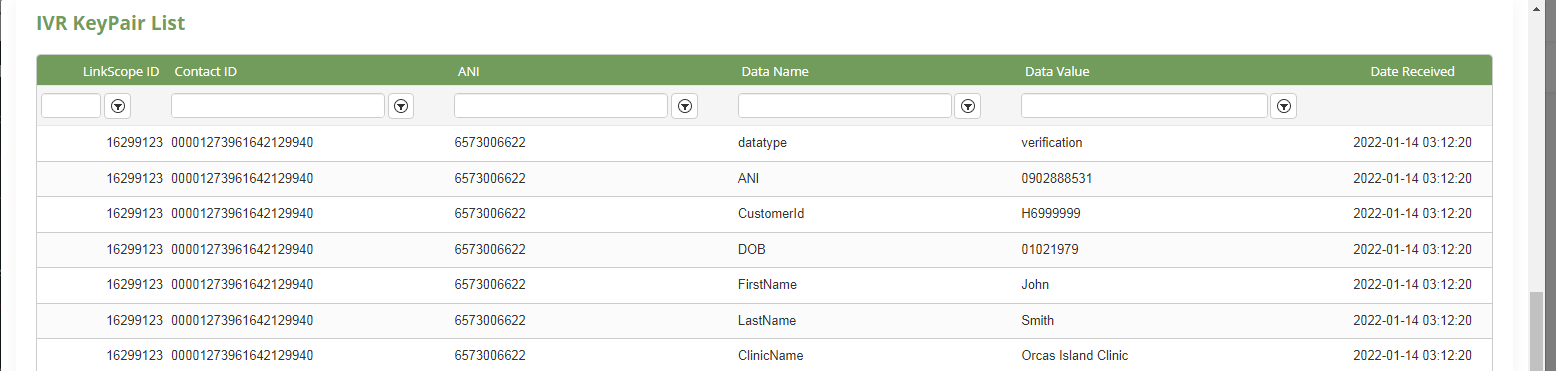INTRODUCTION
The Primas CX Web Application has a Web Page to get call detail information such as call summary info, call events, associated call data.
GUIDELINES
NAVIGATION
To get call (contact) detail, navigate to Diagnostic > Screen Pop > Contact Detail
SEARCH A CONTACT
Search the contact by Phone Number, DNIS, VDN, Contact ID (UCID, CallID), or Call Time. The search result is as the capture below
In the detail list, scroll to the right, there are 3 columns "Event" (call events), "Screen Pop" (screen pop debug info), "IVR" (call data/ popup data)
View call path detail by call events
Click on the arrow on the Event column to inspect the call flow. The system will show the events via the devices that the system is monitoring.
View screen pop debug message
Click on the arrow on the Screen Pop column to inspect the screen pop event that the system sent to the Web Notifier.
- SCRPOP: SENT_TO_RS: The system proceeded the screen pop/ disconnected message to send to the Web Notifier
- SCRPOP: AGENT_RECEIVED: means the Web Notifier confirmed that it received the screen pop / disconnected message and showed the popup to the agent desktop.
Important Note
The Web Notifier version 0.36 and earlier doesn't confirm that it received the screen pop message. So, we won't see the event SCRPOP:AGENT_RECEIVED
For those versions, in this list, we can only see the message SCRPOP:SENT_TO_RS if the screen pop message has proceeded.
View Popup data
Click on the arrow on the IVR column to inspect the screen pop data that an external or internal component system sent to the Primas CX system.