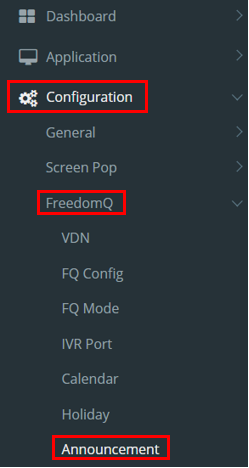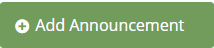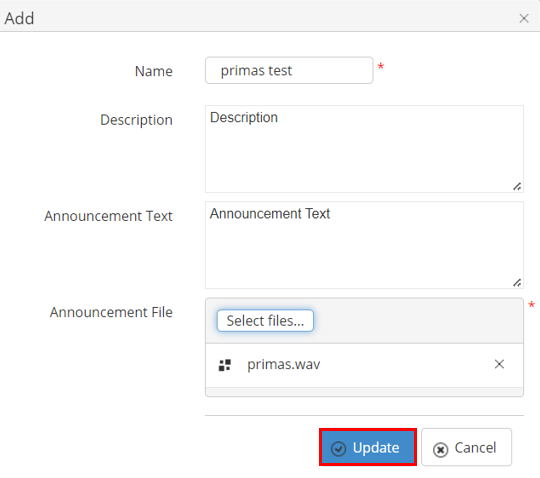Step-by-step guide
To add new the announcement:
- While logged into LinkScopeWeb, navigate to the following: Configuration → FreedomQ→ Announcement.
- Click button . The Add popup is displayed.
- At the Add popup, you enter Name, Description, Announcement Text and select Announcement File (must be wav file).
- Then click button.
If the system shows this message, you created successfully a new announcement.