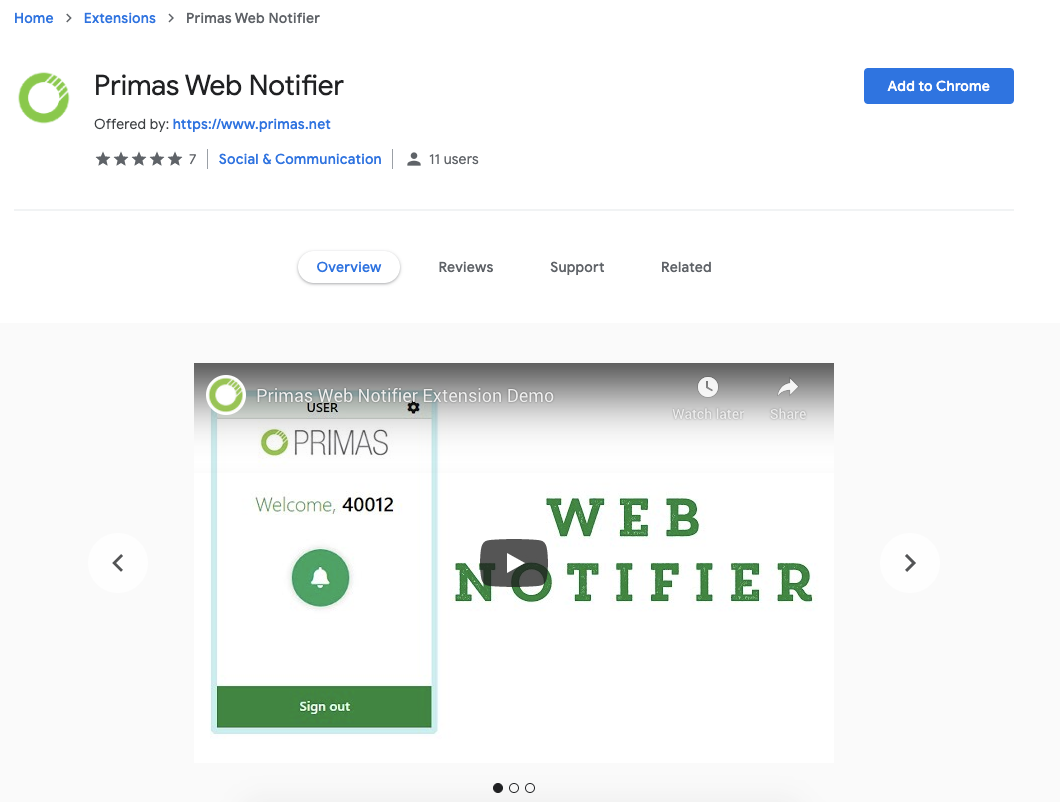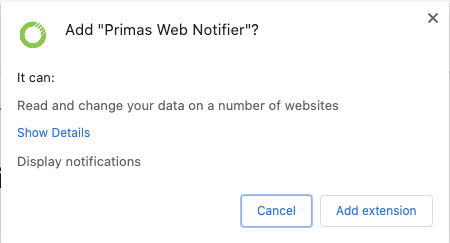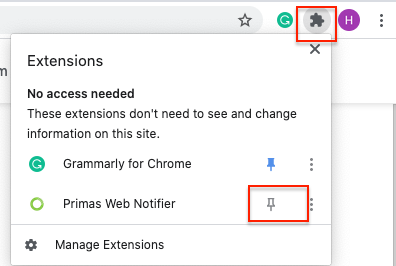Contents
Primas Web Notifier now is available in Google Chrome Store. It works with Chromium Web Browsers. such as Google Chrome or Microsoft Edge
Use Primas Web Notifier from Google Chrome
- Click here, it will open a new tab. In the new tab, click Add to Chrome, then click Add extension to install the extension.
Use Primas Web Notifier from Microsoft Chromium Edge
- Click here and make sure the option Allow extensions from the other stores is on.
- Click here, it will open a new tab. In the new tab, click Add to Chrome, then click Add extension to install the extension.
Note: if you already enable the option Allow extensions from other stores, you should see a message in the top banner of the Google Chrome Store that says:
Otherwise, the Add to Chrome button doesn't display
Reference screenshots
Install Primas Web Notifier
Please click to the Add to Chrome button to add the Primas Web Notifier to install it to your Chrome/Edge browser.
Please click the Add Extension button to confirm the installation action.
If you cannot see the Primas Web Notifier in the Browser toolbar, please click the extension icon then click to the Pin button.