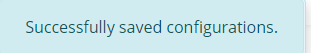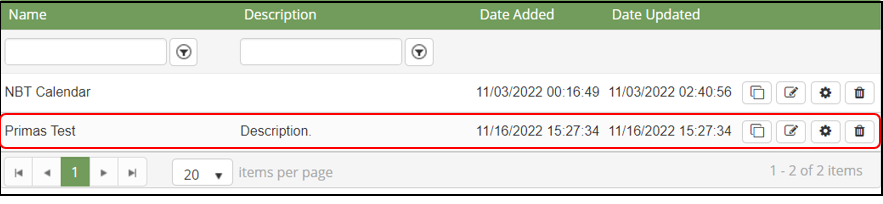...
If the system shows this message, you edited successfully a Calendar.
DUPLICATE A HOLIDAY CALENDAR
- On the Calendar List table, select any row you want to duplicate the Calendar.
...
- On the Calendar List table, select any row you want to config the Calendar Config
2. click Click on button. The Calendar screen will move to The Calendar Config screen.
...
2. At the Add popup, you select Calendar Type, enter Name, Start Time, End Time and select Calendar Type, Start Date, End Date, Day Of Week fields.
...