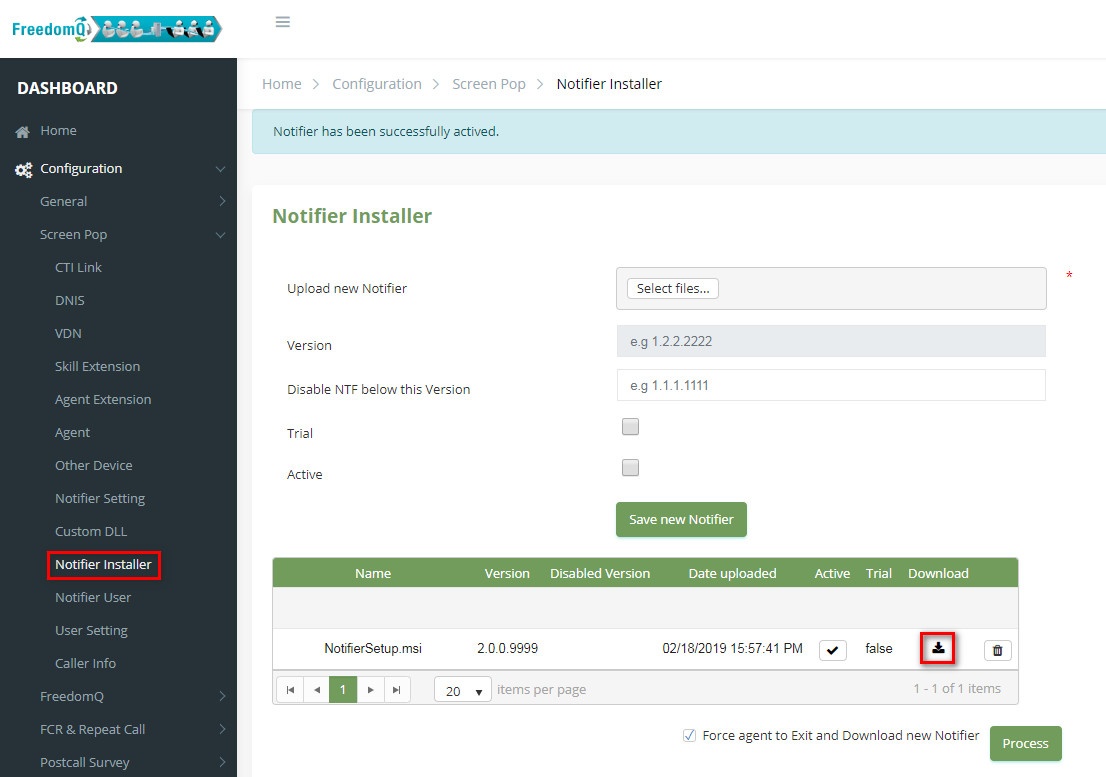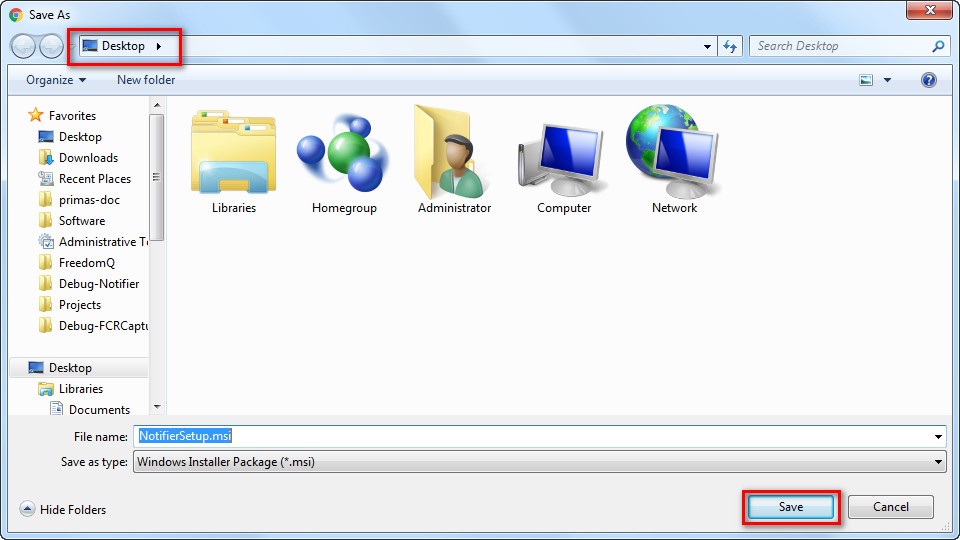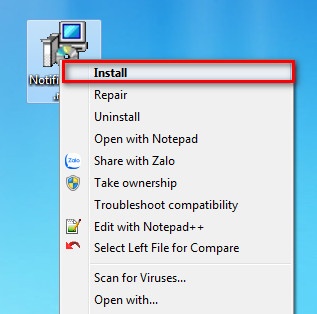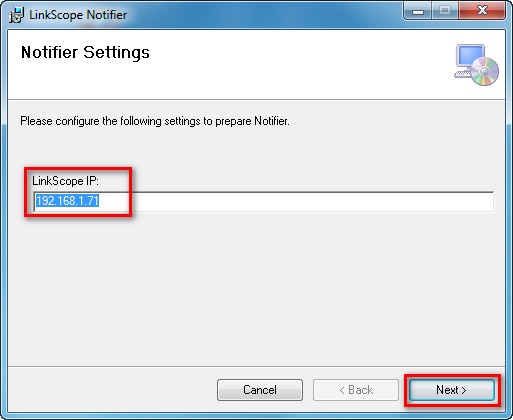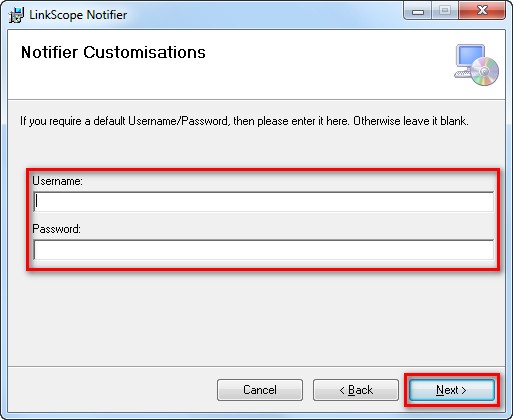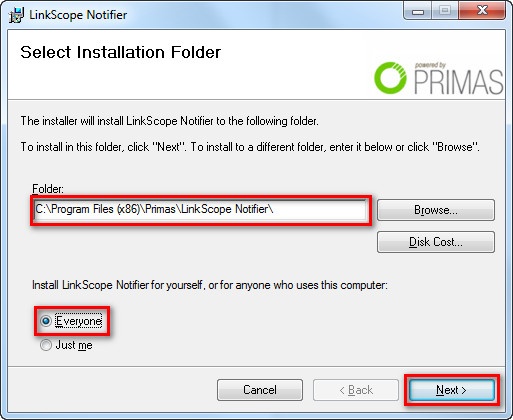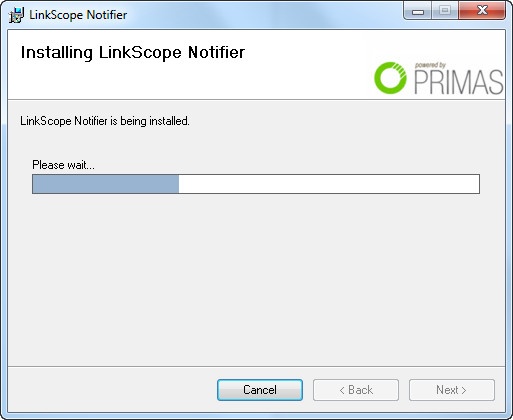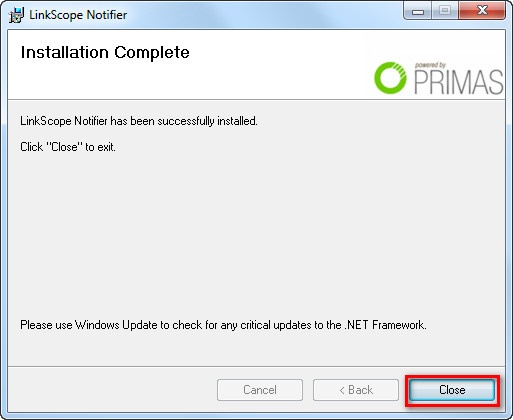...
- Lets click on Notifier Installer from LinkScope Web Application and then click on the download icon.
2. Choose a path to save Notifier Installer file and click “Save” button. For this example, we saved Notifier Installer on the desktop.
3. Double-click NotifierSetUp icon or click right to install.
4. Enter LinkScope IP and click Next button.
5. Enter the default Username/ Password if you require. Otherwise leave it blank and click Next button.
6. Check Notifier Setup folder path, select checkbox "Everyone" and click Next button to go to the next step.
7. Wait until the installation process is completed.
8. The installation is successfully. Click Close to exit the installer.
| Info |
|---|
Related articles
...