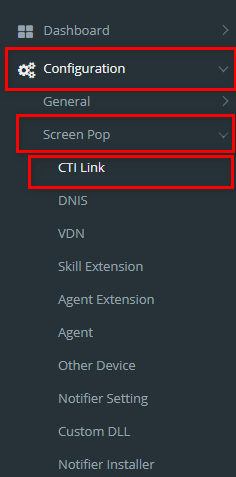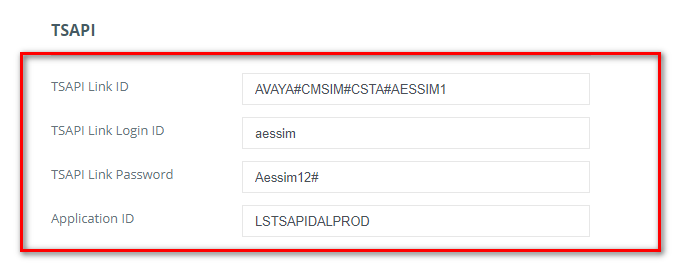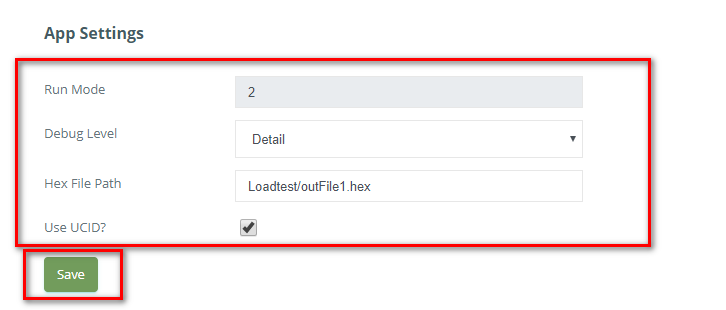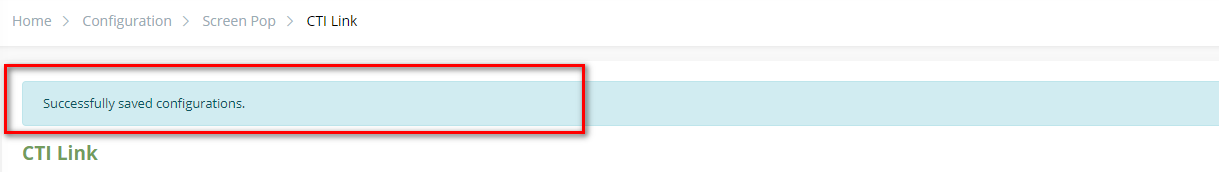Step-by-step guide
- Go to Linkscope Web application and if you're not already signed in, select Sign in.
From the Linkscope Web application, you click to Configuration → Screen Pop→ CTI Link at the menu.
- Form the CTI Link label. enter your information at TSAPI.
- Setting configuration on App Settings.
- Then click Save button. If the system shows this message, you enter successfully a CTI Link.
| Info |
|---|
Related articles
| Content by Label | ||||||||||||||||||
|---|---|---|---|---|---|---|---|---|---|---|---|---|---|---|---|---|---|---|
|
...
| Page properties | ||
|---|---|---|
| ||
|