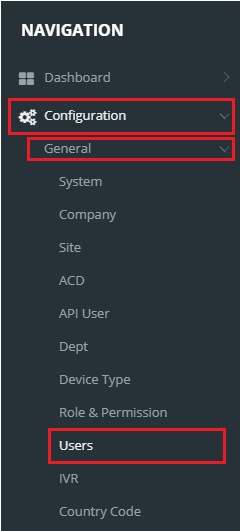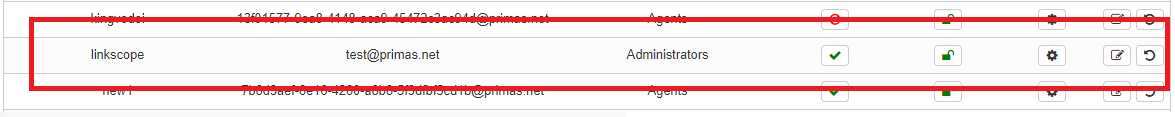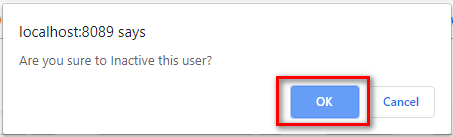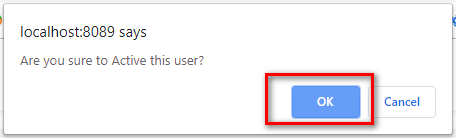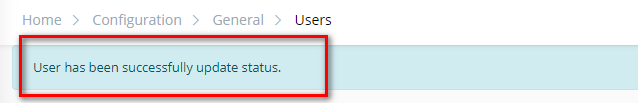...
To Inactive/Reactivate user:
- From the Linkscope Web application, you click to Configuration → General → Users at the menu.
- At All Users table, select any row you want to Inactive/Reactive.
- Click button. If you want to Inactive that user. There're alert displays after you click to this button. Select OK.
If you want to Reactive that user, click button. There're alert displays after you click to this button. Select OK. - Then the system shows this message, you changed successfully the user's status.
...