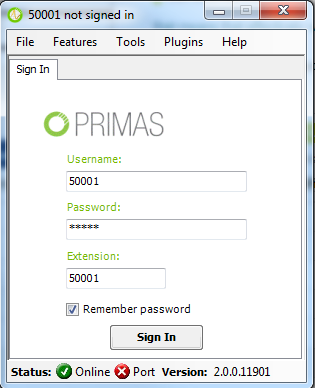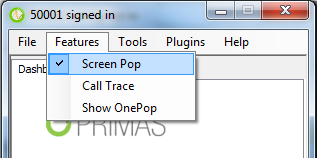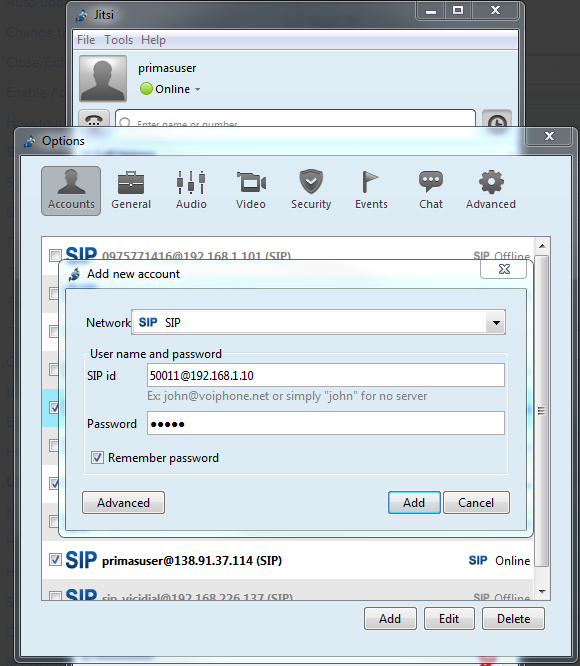
Jitsi and Notifier are tools for Enhancement of User Experience: Agent can know some customer information in advance and then answer them more friendly.
Jitsi is a softphone, Agent use it to receive, transfer the incoming call and make a conference as well.
If Jitsi is not installed on Agent PC, Agent can download at https://desktop.jitsi.org/Main/Download#stableline. Note: If using different versions, Jitsi can not work as expect on PC.
Agent can see “Install and Setup on Window” here: https://desktop.jitsi.org/Documentation/InstallAndSetupOnWindows
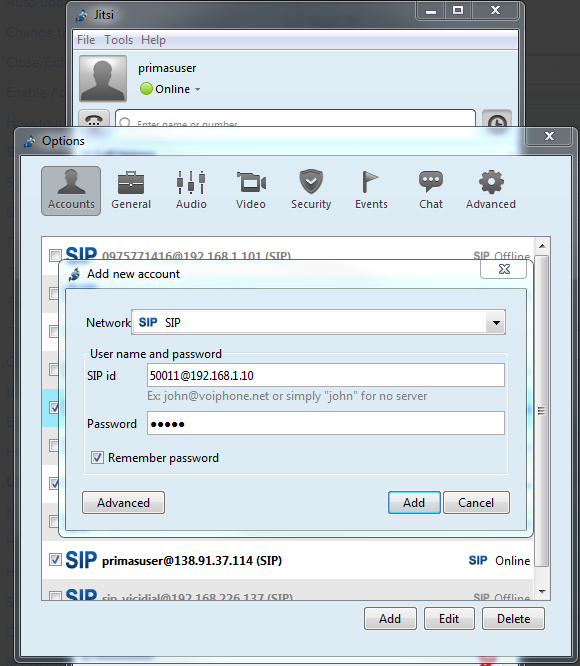
For the first time, we need an account to sign in. If account is not added for Agent PC yet or Agent forgot password, please contact Primas.
For more "User Documentation" please refer: https://desktop.jitsi.org/Documentation/UserDocumentation
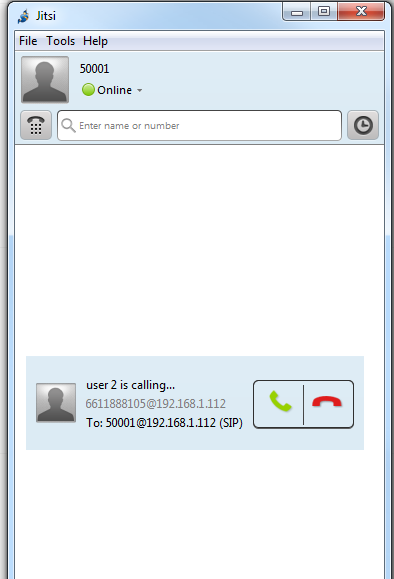
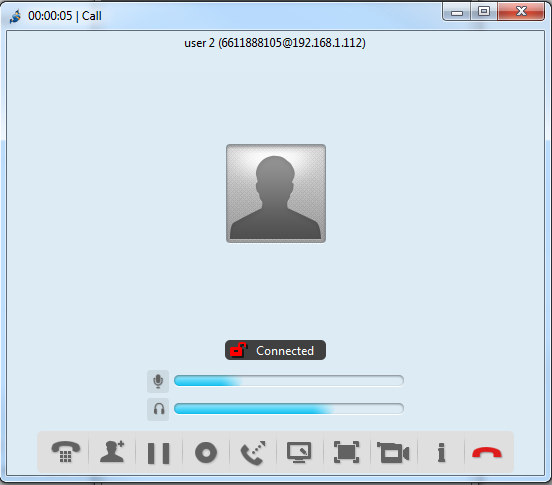
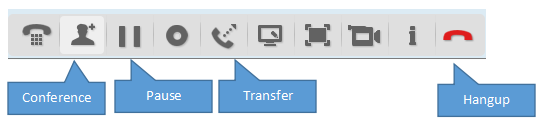
For FAQ: https://desktop.jitsi.org/Documentation/FAQ

Incoming call screen is not shown:
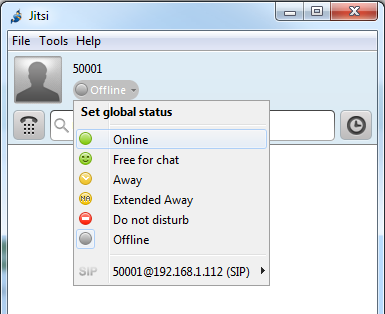
Notifier is place to integrate with customer CRM(Customer Relationship Management).
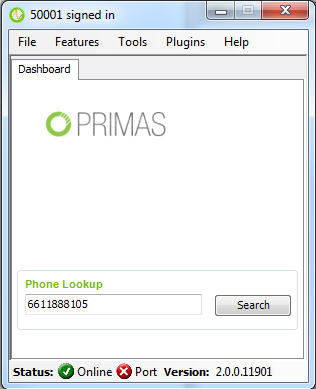
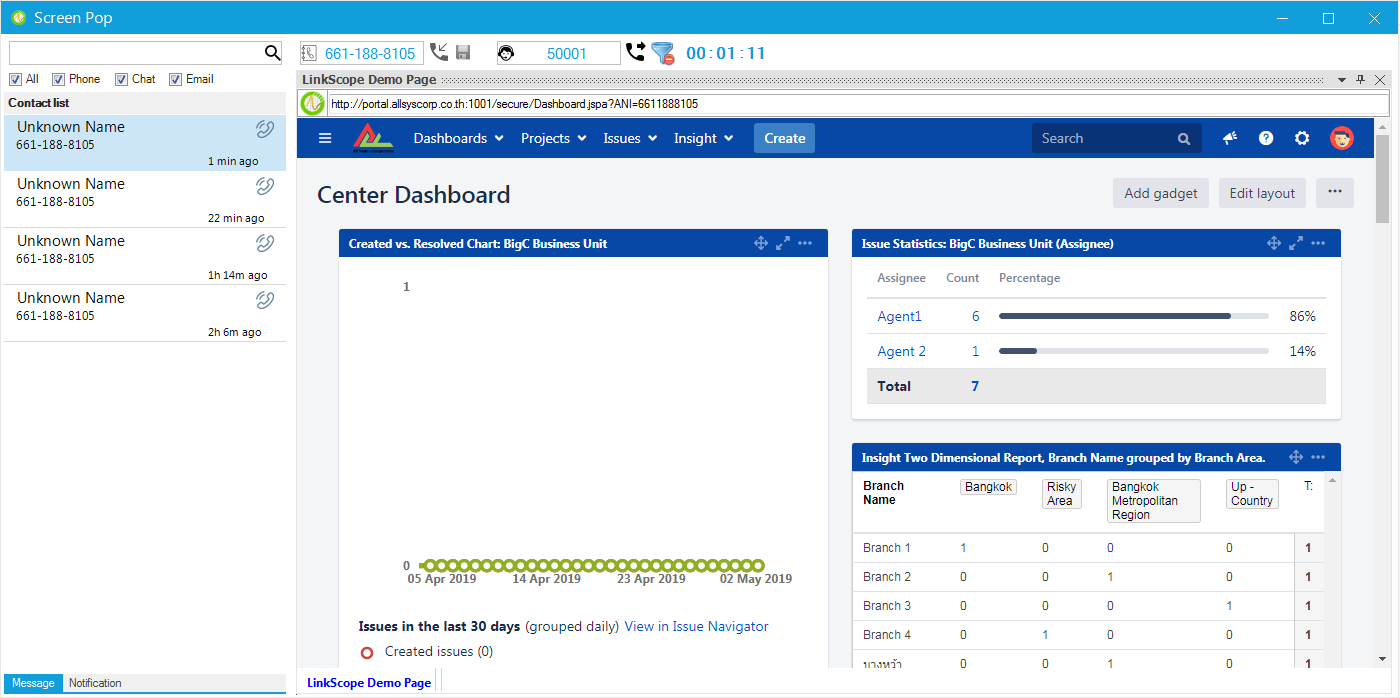
The Notifier Screen Pop will show caller detail information, so Agent can serve caller more effectively.
If Screen Pop is not shown when the incoming call of Jitsi be shown: