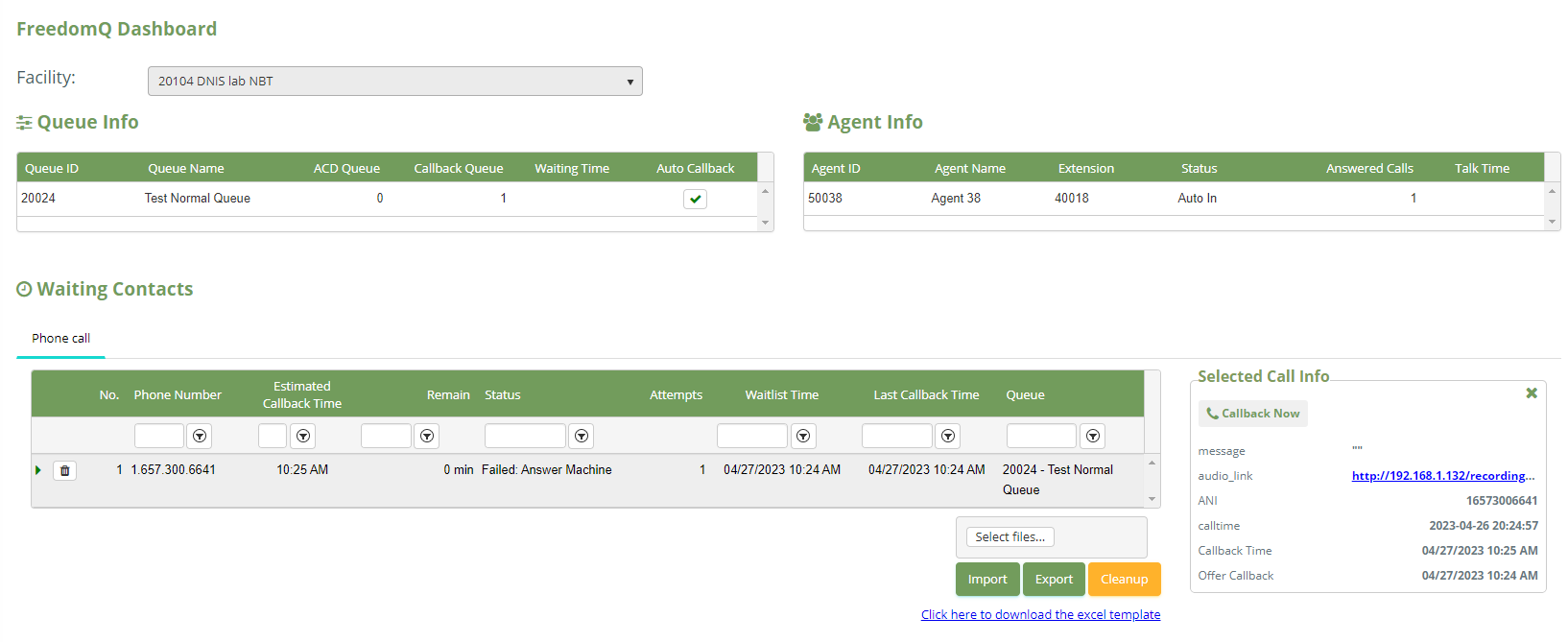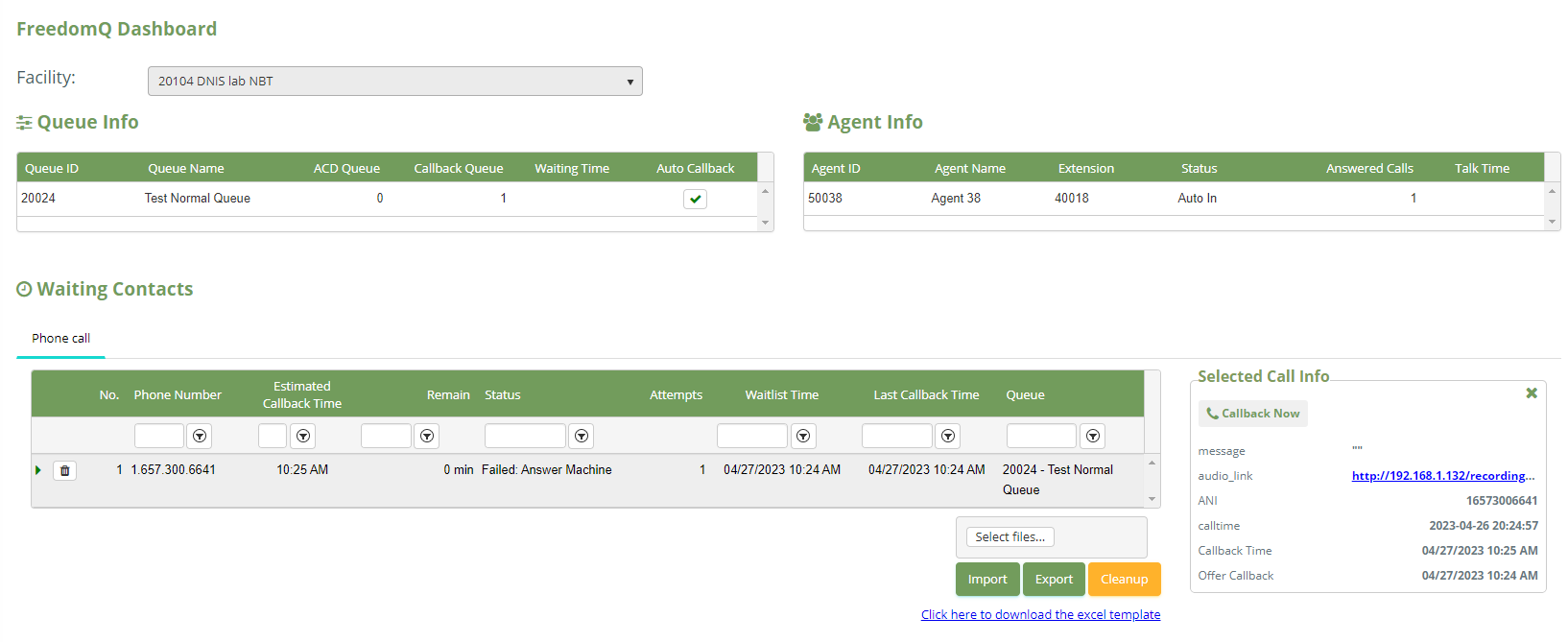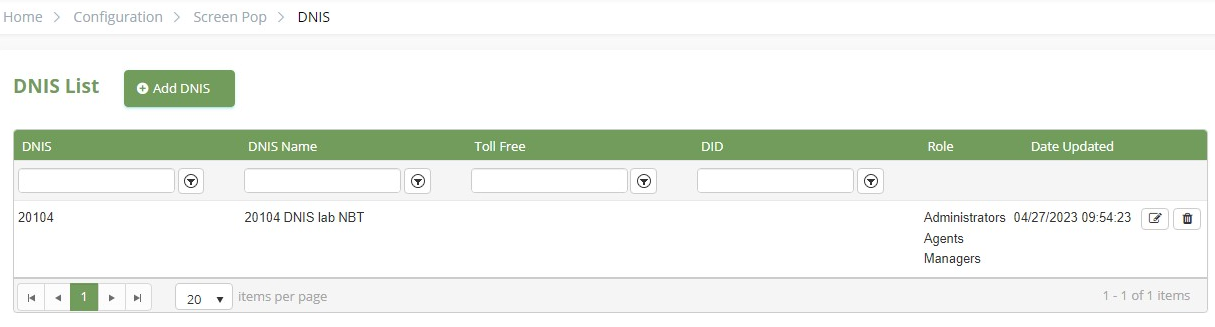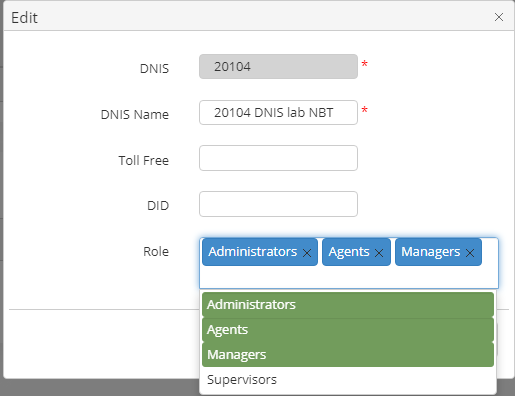Navigation: Menu Dashboard/FreedomQ
Overview: This page shows information that relates to incomplete callback calls and allows users to manage them as filter callback information, callback now, re-order priority callback, remove...
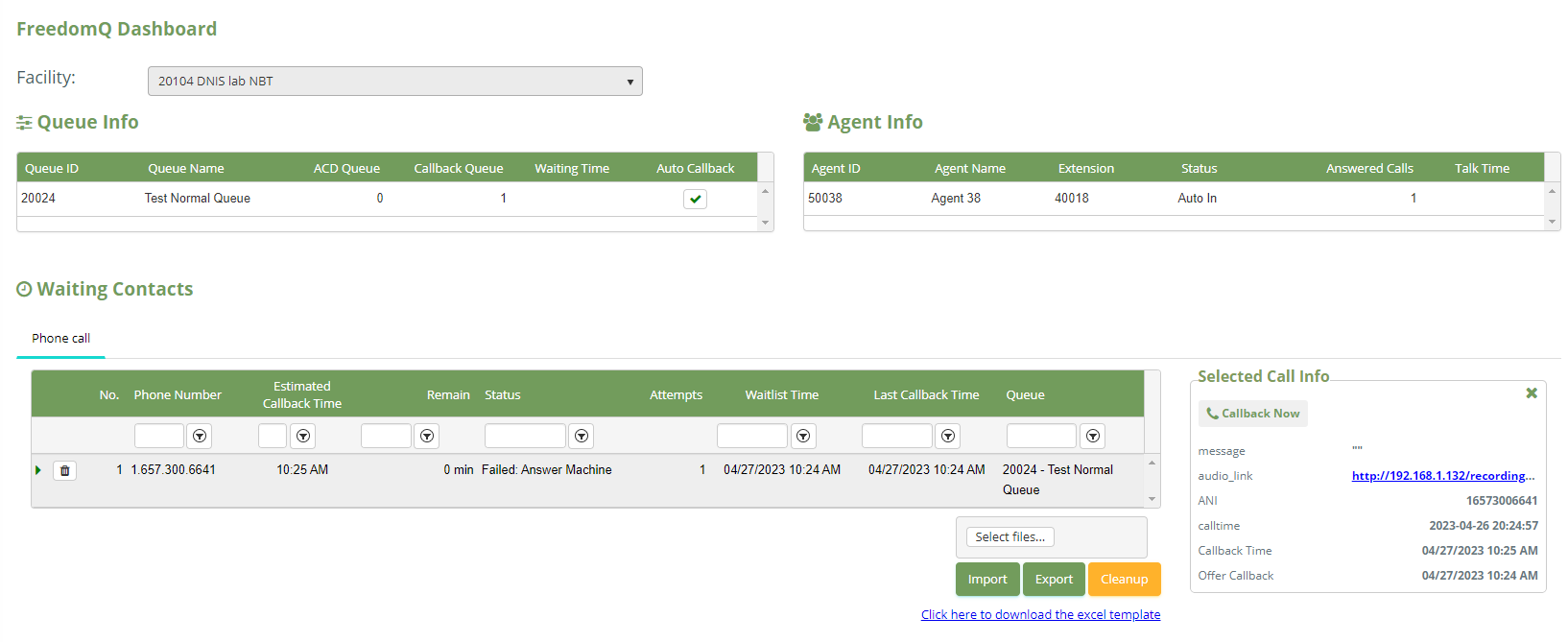
Facility
Select a facility to see Queue info, Agent Info, and callback items by Facility which is set by role for multiple users using.
Because the Facilities are loaded by roles, so you should assign the Facilities to the user's roles that manage them:
- Access the DNIS page (Configuration > Screen Pop > DNIS)
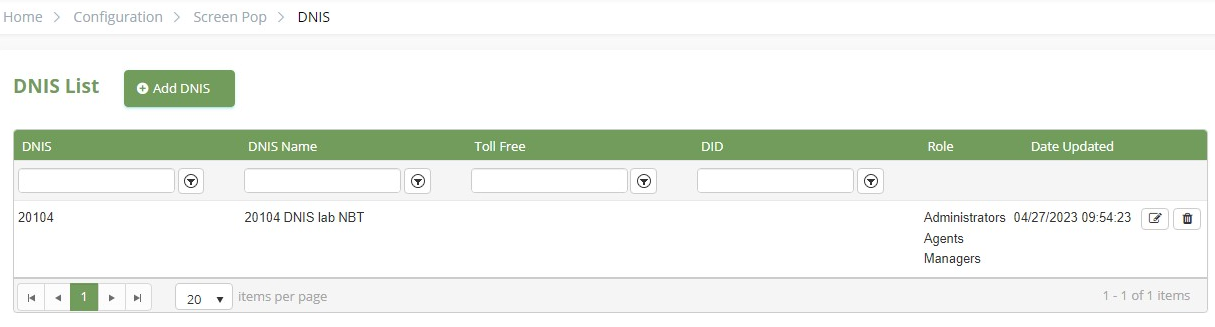
- Assign the DNIS(s) for the roles that the users can manage them
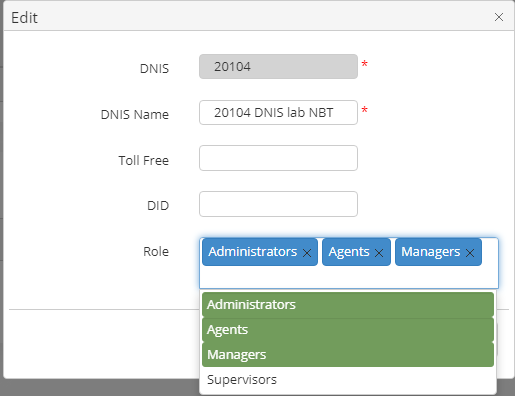
Queue Info
Show info of queues that associate with the selected facility.
Agent Info
Show info of agents that associate with the selected facility.
Waiting for Callback
Show a list of the calls that need to callback, ordered by Remain time descending. These callback items are created by the caller go to FreedomQ App and accept the callback offer or import from an excel file.
Auto callback
The system will auto call the phone number that belongs to the queue having Auto Callback setting when the Remain time is matched or the queue is empty and the agent in the queue is available (Login and Auto-In status).
The callback process will also start when selecting the callback item and click "Callback Now" button.
Manual callback
The system will not auto callback the calls that belong to the queue not having Auto Callback setting. Users have to callback manually by clicking "Callback Now" button.
Callback detail info
- Remove icon: allow the user to remove the callback item. This action will be recorded.
- No.: The order number.
- Phone Number: callback number.
- Estimated Callback Time: the time when the system could callback.
- Remain: The time remaining before callback. This value could be minus because no agent is available to answer the callback.
- Status:
Queue: waiting for the callback.
Calling: Start callback.
Calling: Connected: The callback is answered.
Failed: Busy/No Answer: The customer Reject/Not answer the callback or the phone number is busy.
Failed: Abandon: The customer answers the callback and hangup before the agent answering.
Calling: Wait In Queue: The customer accepts the callback and waits in queue for an agent to answer.
Voluntary callback: The customer has a voluntary call before the system callback.
The callback will be removed when the agent answers. - Attempts: The number of times the item is called back.
- Last Callback Time: The last time callback.
- Waitlist Time: The time to create the callback.
- Queue: where the callback will be pushed to
- Selected Call Info
message: The message of the caller when he accepted the callback offer
audio_link: The voice message link to listen
ANI: Callback Phone number
calltime: the time of the inbound call where the caller accepted the callback offer
Callback Time: Estimated Callback Time
Offer Callback: The time to create the callback.
Import/Export and Cleanup
Admin can use an excel template file to import a list of phone numbers to callback and be able to export the current callback list on the dashboard as well.
Cleanup: allow Admin to remove all callback items.