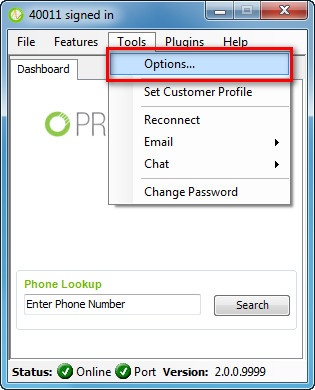
When you want to enable/ disable the automatic sign in feature.
Linkscope disconnect to server and then reconnect: if you want Linkscope automatic sign in, please enable this feature.
To enable/ disable automatic sign in feature:
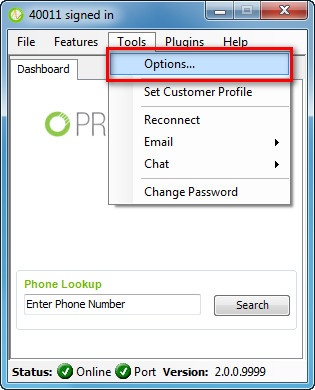
3. Click on tab General
4. Check/ uncheck "Automatic Sign-In" option to enable / disable the automatic sign in feature.
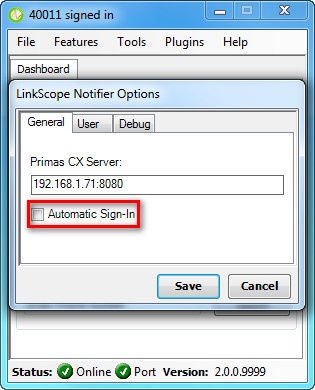
5. Click Save button
| You may also want to use visual panels to communicate related information, tips or things users need to be aware of. |
Related articles appear here based on the labels you select. Click to edit the macro and add or change labels.
|