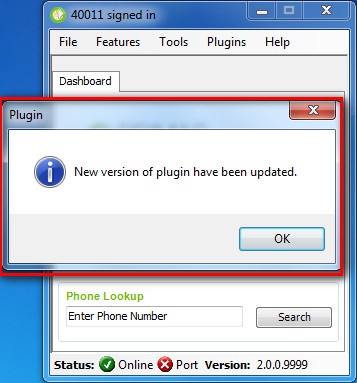
When agents sign in, Notifier checks if there is a new Custom DLL available on the Linkscope server. If yes, Notifier displays notification message, auto downloads the Custom DLL and import to Notifier.
When the Linkscope server has a new Custom DLL:
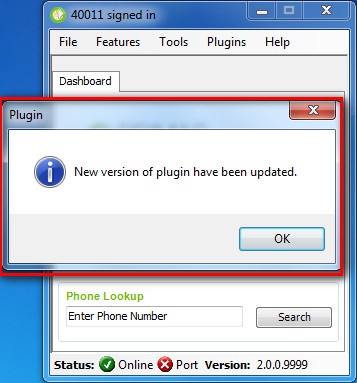
2. Click OK. Notifier will auto downloads and imports the new Custom DLL.
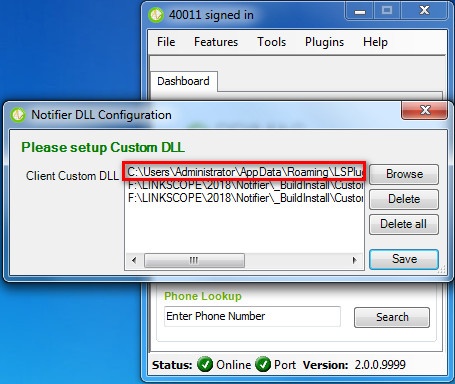
Related articles
Related articles appear here based on the labels you select. Click to edit the macro and add or change labels.
|