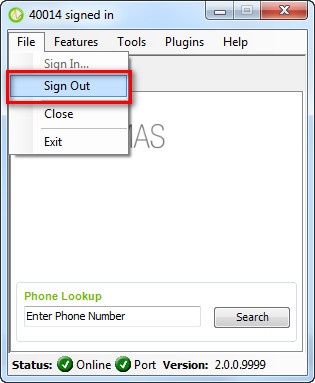
When you want to sign out from the current account to sign in to another account or you don't want see the alerts from the Notifier tool.
To sign out from Notifier:
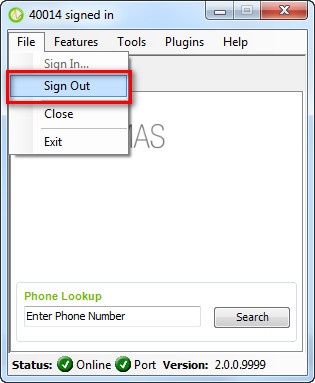
2. Sign out successful. The application will show you the Sign In screen
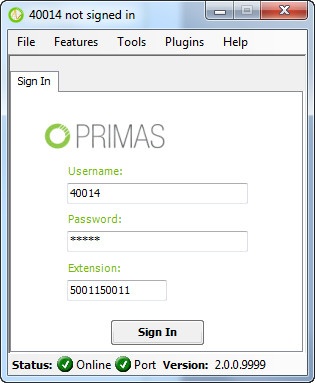
Related articles appear here based on the labels you select. Click to edit the macro and add or change labels.
|