From the Linkscope Web application, you click to Configuration → Screen Pop→ Notifier Setting at the menu.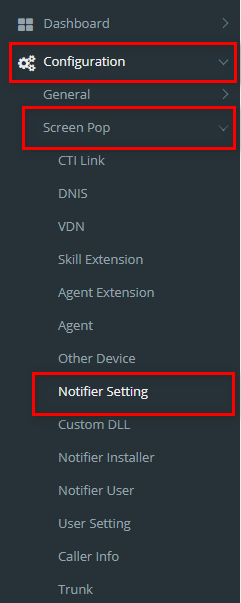
From the Linkscope Web application, you click to Configuration → Screen Pop→ Notifier Setting at the menu.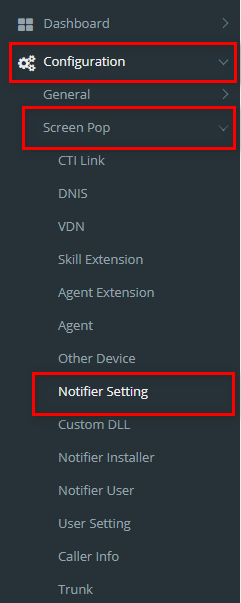
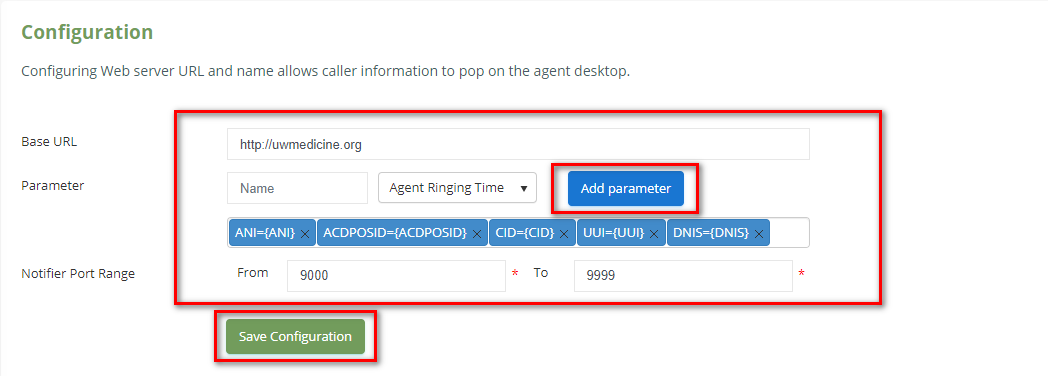
| You may also want to use visual panels to communicate related information, tips or things users need to be aware of. |
Related articles appear here based on the labels you select. Click to edit the macro and add or change labels.
|