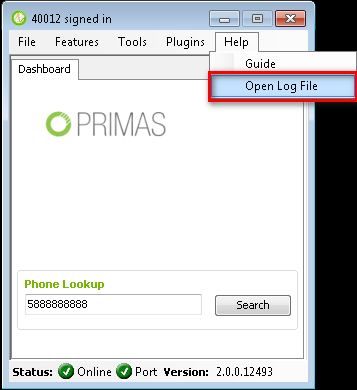
The log file is a file that records events that occur when the Notifier running or messages between Notifier and the server.
When the Notifier occurs errors and your administrator want to troubleshoot, the log file can help them.
To open the folder contains logs as .txt file, you run Notifier and go to menu Help -> Guide.
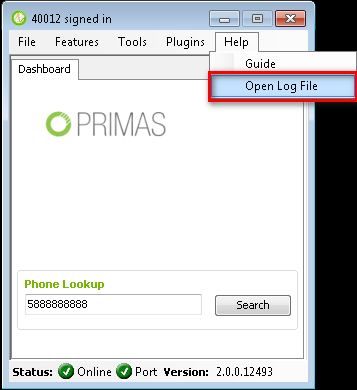
Log files are contained in the folder C:\Users\[User login]\AppData\Roaming\Primas\LinkScope\LinkScopeNT
A log file will record data for a day and it has the format as Log_yyyy-mm-DD.log
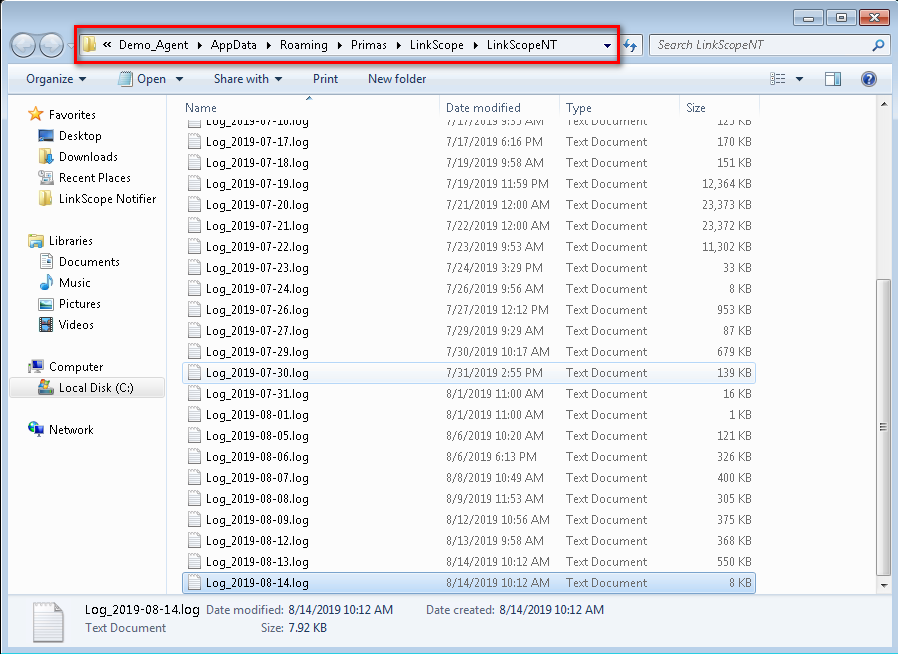
| You may also want to use visual panels to communicate related information, tips or things users need to be aware of. |
Related articles appear here based on the labels you select. Click to edit the macro and add or change labels.
|