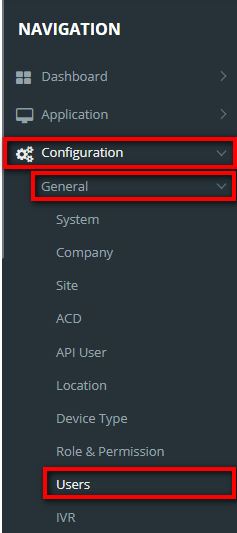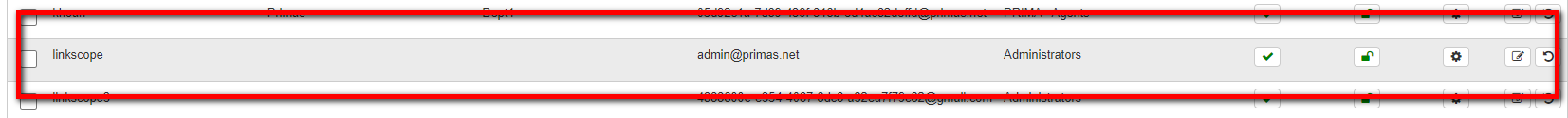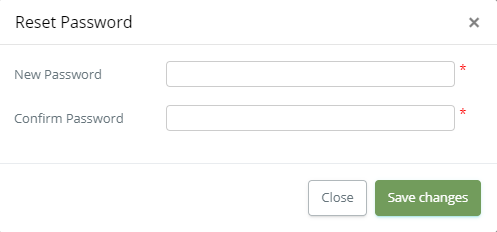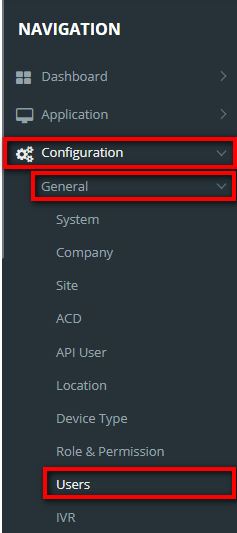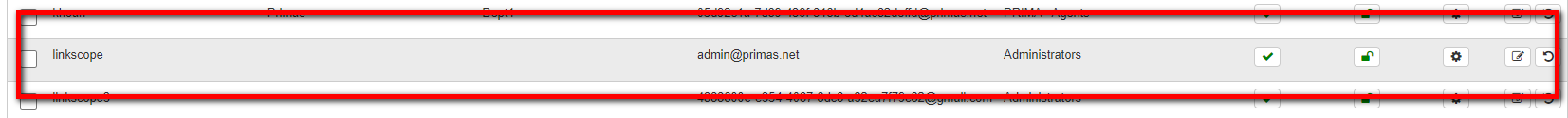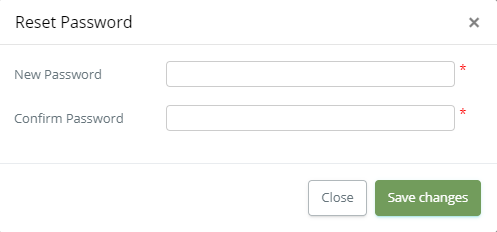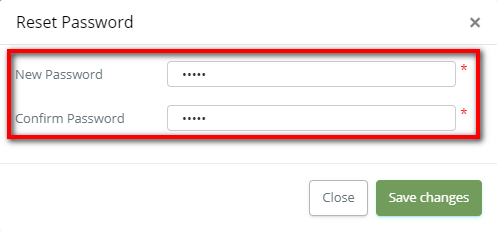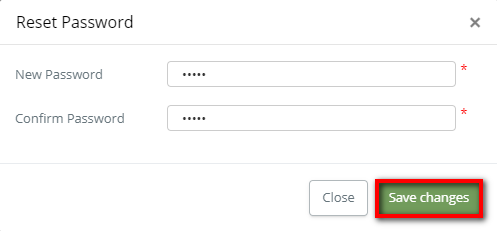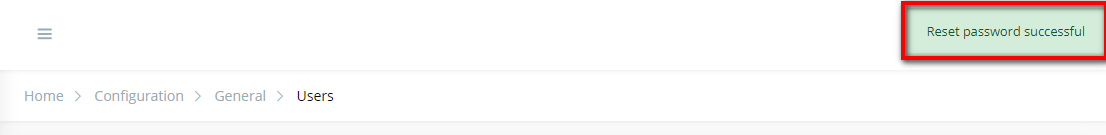If a user forgets the password login to service or if you think their account has been compromised, you can reset their password from the Linkscope Web application.
Step-by-step guide
To rest the user's password:
- From the Linkscope Web application, you click to Configuration → General → Users at the menu.
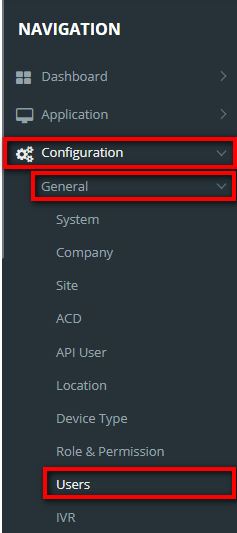
- At All Users table, select any row, you want to reset the password.
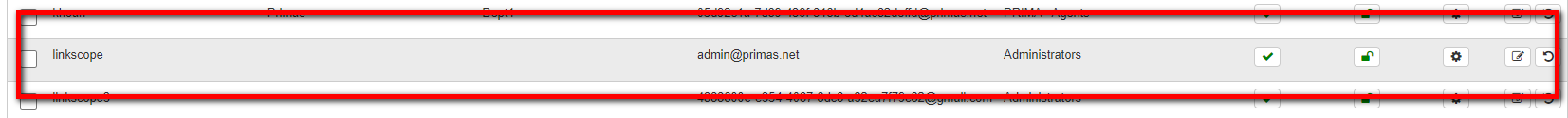
- Click
 button. There're displays a dialog for the user to enter the new password after you click to this button.
button. There're displays a dialog for the user to enter the new password after you click to this button.
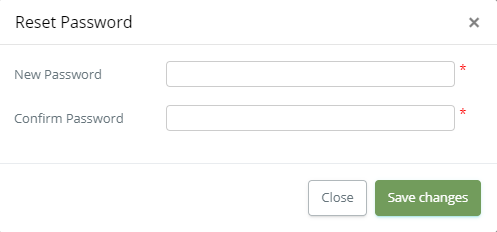
- At the Reset Password dialog, you enter New Password (Min. 5 Chars - Max. 30 Chars ), Confirm Password.
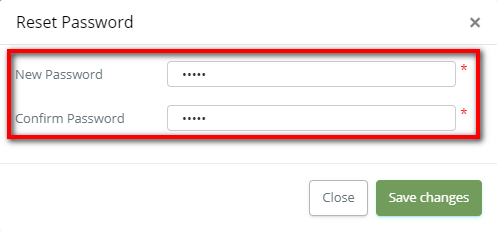
5. Select Save Changes.
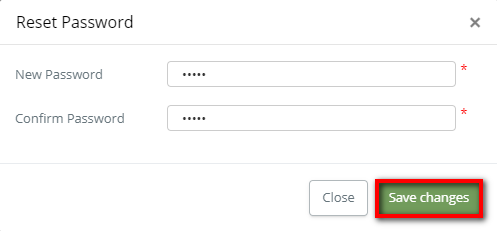
If the system shows this message, you reset the password successfully.
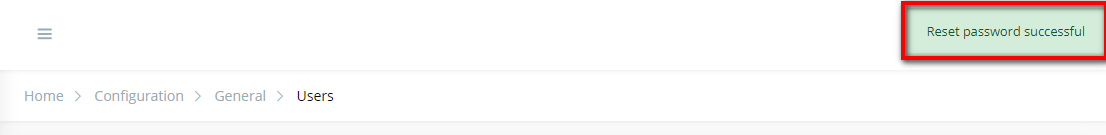
Related articles
Related articles appear here based on the labels you select. Click to edit the macro and add or change labels.