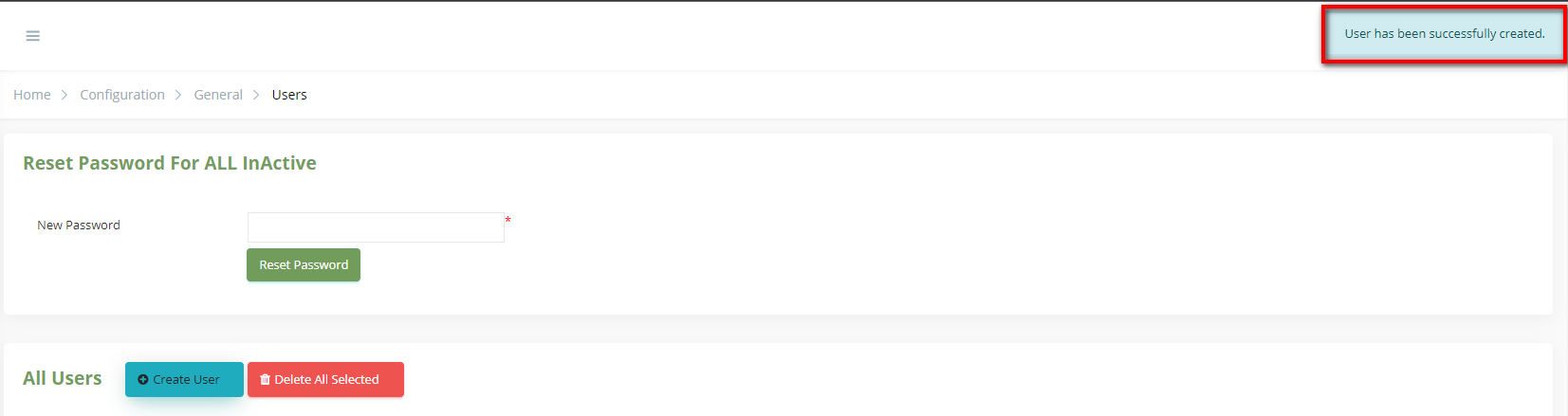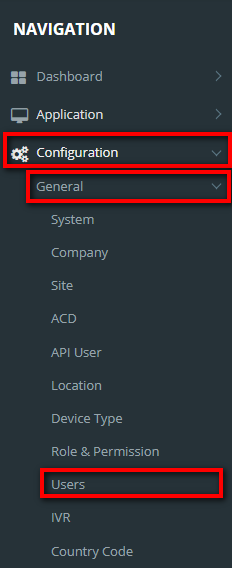
When you want to put another person who can log in and manage the Linkscope web, you must create a new user account and set an authorization role for this account.
To create a new user:
1. From the Linkscope Web application, you click to Configuration → General → Users at the menu.
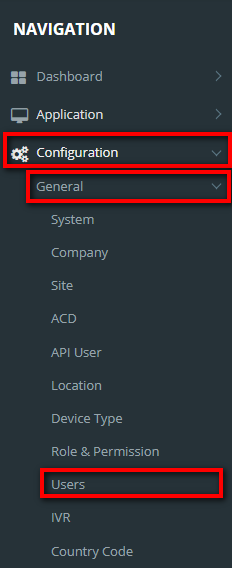
2. Click the  button, the Create Linkscope Web User popup is displayed.
button, the Create Linkscope Web User popup is displayed.
3. At the Create Linkscope Web User popup, you enter UserName, Password (Min. 5 Chars), Confirm Password,
Email.
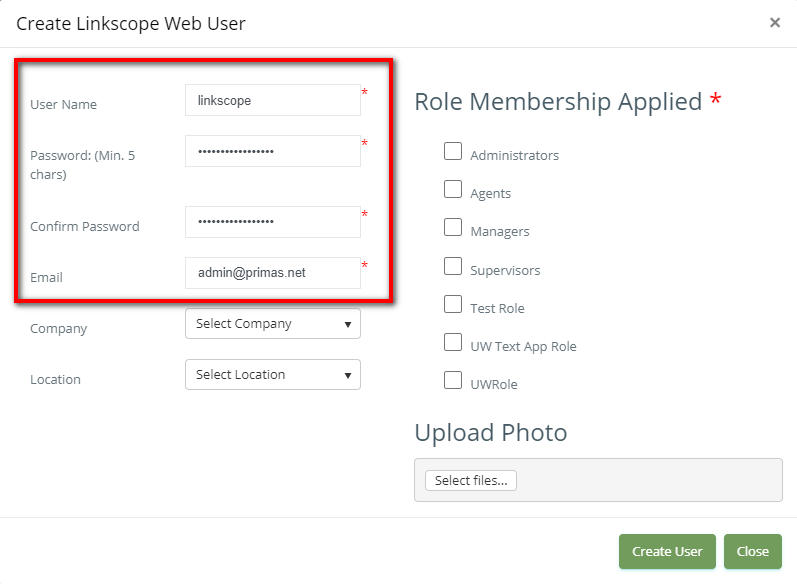
4. Next, select location and set the role for Membership Applied Role.
If the creator is assigned to a company, the list of roles/locations only displays the roles/locations that belong to the same company.
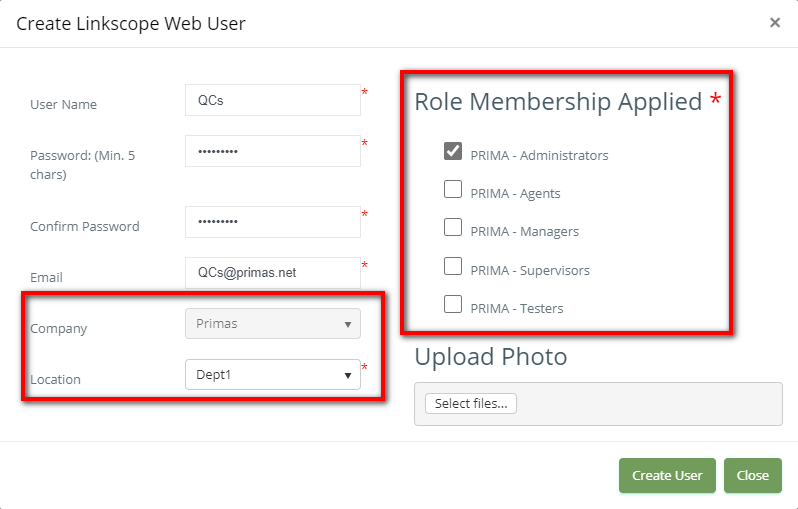
If the creator is the administrator who is not assigned to any company, display two dropdowns for the admin to select a company and location:
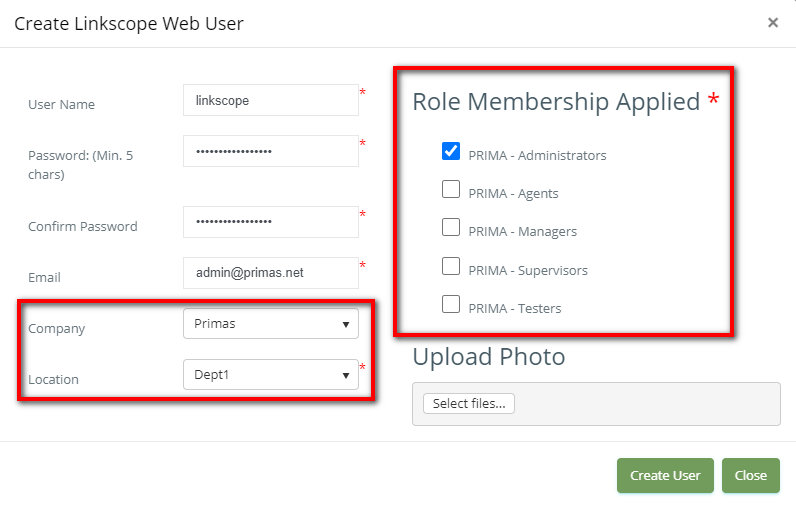
5. Final, click Create User button.
If the system shows this message, you created successfully a new user.