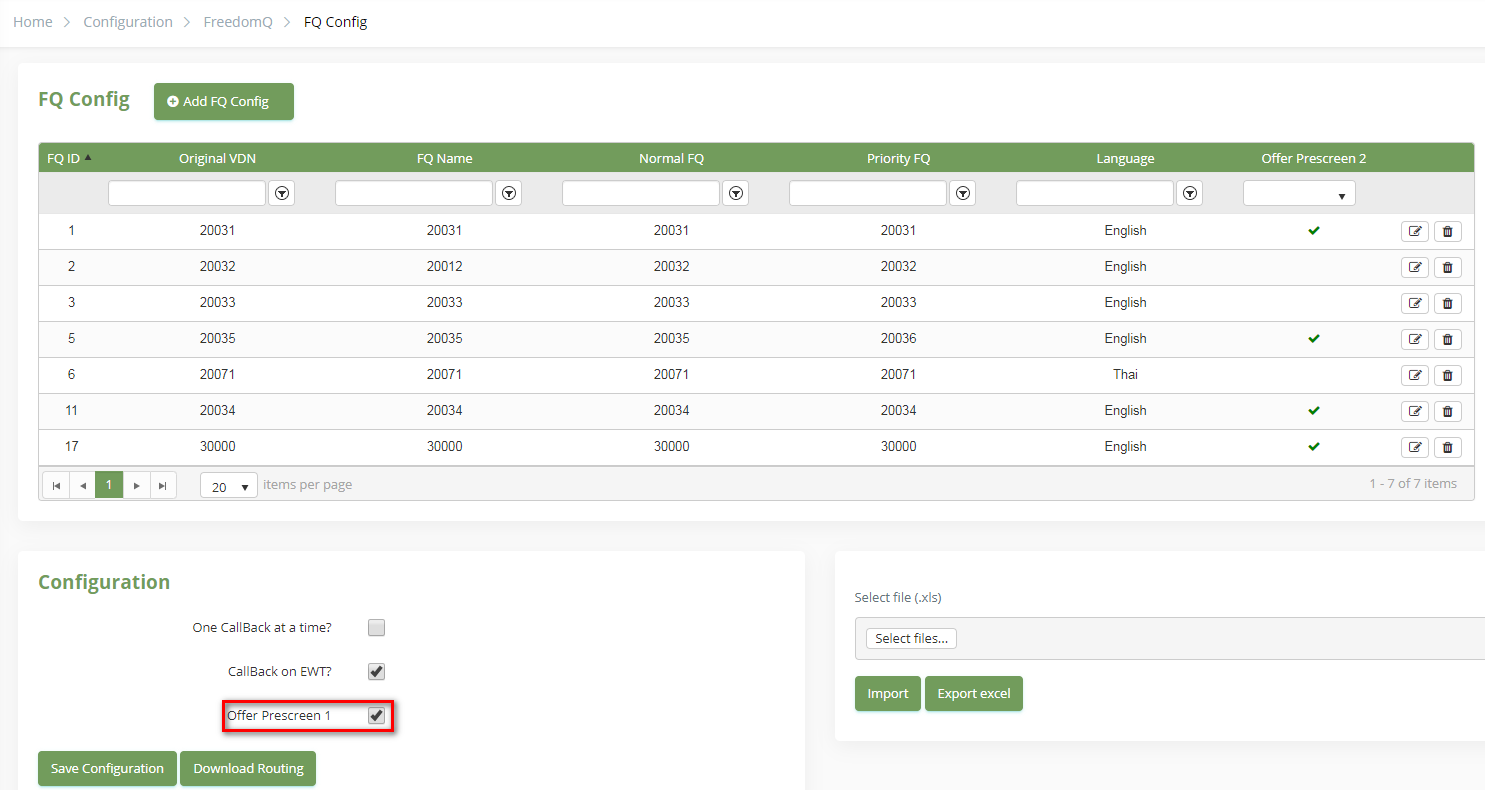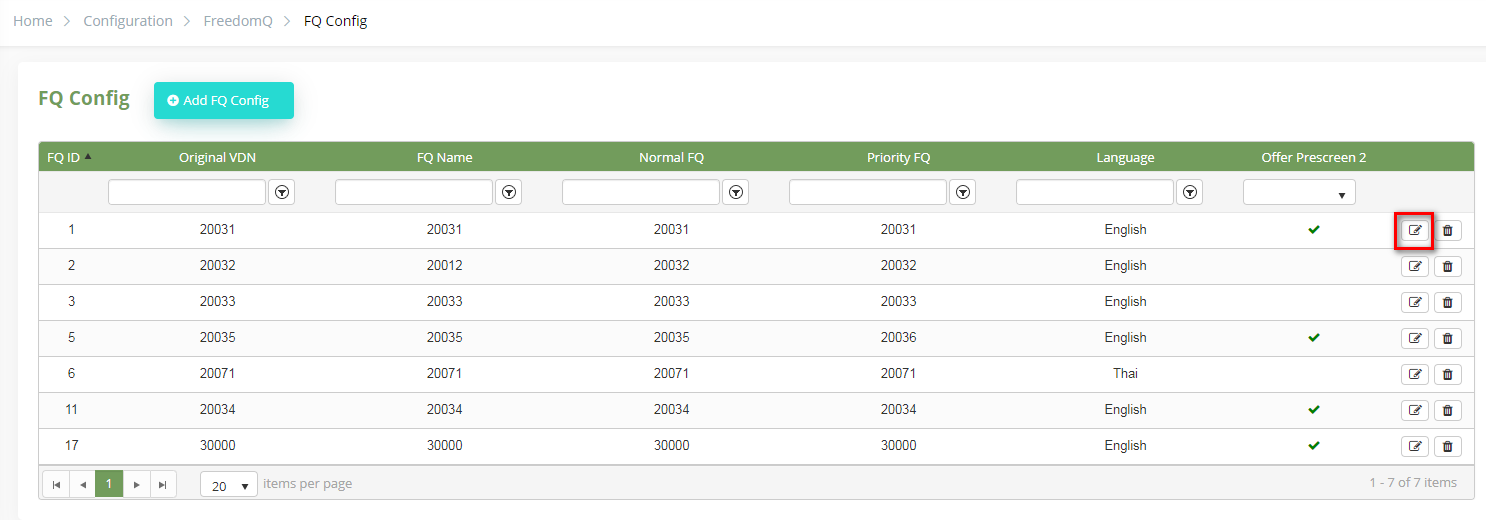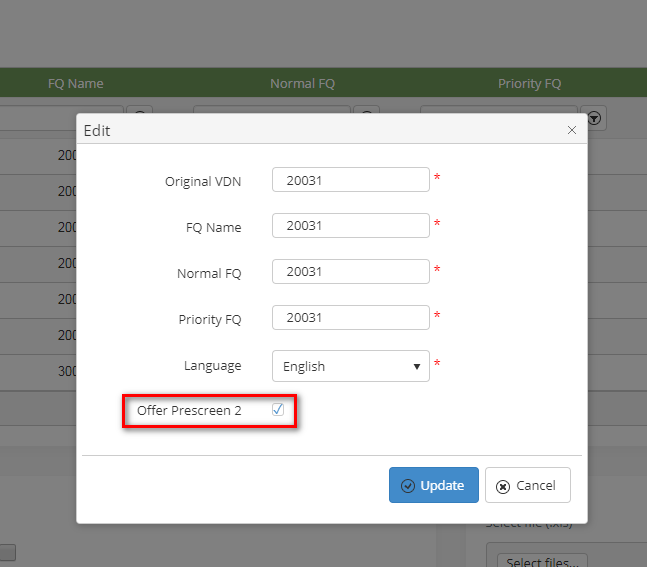Step-by-step guide
In order to enable/disable the prescreen feature, you go to Home > Configuration > FreedomQ > FQ Config page:
- If you want to enable/disable precreen 1, please check/uncheck to Offer Prescreen 1 and click Save Configuration.
2. If you want to enable/disable precreen 2, please click to edit button of the queue that you need to config.
At pop up, please check/uncheck to Offer Prescreen 2 and click Update
Related articles