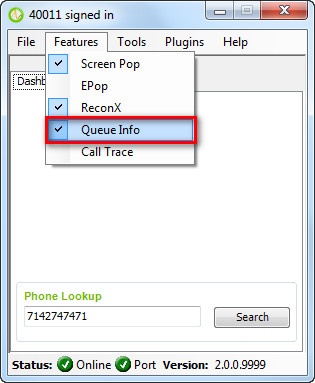When you want to turn on/ turn off the queue information.
The queue information displays the callers that are waiting in queue in the bottom right corner. Each queue is a row in this list. It can be enabled in the Notifier menu.
Step-by-step guide
To turn on/ off the queue information
- From LinkScope Notifier, click on menu Features.
- Check/Unchecked Queue Info to turn on/off the queue information.
This option only displays when you don't use OnePop screen.
Related articles