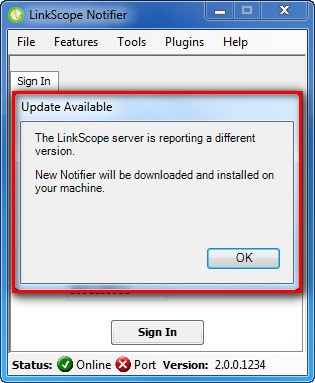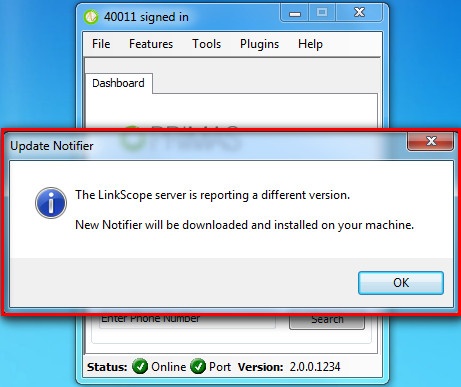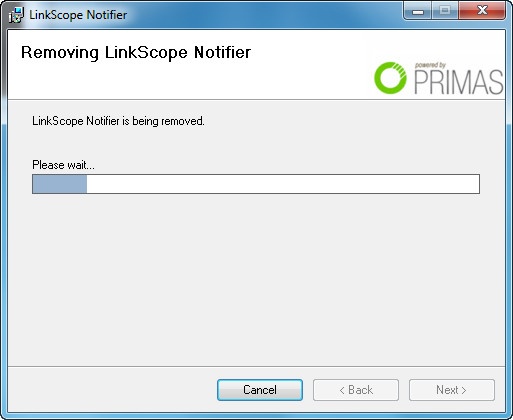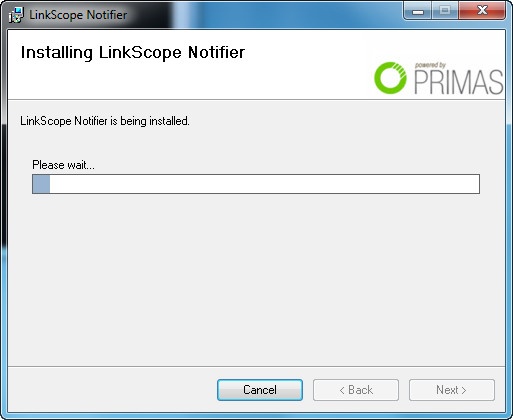At startup time and sign in, the Notifier checks if there is a new Notifier available on the Linkscope server. If yes, Notifier displays notification message and auto downloads the installation package, executes the installer in a separate process.
Besides, when agents are working with Notifier, the new Notifier is also checked in real time.
Step-by-step guide
When the Linkscope server has a new Notifier:
- The notification message is displayed at agents's desktop
At startup time or sign in:
Or when agents are working with Notifier:
2. Click OK. Notifier will auto downloads and executes the installer.
Related articles
| Content by Label | ||||||||||||||||||
|---|---|---|---|---|---|---|---|---|---|---|---|---|---|---|---|---|---|---|
|
| Page properties | ||
|---|---|---|
| ||
|