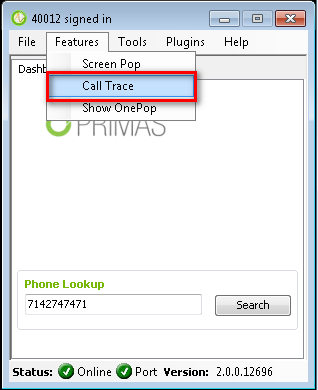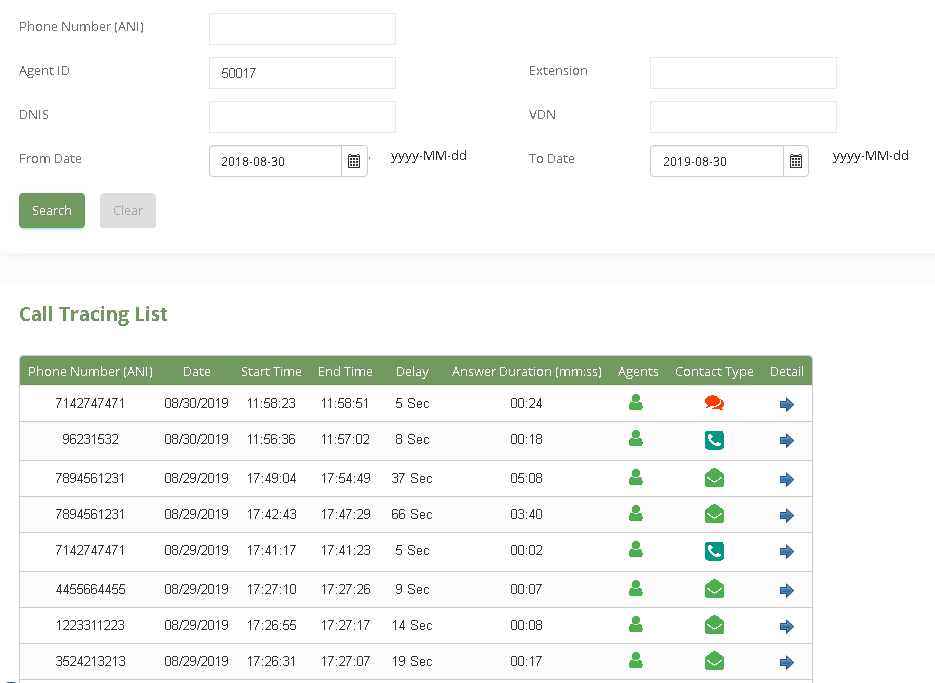You can trace the calling information via the call trace feature. It identifies receivers of active or completed calls. It can show the call duration, the number of transfers the call has been through, the call type (phone, email, chat...). It can also show information based on ANI, DNIS, VDN, Agent... search criteria. It is geared more towards contact center management. Accessing the Call Trace function is as easy as a web application. LinkScope Notifier can directly use Call Tracing web page.
Step-by-step guide
The illustration and instruction below show you how to use Call Trace :
- From LinkScope Notifier, click on menu Features → Call Trace
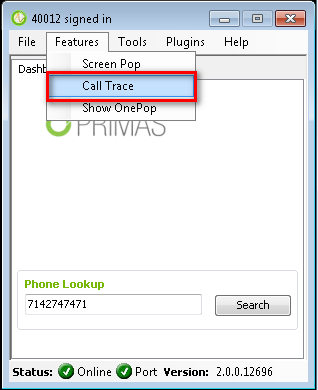
Call Tracing web page will appear on your desktop. Now you can trace the calling information.
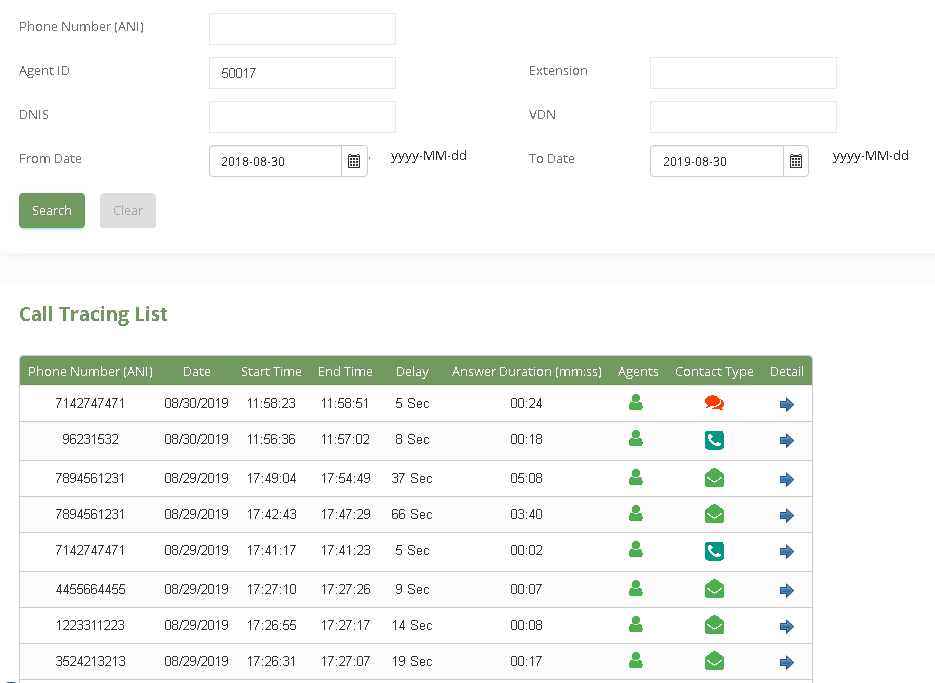
Related articles
| Content by Label |
|---|
| showLabels | false |
|---|
| max | 5 |
|---|
| spaces | PRIMASCX |
|---|
| showSpace | false |
|---|
| sort | modified |
|---|
| reverse | true |
|---|
| type | page |
|---|
| cql | label = "kb-how-to-article" and type = "page" and space = "PRIMASCX" |
|---|
| labels | kb-how-to-article |
|---|
|