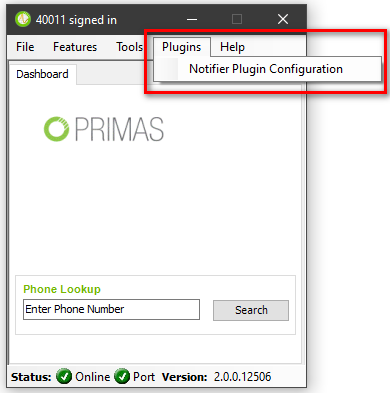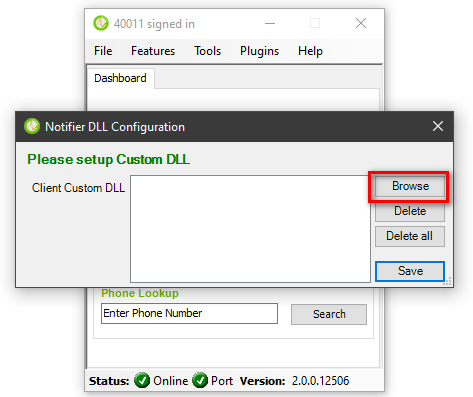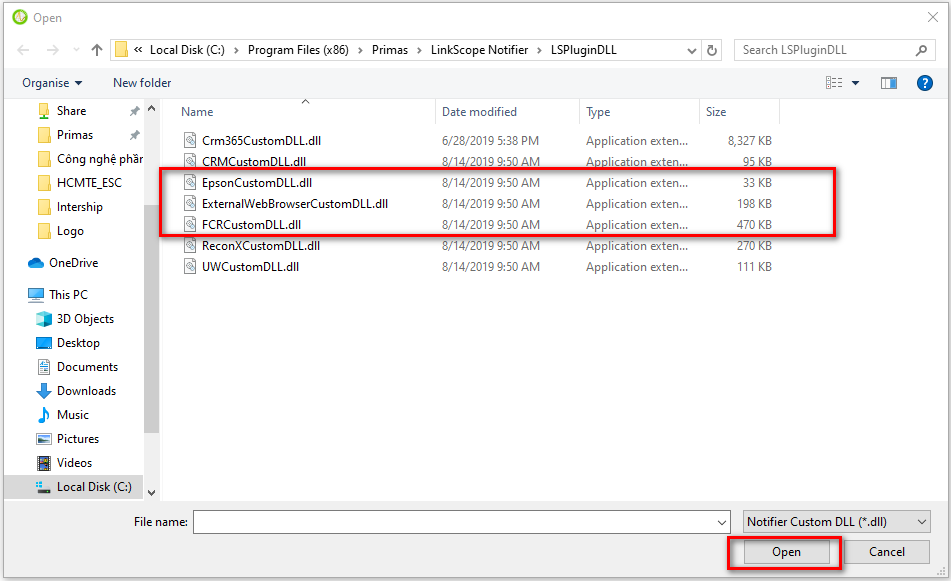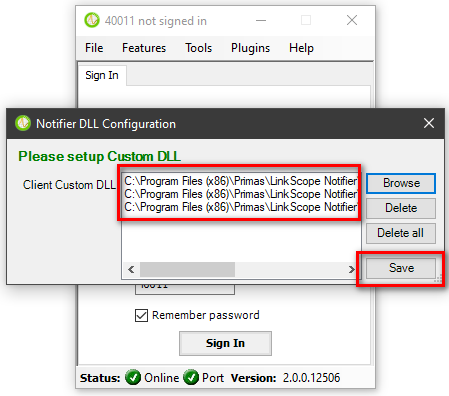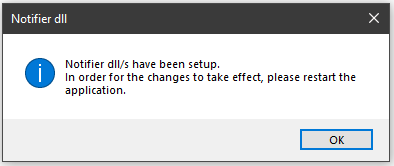...
| Excerpt |
|---|
2. You will see Notifier DLL Configuration dialog appear on screen. Click Browse button. 3. Select DLL that you want to import and click Open button. 4. Click Save button. 6. The application displays response message that’s your DLLs have been setup and you need to restart Notifier. Click OK button and restart Notifier. |
| Info |
|---|
User can add more than one DLL file to Notifier by select many DLL files and import. You can remove the added DLL by click Delete or DeleteAll button. |
...