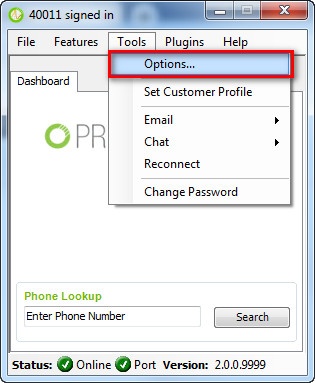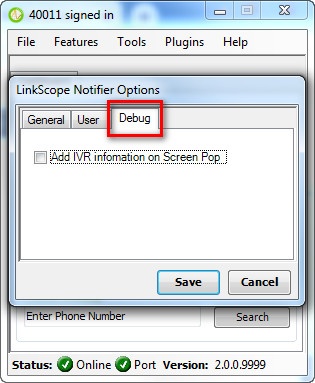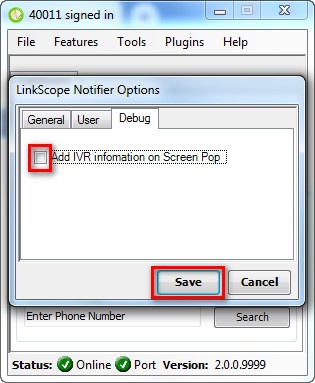When you want to show/hide the IVR information on screen pop.
These information is helpful if we want to debug to check screen pop work correctly,
Step-by-step guide
To show/hide the IVR information on screen pop
- Run Notifier with Administrator privilege
- From LinkScope Notifier, click on menu Tools → Options
23. Click on tab Debug
34. Check/Unchecked "Add IVR information on Screen Pop" to show/ hide the IVR information.
45. Click Save button
Related articles
...
| Page properties | ||
|---|---|---|
| ||
|