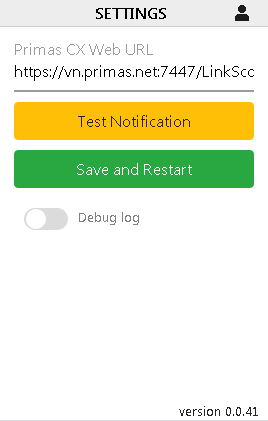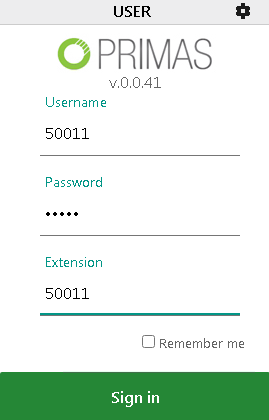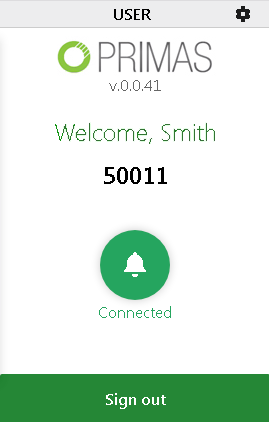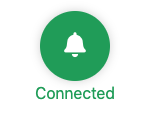To log in to the Web Notifier
Click to the GREEN icon of Primas Web Notifier in the toolbar. It will show the below picture.
If the Web Notifier has not been configured the Primas CX Web URL yet, the User interface will be the description picture above.
Please type your Primas CX Web URL, then click the Save and Restart button.
After configuring the Primas CX Web URL, click the Web Notifier in the toolbar again.
Type the Notifier User Credentials then ENTER or click the Sign-in button to sign in to the Web Notifier.
The UI after sign-in will look like this:
The Bell in the UI to show to you the status of the Primas Web Notifier connected to the server or not?
To Sign-out, please click the Sign out button at the bottom.