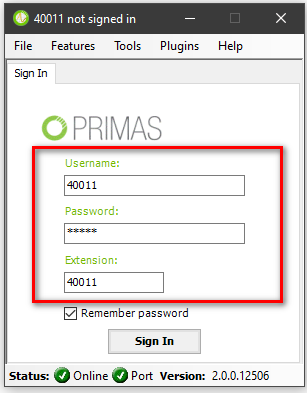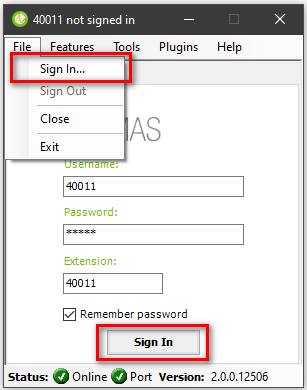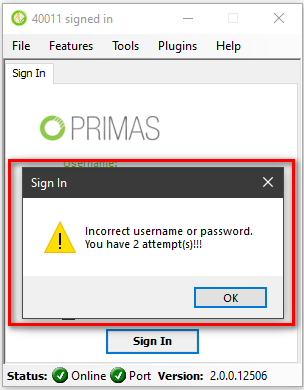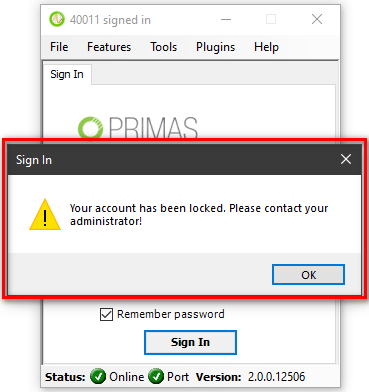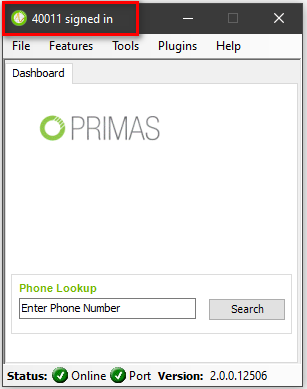The Notifier requires Agents to authenticate with their Linkscope credentials. After 3 unsuccessful login attempts the application terminates itself. After restarting, three new login attempts can be made.
Step-by-step guide
Follow the illustration and instruction to sign in success: 2. Click Sign In button or select File → Sign In...The application is verifying your input. If your input is incorrect, Notifier will show an error message. If Notifier shows this message, your account might have been locked. By the way, you cannot enter. Please contact your administrators. 3. After sign in successfully, agents' status is displayed [Agent id] signed in.
Related articles